Provision and sync users from an identity provider
Make changes in your identity provider to users and groups and sync them to your Atlassian organization.
Which user management experience do you have?
To check, go to your organization at admin.atlassian.com and select Directory. If the Users and Groups lists are found here, then you are using the centralized user management. Learn more about the centralized user management
We’ll note these changes in the support documentation below.
Original | Centralized |
As a site administrator or organization admin, Users is found under Product site. 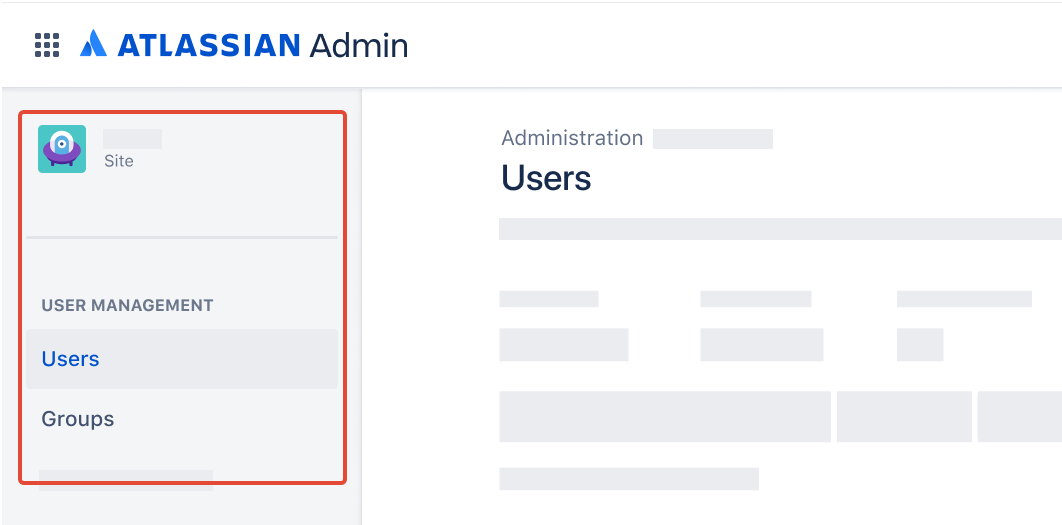 | As an organization admin, Users is found under Directory tab. 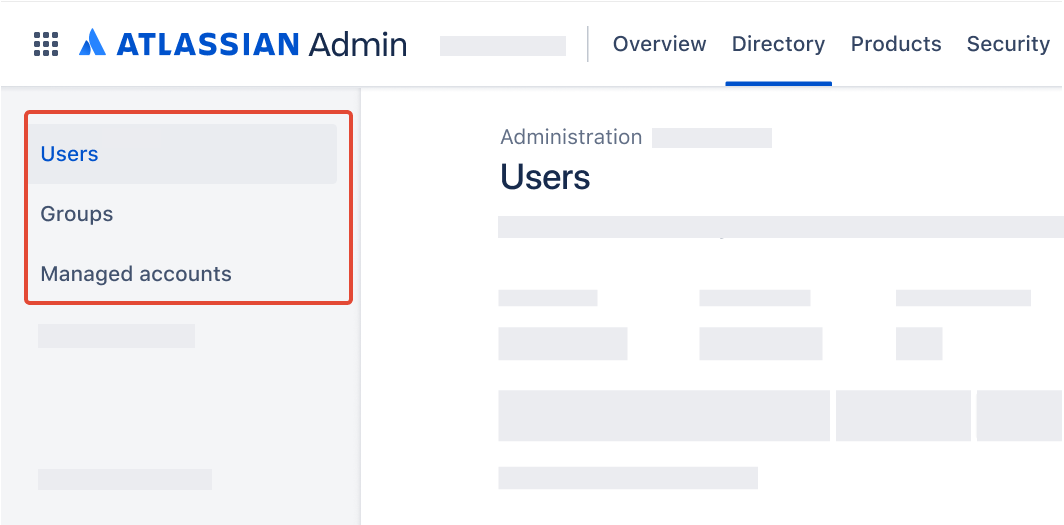 |
Who can do this? |
Jump to the
Connect an identity provider using SAML single sign-on for your portal-only customers:
Go to admin.atlassian.com. Select your organization if you have more than one.
Select Products
Under Sites and products, select the site your want to connect with the identity provider.
Under Jira Service Management, select Portal-only customers.
Select (more option) > Identity provider.
Select the Directory for your identity provider.
Select Set up SAML single sign-on.
Follow the instructions to enter the details for the SAML configuration.
Select Save for your SAML configuration.
Learn how to configure SAML single sign-on for portal-only customers
Connect an identity provider using SAML single sign-on for your portal-only customers:
Go to your site's Admin at admin.atlassian.com. If you're an admin for multiple sites or an organization admin, click the site's name and URL to open the Admin for that site.
Select Jira Service Management.
Select (more option) > Identity provider.
Select the Directory for your identity provider.
Select Set up SAML single sign-on.
Follow the instructions to enter the details for the SAML configuration.
Select Save for your SAML configuration.
Learn how to configure SAML single sign-on for portal-only customers
Was this helpful?