View all cards you're a member of
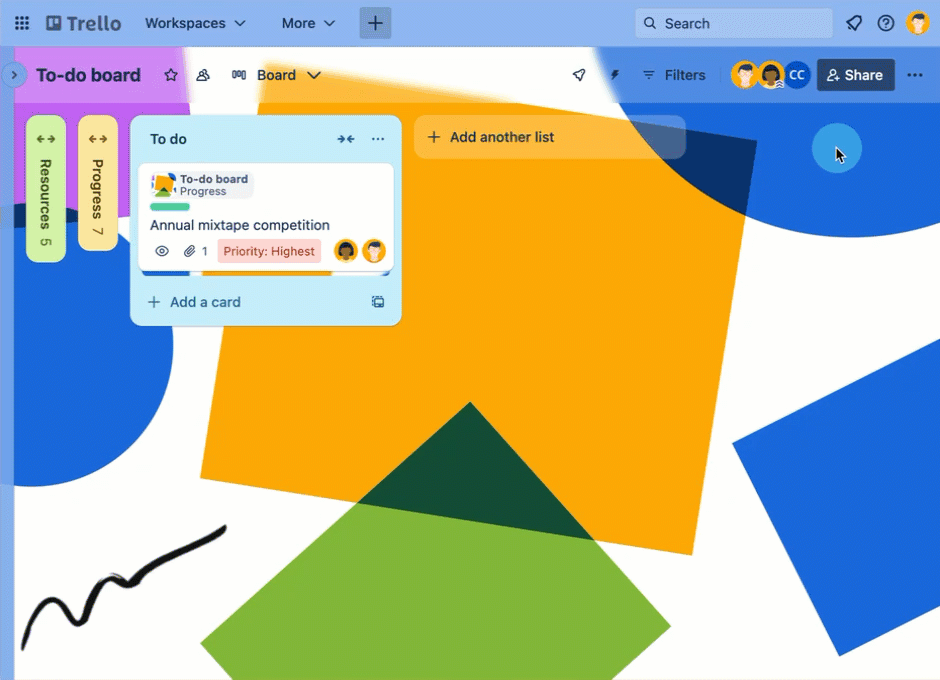
Use the Cards page to view all of the cards you’re a member of, and sort them by board or due date.
To view all cards you’re a memer of:
Select Account in the header
Select Cards
You can also go to this page using this URL: https://trello.com/my/cards
Sort and filter the cards page
You can sort the cards on this page by board or by due date. Select Sort by board or Sort by due date from the dropdown.
The list can be filtered using the Filter cards dropdown, and offers the same filters available on boards. More about filtering for cards on a board
See Also
Was this helpful?
Still need help?
The Atlassian Community is here for you.