Enable Slack subscriptions
Slack subscriptions can only be enabled for public status pages.
Allow page viewers to get incident updates and maintenance status messages in Slack.
To enable Slack subscriptions:
Select Subscribers from the left side menu.
Select the Options dropdown menu at the top right of the page.
Choose Settings from the dropdown menu.
Select the option for Slack so the box is checked.
Save your changes.
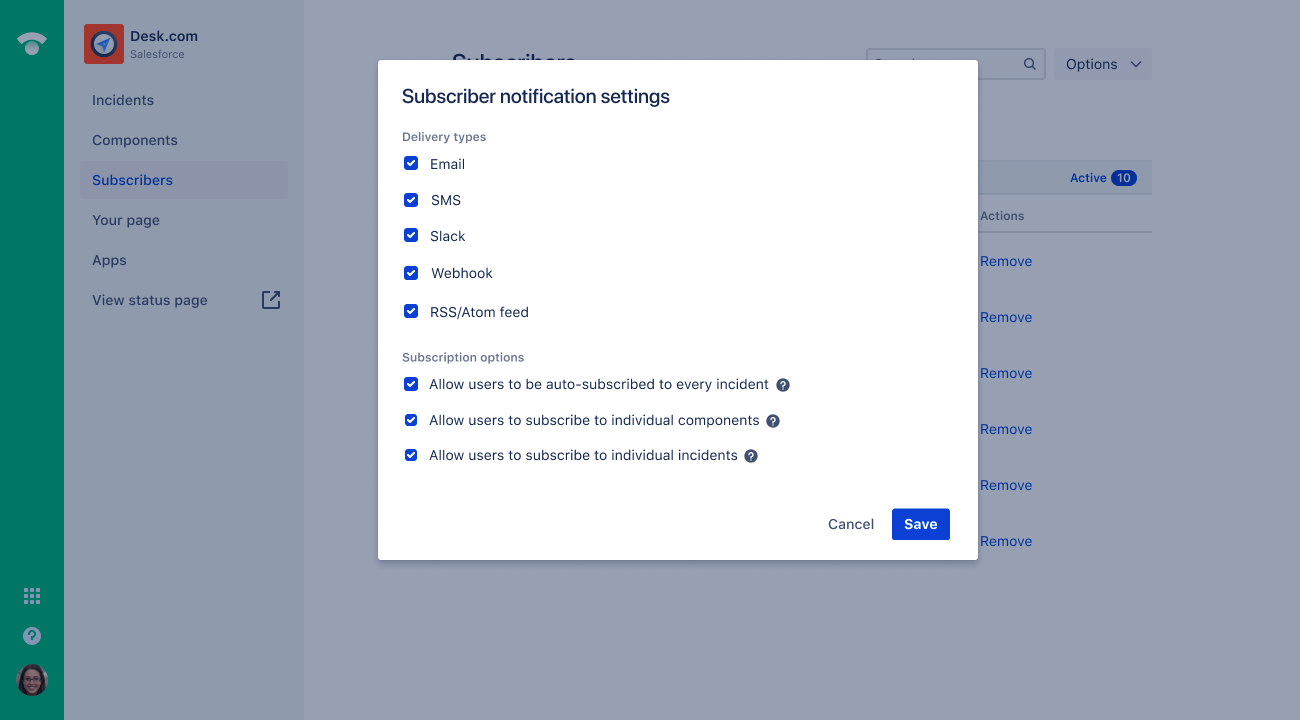
Usage tips
Incident and maintenance updates use your page's name and favicon image when posting to Slack. For best results, make sure your favicon is at least 72x72. You can update your favicon by going to Your page > Customize page in your Statuspage dashboard.
If you've implemented custom CSS/HTML on your status page, make sure everything still looks good after you've enabled the Slack feature.
How Slack subscriptions work for page viewers
A page viewer visits a page that has Slack subscriptions enabled.
They select Subscribe to updates.
Then they select the Slack logo tab and select Subscribe with Slack.
The page viewer is taken to sign in to their workspace to Slack, then allows Slack the permissions it needs to access the workspace.
While granting permissions, the page viewer also selects which Slack channel they want notifications posted to.
They may need to send an authorization request to their App Manager before they can install it.
Once installed, they’ll get a success message on the status page they subscribed to, and a welcome message from the Statuspage app.
If your page has component subscriptions enabled, the page viewer can then choose which components to be notified about in Slack.
Important: If the subscriber is subscribing to get updates to a private slack channel, they must invite the Statuspage app to that channel in order to get updates.
Was this helpful?