Detect instances from your portfolio
We automatically detect Cloud and Data Center instances from your portfolio based on:
License data: We scan your organization's license information to identify registered Atlassian apps and instances. This method requires that you have verified a domain.
App links: We examine app links between your instances to discover connected Atlassian instances.
Each detected instance will show its detection source, helping you understand how it was found.
Learn more about security and data handling
Before you begin
Things you should know before you start:
Make sure you've completed prerequisites to improve product detection
You can detect Jira, Jira Service Management, and Confluence (Data Center and Cloud). For Data Center instances, you need to go through the connection process to add them to your portfolio.
Review detected apps
To review detected Cloud and Data Center instances:
In Portfolio insights, select Detected apps.
Select each instance to view the following instance details:
General information (base URL, product version)
Organization details
Billing and technical contacts
Detection source
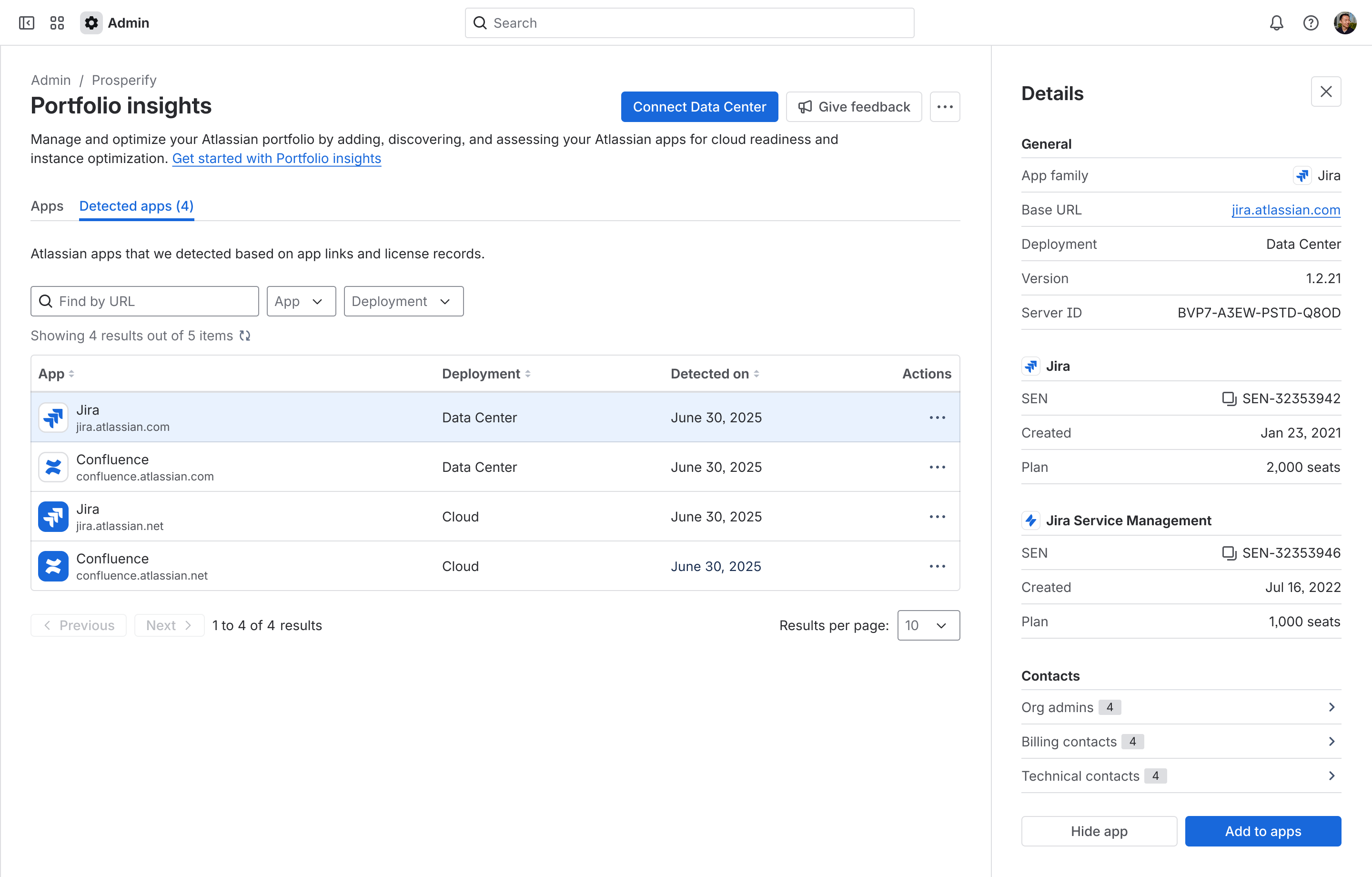
As you review the detected apps, use this information to decide whether to add the app to your managed portfolio.
Add detected instances to your portfolio
If you determine a detected Cloud or Data Center instance is relevant:
Select it from the Detected apps list.
Select Add to apps.
For Data Center instances, go through the connection process to connect to your instance. See Connect to instances from your portfolio
Once added, the product will move from the Detected apps list to your main Apps list in Portfolio insights.
Next steps
After you've added instances to your portfolio and connected your Data Center instances, we'll start collecting data to generate insights and recommendations.
Generating insights for connected instances
Was this helpful?