自動化ルール | ストーリー課題にエピック リンクが追加されたら、ストーリー課題からエピック課題にいくつかのフィールド値を更新する
プラットフォームの注記: Cloud のみ - This article only applies to Atlassian apps on the クラウド プラットフォーム上のアトラシアン製品にのみ適用されます。
要約
この記事は、自動化ルールによってユース ケースに対応するためのアプローチに役立ちます。ストーリー課題にエピック リンクが追加されたら、ストーリー課題からエピック課題にいくつかのフィールド値を更新/コピーします。
ソリューション
この要件に合わせて自動化ルールを設定する 1 つのアプローチとして以下が考えられます。
自動化ルール
トリガー: 課題の更新時
条件: IssueType: ストーリー (希望するどの課題タイプでも選択可能)
高度な比較条件:
最初の値: {{issue.epic link}}
条件: 次と等しくない
2 番目の値: 空 (空のままにすること)
ブランチの条件: エピック (親) の場合
編集アクション: 目的のフィールドを選択し、3 点メニューから [コピー] オプションを選択して [トリガー課題] からフィールドをコピー
以下は自動化ルールの JSON 出力です。
{"cloud":true,"rules":[{"id":14537631,"clientKey":"fcb18f79-08d6-35bd-9c47-b1e204f45645","name":"Check epic link when field updated","state":"ENABLED","description":"","authorAccountId":"6362284b01c2ff842c19db70","actor":{"type":"ACCOUNT_ID","value":"557058:f58131cb-b67d-43c7-b30d-6b58d40bd077"},"created":1693306718792,"updated":1693307483644,"trigger":{"id":"313050345","component":"TRIGGER","parentId":null,"conditionParentId":null,"schemaVersion":1,"type":"jira.issue.event.trigger:updated","value":{"eventKey":"jira:issue_updated","issueEvent":"issue_updated"},"children":[],"conditions":[],"connectionId":null},"components":[{"id":"313050346","component":"CONDITION","parentId":null,"conditionParentId":null,"schemaVersion":3,"type":"jira.issue.condition","value":{"selectedField":{"type":"ID","value":"issuetype"},"selectedFieldType":"issuetype","comparison":"EQUALS","compareValue":{"type":"ID","modifier":null,"value":"10001","multiValue":false,"source":null}},"children":[],"conditions":[],"connectionId":null},{"id":"313050348","component":"ACTION","parentId":null,"conditionParentId":null,"schemaVersion":1,"type":"codebarrel.action.log","value":"Epic: {{issue.epic link}}","children":[],"conditions":[],"connectionId":null},{"id":"313050350","component":"CONDITION","parentId":null,"conditionParentId":null,"schemaVersion":1,"type":"jira.comparator.condition","value":{"first":"{{issue.epic link}}","second":"","operator":"NOT_EQUALS"},"children":[],"conditions":[],"connectionId":null},{"id":"313050352","component":"BRANCH","parentId":null,"conditionParentId":null,"schemaVersion":1,"type":"jira.issue.related","value":{"relatedType":"epic","jql":"","linkTypes":[],"onlyUpdatedIssues":false,"similarityLimit":40,"compareValue":0},"children":[{"id":"313050353","component":"ACTION","parentId":"313050352","conditionParentId":null,"schemaVersion":10,"type":"jira.issue.edit","value":{"operations":[{"field":{"type":"ID","value":"labels"},"fieldType":"labels","type":"COPY","value":{"copyOptions":[],"sourceIssue":"trigger","sourceField":{"type":"ID","value":"labels","fieldType":"labels"}}}],"advancedFields":null,"sendNotifications":true},"children":[],"conditions":[],"connectionId":null}],"conditions":[],"connectionId":null}],"canOtherRuleTrigger":false,"notifyOnError":"FIRSTERROR","projects":[],"labels":[],"tags":[{"id":41786882,"tagType":"IS_RULE_UPDATED","tagValue":"true"}],"ruleScope":{"resources":["ari:cloud:jira::site/7bbd0f61-9cf7-46a8-a02c-5d635b174db8"]},"ruleHome":{"ruleLif注意
上記の JSON コードをファイルにコピーして、.json として保存します。Jira にインポートして上記のルールをインポートします。
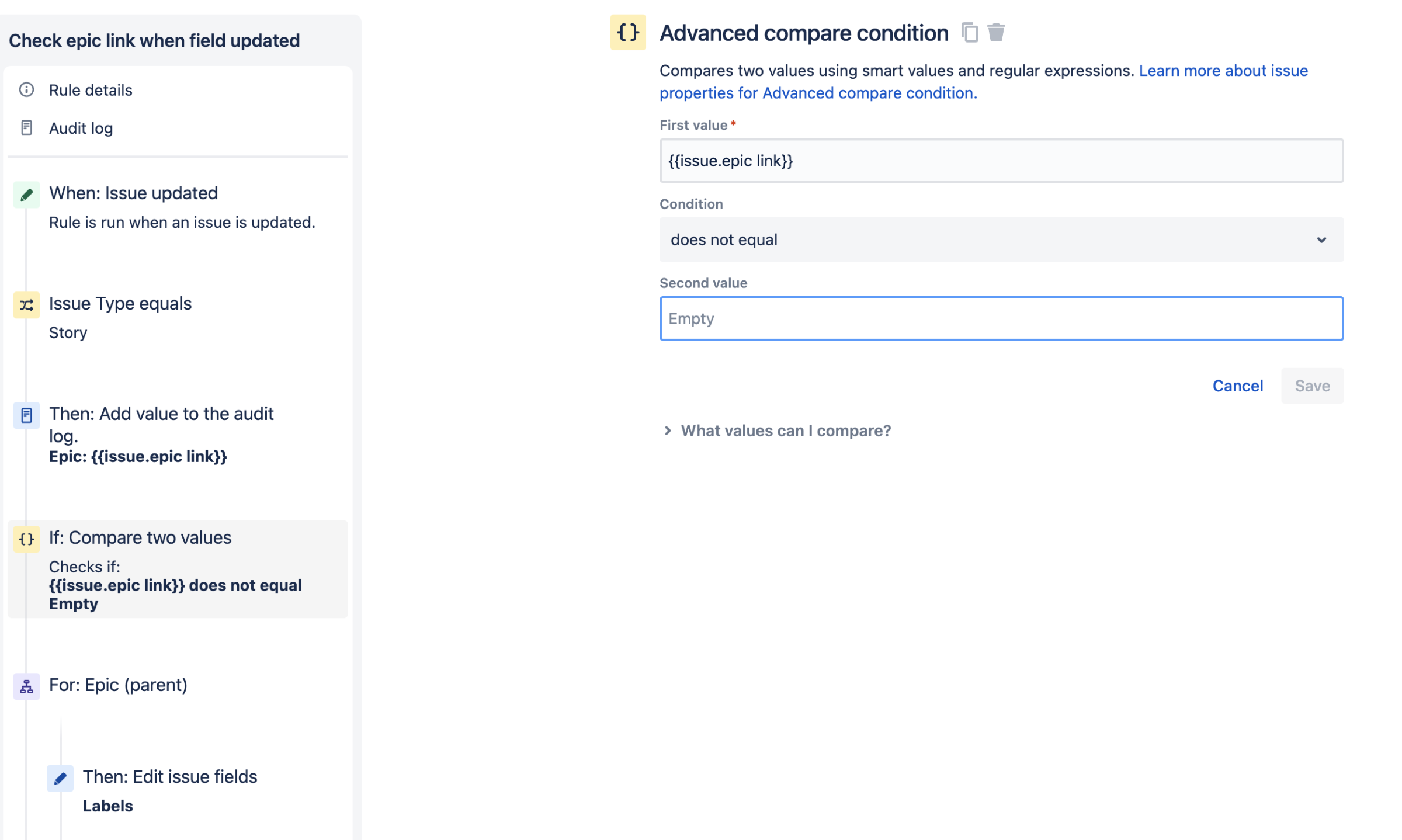
自動化ルールをインポートする際の参考資料: https://support.atlassian.com/cloud-automation/docs/import-and-export-jira-automation-rules/
更新日時: September 25, 2025
この内容はお役に立ちましたか?
さらにヘルプが必要ですか?
アトラシアン コミュニティをご利用ください。