Automation fails to clear the Value in the 'Flag' field
Platform Notice: Cloud Only - This article only applies to Atlassian products on the cloud platform.
Summary
The Automation rule configured to clear the 'Flag (Impediment)' field, when an Issue is transitioned to a specific status, fails.
Diagnosis
The error noticed in the Automation rule's Audit logs:
Edit issue Unknown fields set during edit, they may be unavailable for the project/type. Check your custom field configuration. Fields ignored - Flagged (customfield_xxxxx) No fields or field values to edit for issues (could be due to some field values not existing in a given project).
It is to be noted that when the issue is a specific status, the 'Flag (impediment)' cannot be added or removed manually as well. We see 401 error in Browser logs:
{flag: false, issueKeys: ["issuekey"], commentVisibility: "", comment: ""}comment: ""commentVisibility: ""flag: falseissueKeys: ["issuekey"]0: "issuekey"
Cause
From the internally available logs (please contact Atlassian Support to verify this), we see the below message:
{A flag cannot be removed from <issuekey> because the issue is not editable (due to the configuration of the workflow).},errors={}]
Based on the above errors, it is determined that on a specific Workflow Status, the Workflow Property jira.issue.editable is set to false.
Example:
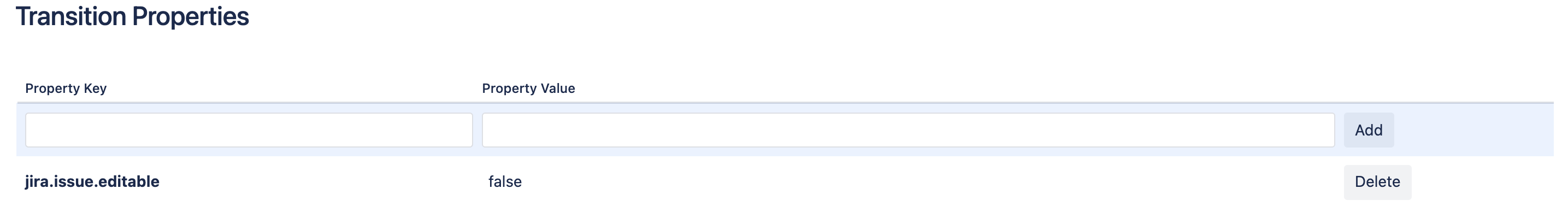
This means that Fields on the Issues using this workflow property, cannot be edited as long as the Issue is in that specific Workflow Status.
Solution
Checking and Removing the Workflow status Property jira.issue.editable will make the Issue fields editable again when it is in a specific Status.
Was this helpful?