How to remove users from a Bitbucket Cloud workspace
Platform Notice: Cloud Only - This article only applies to Atlassian apps on the cloud platform.
Summary
This knowledge article aims to provide a step-by-step guide on removing users from all Bitbucket repositories and groups within a workspace.
Older Bitbucket workspaces have user management in https://bitbucket.org while newer ones have user management in Atlassian Admin. The way to remove users is different depending on where your workspace has user management. Follow these steps to find that out (you need to be a workspace admin):
Open the workspace on Bitbucket's website.
Select the cog icon from the top right corner (next to your avatar).
Select Workspace settings.
On the left sidebar, look at the options under the heading Access Management.
If you see the option User groups listed there, then your workspace has user management in https://bitbucket.org. Please follow the steps listed under "For Bitbucket.org user management" in this article.
If you don't see the option User groups listed there, then your workspace has user management in Atlassian Admin. Please follow the steps listed under "For Atlassian Admin user management" in this article.
Solution
For Bitbucket.org user Management
Workspace administrators can follow these steps to remove a user:
Open the workspace on Bitbucket's wesbite.
Select the cog icon (top right corner of the screen) and then select Workspace settings.
Select User Directory (under the section Access Management) from the left sidebar.
Alternatively, you can use the following direct link and replace <WorkspaceID> with your actual WorkspaceID:
https://bitbucket.org/<WorkspaceID>/workspace/settings/user-directory
Locate the user that needs to be removed.
In the Actions column, select the three dots "..." for the user you want to remove.
Select Remove from the dropdown menu. This will permanently remove the user from the workspace and revoke their access to all repositories.
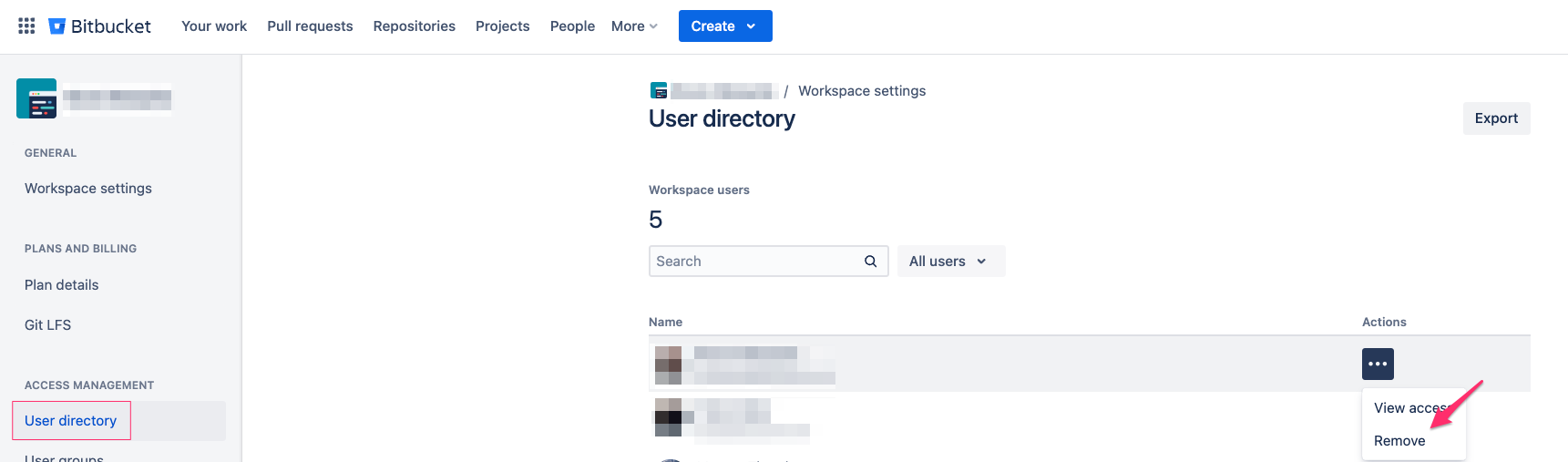
For Atlassian Admin user management
With the recent launch of unified user management for Bitbucket Cloud, workspaces are now created in Atlassian Admin. If you have User access admin role for the Bitbucket workspace, you can follow these steps to remove a user:
Open the workspace on Bitbucket's website.
Select the cog icon (top right corner of the screen).
Select User management. You will then be redirected to Atlassian Admin.
If you don't see the option User management, you don't have the User access admin role for the Bitbucket workspace. You will need to ask a user that has this role to perform these steps.
You will see the list of users who have access to your Organization. Select the name of the user you want to remove from the Bitbucket workspace.
On the user's details page, under the section Product access, locate the Bitbucket workspace you want to remove the user from and select More (...) > Remove product access.
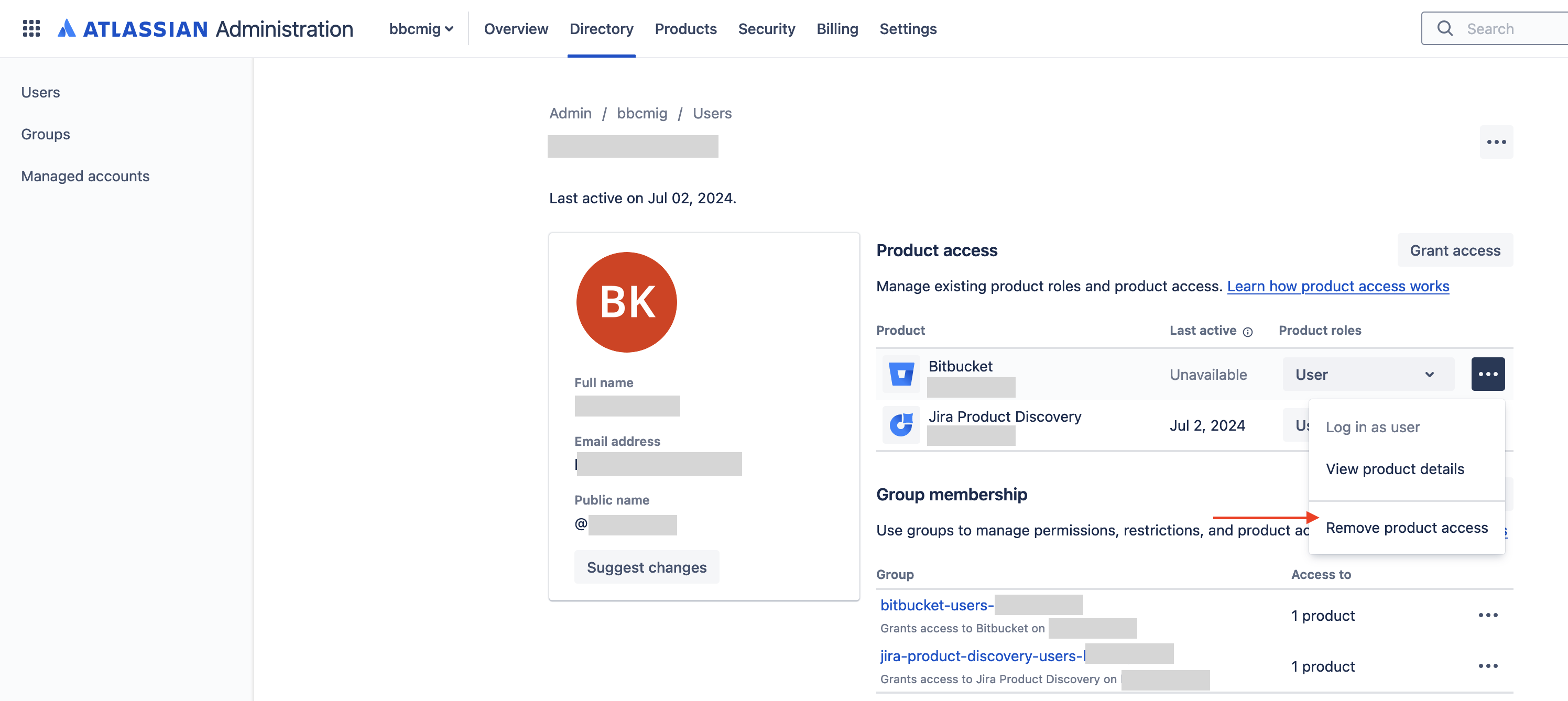
Was this helpful?