How does Jira automation "Issue linked" trigger pick the Source and Destination issue?
Platform Notice: Cloud Only - This article only applies to Atlassian products on the cloud platform.
Summary
The Issue linked trigger in Jira automation executes when an issue is linked to another issue. It executes the main branch of the rule on the Source issue and classifies the other linked issue as the Destination issue, which can be accessed using the Related branch. So how does it determine which is the Source issue and the Destination issue?
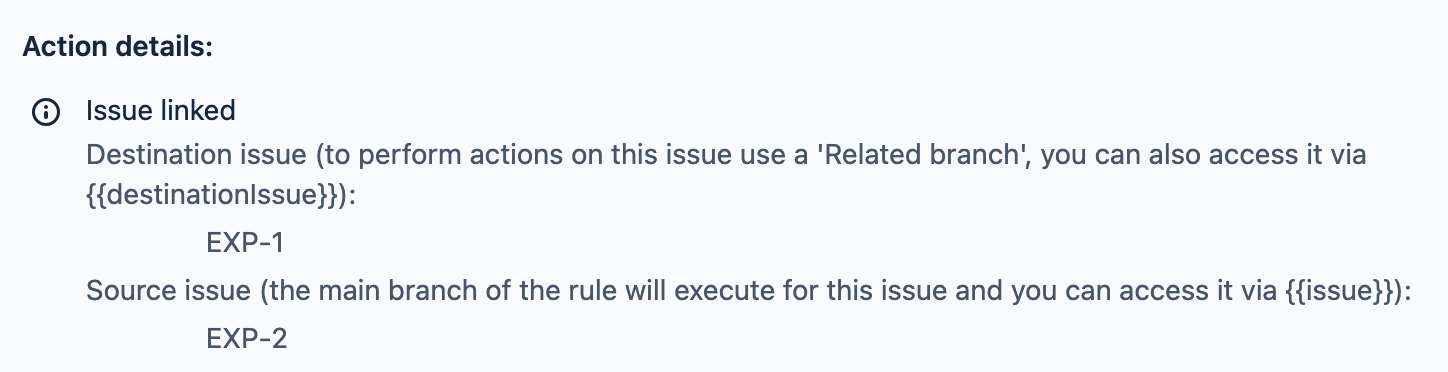
Solution
Every link in Jira has a direction. When we talk about link direction, we are referring to this relationship direction, not the direction in which the link was created.
It could be an Outward link (e.g. blocks) or an Inward link (e.g. is blocked by); these depend on how you've Configured issue linking.
The Jira issue with the outward link is referred to as the 'Source issue", and the Jira issue with the inward link is the 'Destination issue'.
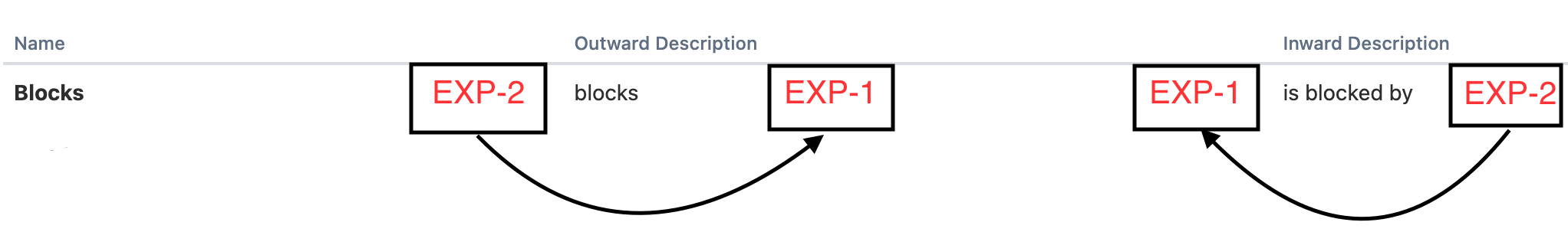
Regardless of whether you created the above link from EXP-1 or EXP-2, EXP-2 would be the Source and EXP-1 would be the Destination.
Was this helpful?