Updating Epic Status based on Epic Workflow Status Transition
Platform Notice: Data Center Only - This article only applies to Atlassian products on the Data Center platform.
Note that this KB was created for the Data Center version of the product. Data Center KBs for non-Data-Center-specific features may also work for Server versions of the product, however they have not been tested. Support for Server* products ended on February 15th 2024. If you are running a Server product, you can visit the Atlassian Server end of support announcement to review your migration options.
*Except Fisheye and Crucible
Summary
An Epic is a bit different from normal issue statuses in Jira. This is because it has an Epic Status as well as an Epic Issue Status (which comes from workflows). The reasoning behind the difference between these two statuses is explained in the Working with Epic Statuses documentation.
By default, this field is hidden and it has the following values:
To Do
In Progress
Done
This article will explain how to automatically update the Epic Status based on the relevant Workflow Status.
Solution
Use the Issue Transitioned Trigger, followed by the Issue fields condition to act only on Epics:
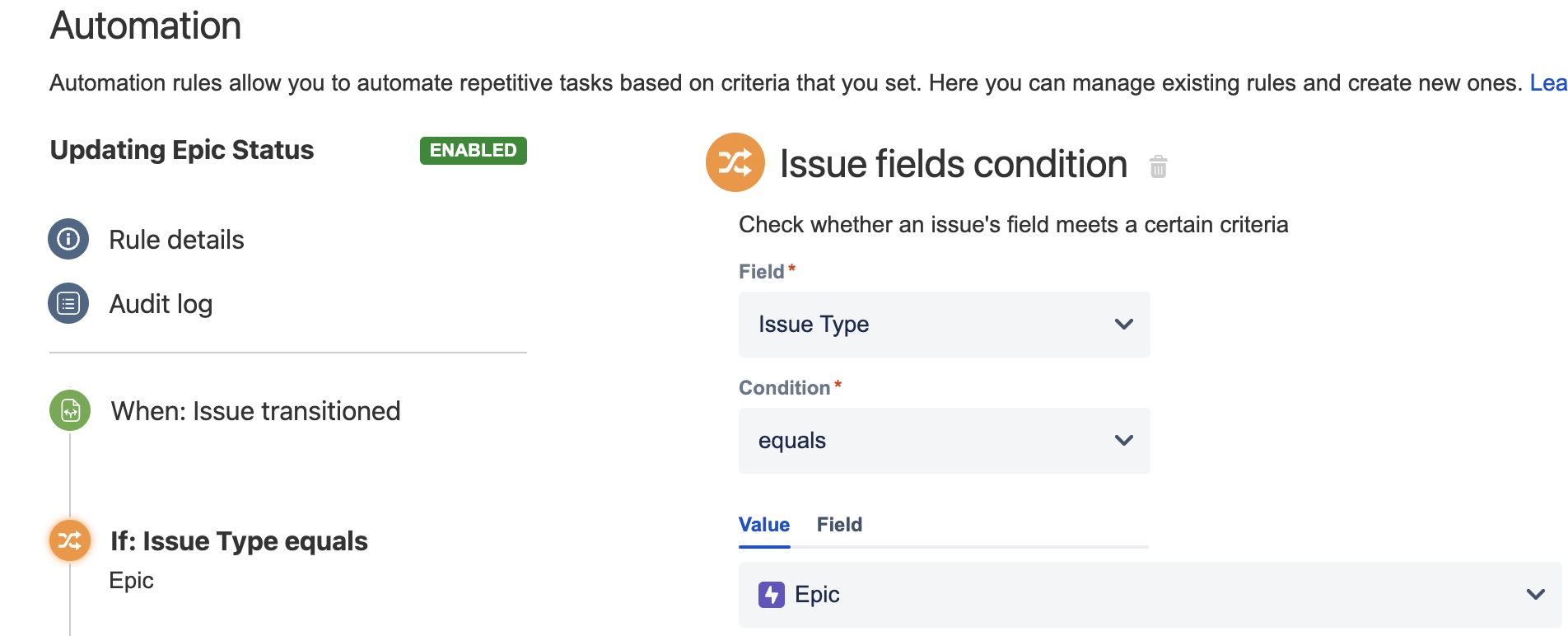
Next, select the If / else block condition and choose the Issue fields condition
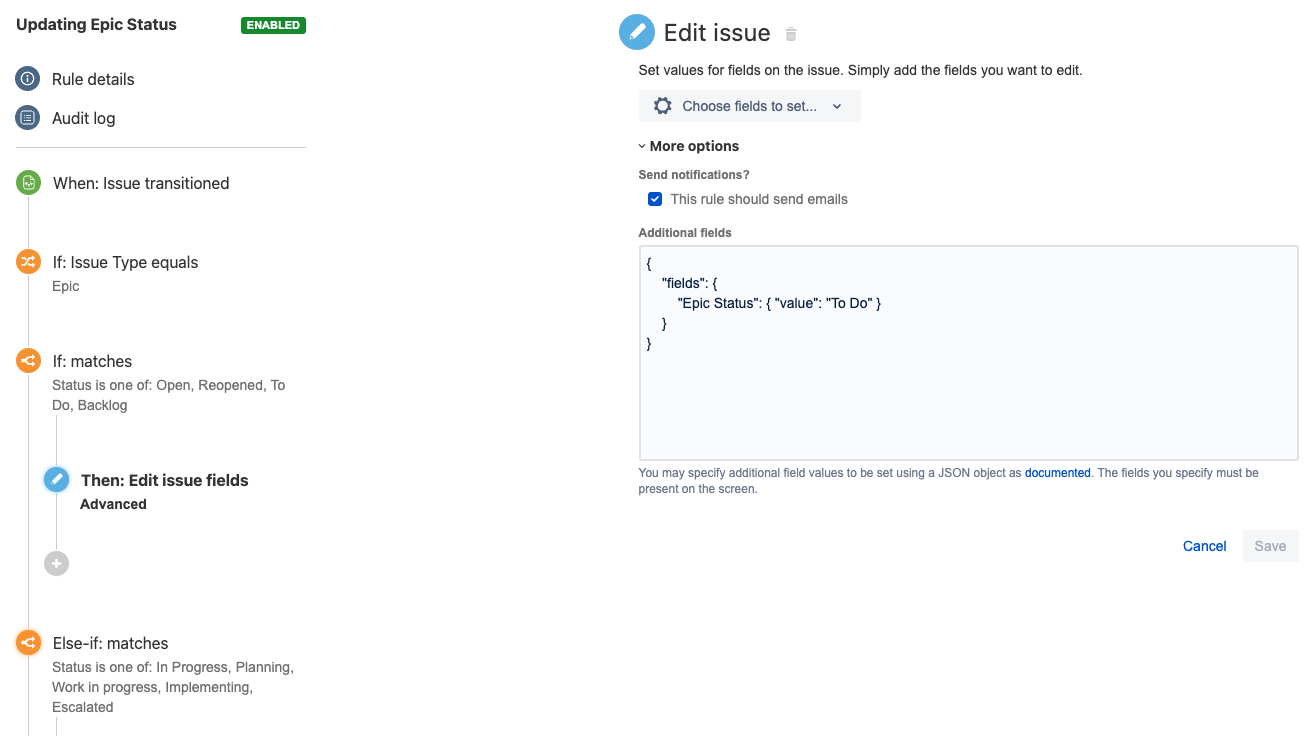
The Issue fields condition will be used to separate which workflow statuses should be associated with each Epic Status. For this:
Select Status - is one of - and enter the statuses considered To Do (such as Open, Backlog, To Do, Reopened, etc)
Add the Edit Issue action below the condition and click on More options to show the Additional fields text box so we can use smart values for the update as the 'Epic Status' is not listed in the available fields of the action component
Enter the following JSON text in the Additional fields:
1
2
3
4
5
{
"fields":
"Epic Status": { "value": "To Do" }
}
}Repeat steps 2 to 5, updating the statuses within the condition and the JSON text with the other Epic Statuses in the action:
Else-if: matches condition will act on the workflow statuses of type In Progress (such as In Progress, Implementing, Working in Progress, Planning, etc)
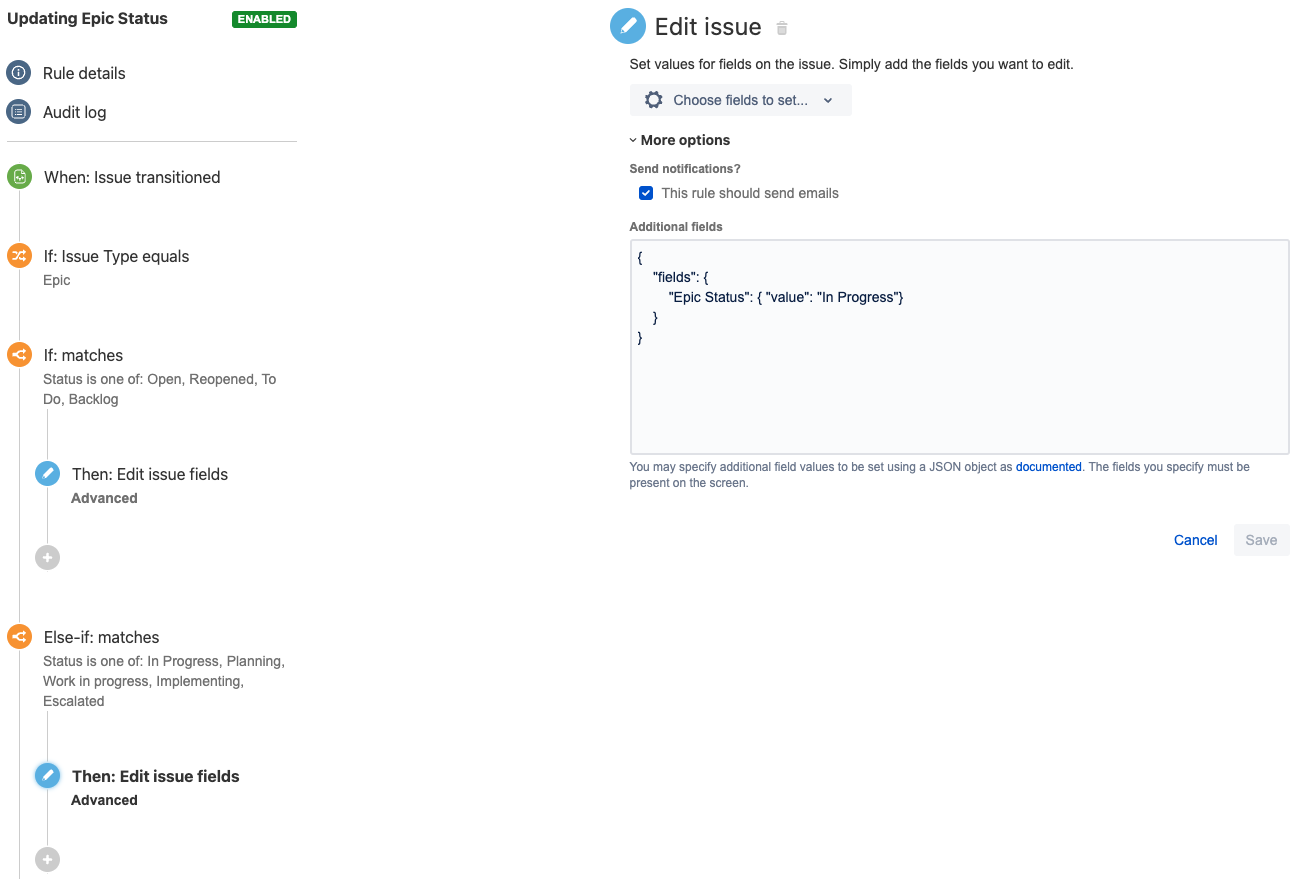
Last, the Else-if: matches condition will act on the workflow statuses of type
Done (such as Resolved, Closed, Done, Declined, Canceled)
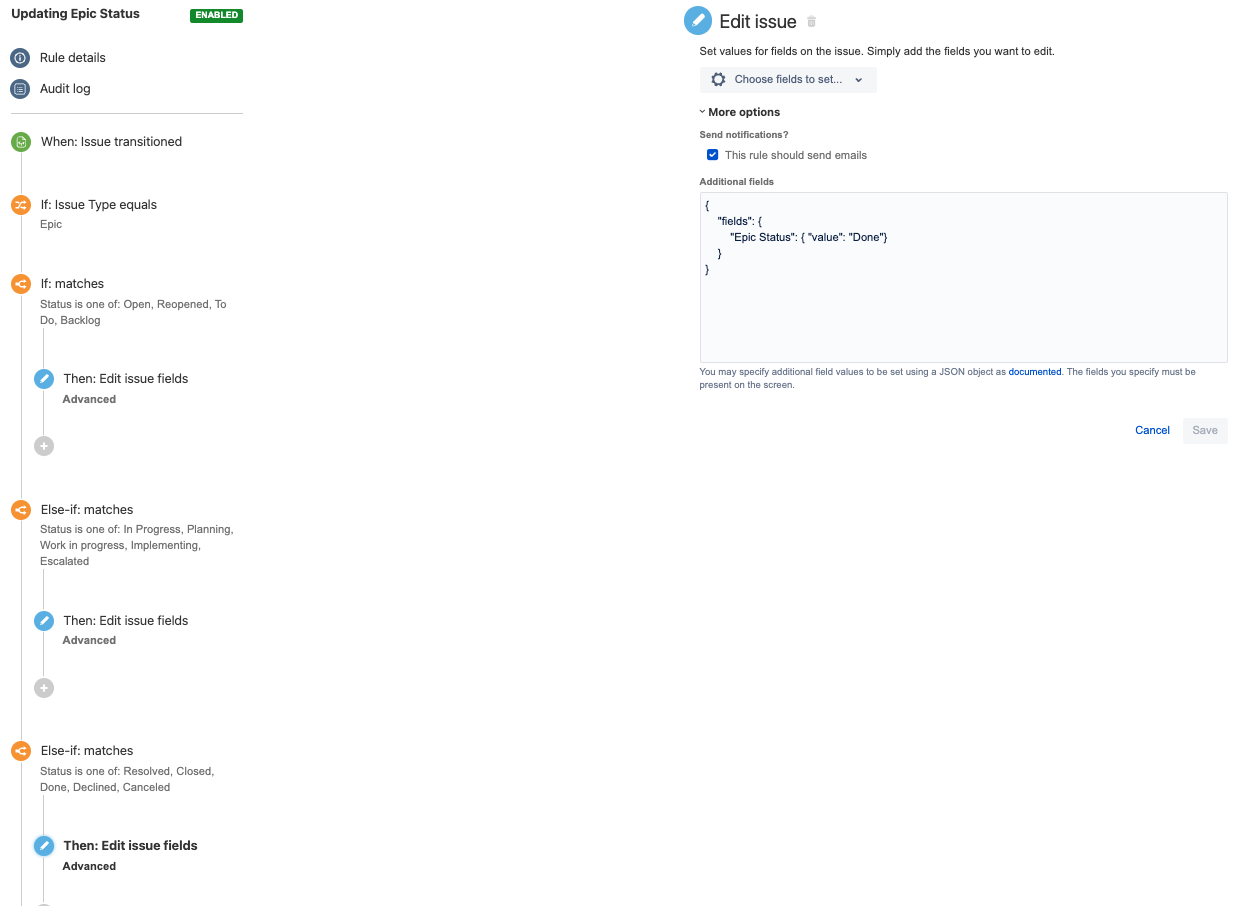
Was this helpful?