Automation rule|Update some fields values from Story issue to Epic issue when the Epic link is added to the Story Issue
Platform Notice: Cloud Only - This article only applies to Atlassian products on the cloud platform.
Summary
This article will help with an approach to cater for the use case via the Automation rule: Update/copy some field values from the Story issue to the Epic issue when the Epic link is added to the Story issue.
Solution
One approach to configuring the Automation rule for this requirement can be
Automation Rule
Trigger: When issue updated
Condition : IssueType: Story(you can choose any issue Type that you desire)
Advanced compare condition:
First value : {{issue.epic link}}
Condition : does not equal
Second value: empty(keep it empty )
Branch condition: For Epic(Parent)
Edit action: Select the desired fields choose the Copy option from three dots > Copy field from Trigger issue
Below is the JSOn output of automation rule:
1
{"cloud":true,"rules":[{"id":14537631,"clientKey":"fcb18f79-08d6-35bd-9c47-b1e204f45645","name":"Check epic link when field updated","state":"ENABLED","description":"","authorAccountId":"6362284b01c2ff842c19db70","actor":{"type":"ACCOUNT_ID","value":"557058:f58131cb-b67d-43c7-b30d-6b58d40bd077"},"created":1693306718792,"updated":1693307483644,"trigger":{"id":"313050345","component":"TRIGGER","parentId":null,"conditionParentId":null,"schemaVersion":1,"type":"jira.issue.event.trigger:updated","value":{"eventKey":"jira:issue_updated","issueEvent":"issue_updated"},"children":[],"conditions":[],"connectionId":null},"components":[{"id":"313050346","component":"CONDITION","parentId":null,"conditionParentId":null,"schemaVersion":3,"type":"jira.issue.condition","value":{"selectedField":{"type":"ID","value":"issuetype"},"selectedFieldType":"issuetype","comparison":"EQUALS","compareValue":{"type":"ID","modifier":null,"value":"10001","multiValue":false,"source":null}},"children":[],"conditions":[],"connectionId":null},{"id":"313050348","component":"ACTION","parentId":null,"conditionParentId":null,"schemaVersion":1,"type":"codebarrel.action.log","value":"Epic: {{issue.epic link}}","children":[],"conditions":[],"connectionId":null},{"id":"313050350","component":"CONDITION","parentId":null,"conditionParentId":null,"schemaVersion":1,"type":"jira.comparator.condition","value":{"first":"{{issue.epic link}}","second":"","operator":"NOT_EQUALS"},"children":[],"conditions":[],"connectionId":null},{"id":"313050352","component":"BRANCH","parentId":null,"conditionParentId":null,"schemaVersion":1,"type":"jira.issue.related","value":{"relatedType":"epic","jql":"","linkTypes":[],"onlyUpdatedIssues":false,"similarityLimit":40,"compareValue":0},"children":[{"id":"313050353","component":"ACTION","parentId":"313050352","conditionParentId":null,"schemaVersion":10,"type":"jira.issue.edit","value":{"operations":[{"field":{"type":"ID","value":"labels"},"fieldType":"labels","type":"COPY","value":{"copyOptions":[],"sourceIssue":"trigger","sourceField":{"type":"ID","value":"labels","fieldType":"labels"}}}],"advancedFields":null,"sendNotifications":true},"children":[],"conditions":[],"connectionId":null}],"conditions":[],"connectionId":null}],"canOtherRuleTrigger":false,"notifyOnError":"FIRSTERROR","projects":[],"labels":[],"tags":[{"id":41786882,"tagType":"IS_RULE_UPDATED","tagValue":"true"}],"ruleScope":{"resources":["ari:cloud:jira::site/7bbd0f61-9cf7-46a8-a02c-5d635b174db8"]},"ruleHome":{"ruleLifNOTE
Copy the above JSON code in a file and save it as .json. Import it in JIRA to import the above rule.
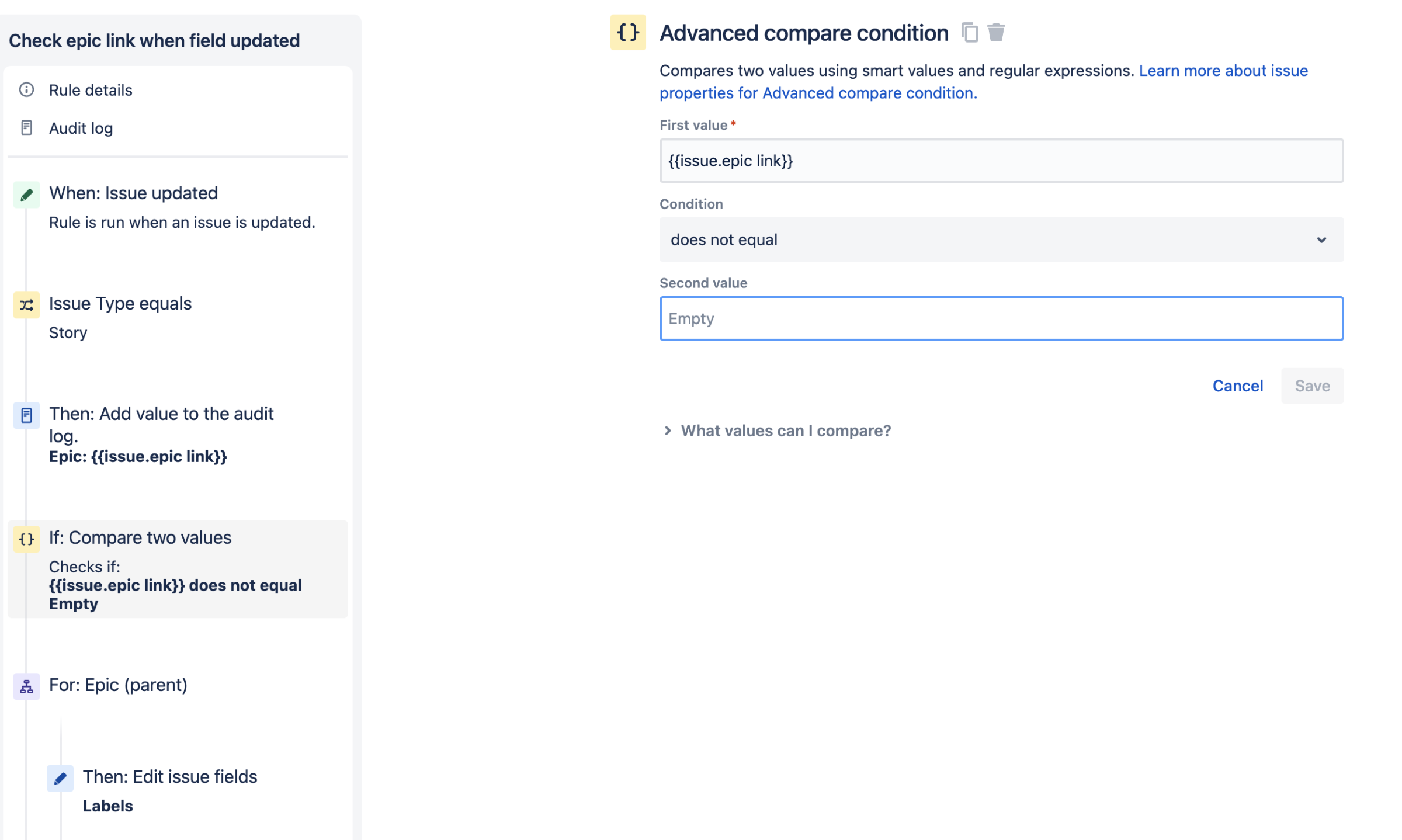
Here is the document to refer to for assistance with importing automation rules: https://support.atlassian.com/cloud-automation/docs/import-and-export-jira-automation-rules/
Was this helpful?