Update multiple fix version with automation for jira
Platform Notice: Cloud Only - This article only applies to Atlassian products on the cloud platform.
Summary
In a scenario where you want to update the fix version field automation when a version is released, using the existing field edit action in automation, we can update only one fix version in the field. If there is more than one fix version, automation will only pick a new version and update it. It will not append to the existing versions.
Solution
Step 1: Go to automation for Jira from Jira settings → System → Global automation
Step 2: Choose the trigger, version created
Step 3: You can add a condition of your choice and branch of your choice but recommended to check if the fix version is empty or not using a JQL.
Step 4: Add action → Edit issue fields → additional fields → add the below block which will append the values to existing values.
1
2
3
4
5
6
7
{
"fields": {
"fixVersions": [
{{#issue.fixVersions}}{"id": "{{id}}"},{{/}}{"id": "{{version}}"}
]
}
}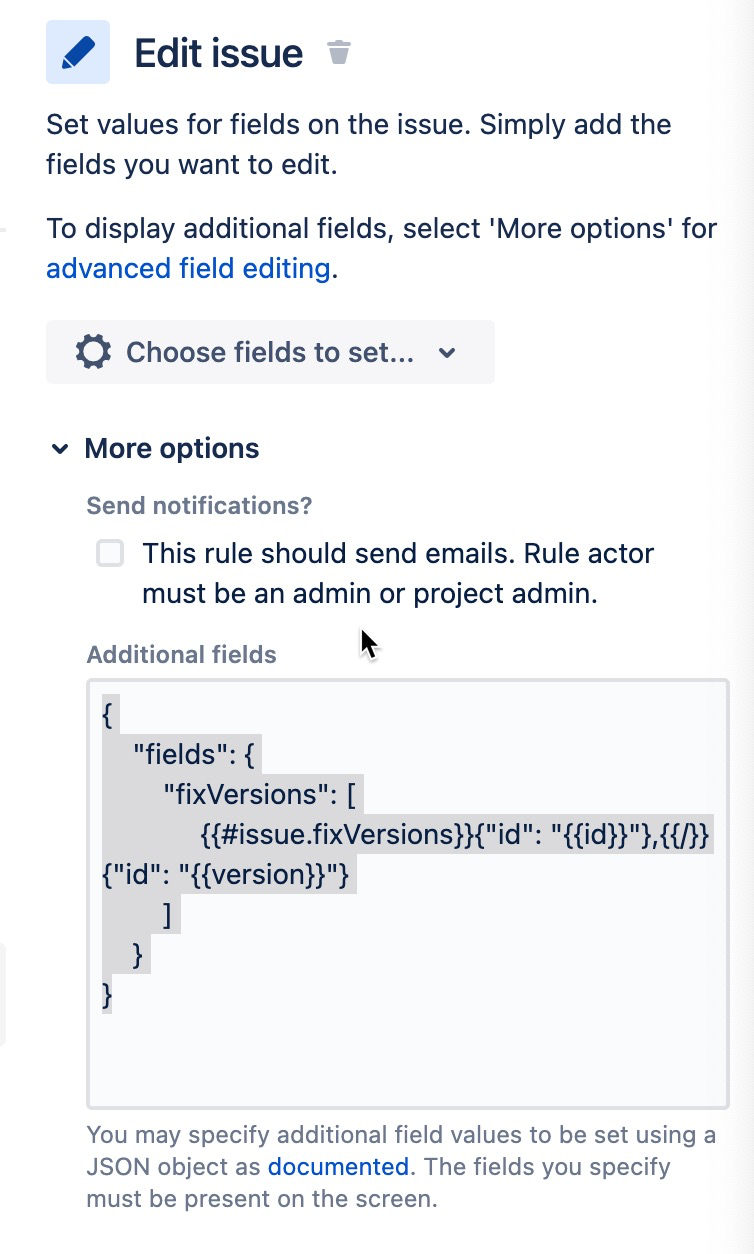
Complete sample rule looks like the below
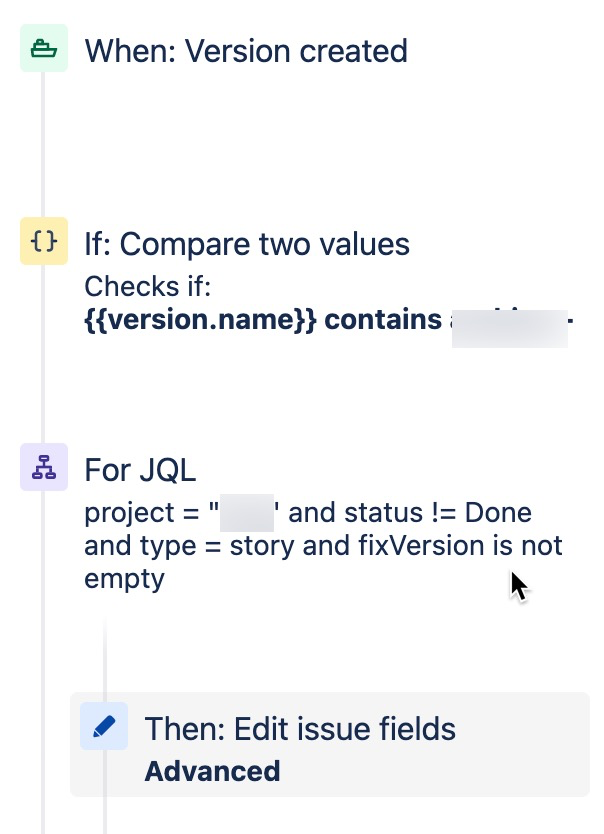
Was this helpful?