Track every change made to a Custom field on an Issue, in one location.
Platform Notice: Cloud Only - This article only applies to Atlassian products on the cloud platform.
Summary
Track every change made to a Custom field on an Issue, in one location other than the Issue's History, where all other changes are also recorded.
Solution
While the straightforward way to get accurate information is indeed from the Issue's History, the below alternative can be implemented to suit the requirement, using Automation for Jira:
Create a new Custom field of type Paragraph and add it to the Issue Screens
Create an Automation rule to Trigger when the Desired Custom Field on the Issue is Edited.
Add an Edit issue Action block, to Edit the newly created Custom field of type Paragraph
Use the below Smart value to retain the previous entries in the Custom field of type Paragraph and to keep adding entries of new changes made to the Desired Custom Field.
1
{{Issue.customfield_<Paragraph field ID>}} The value in the <desired custom field> was changed to: {{Issue.customfield_<Desired custom field ID>}}
Snippet from a test rule:
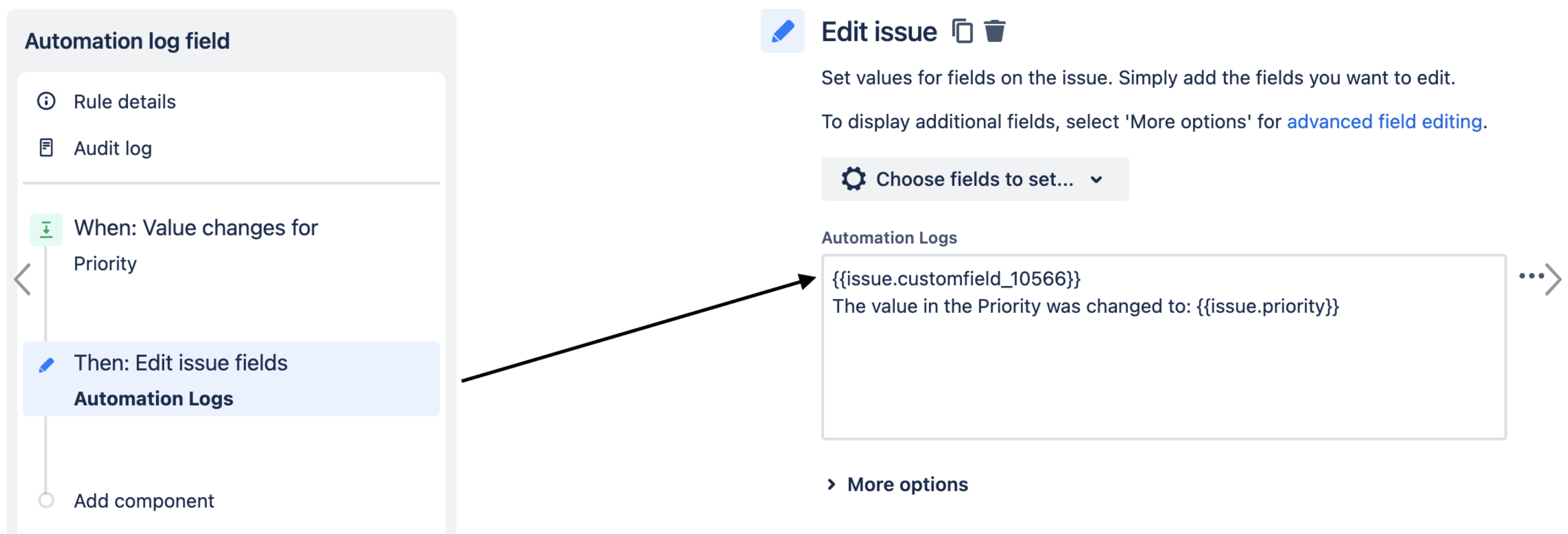
The result from a test Issue:
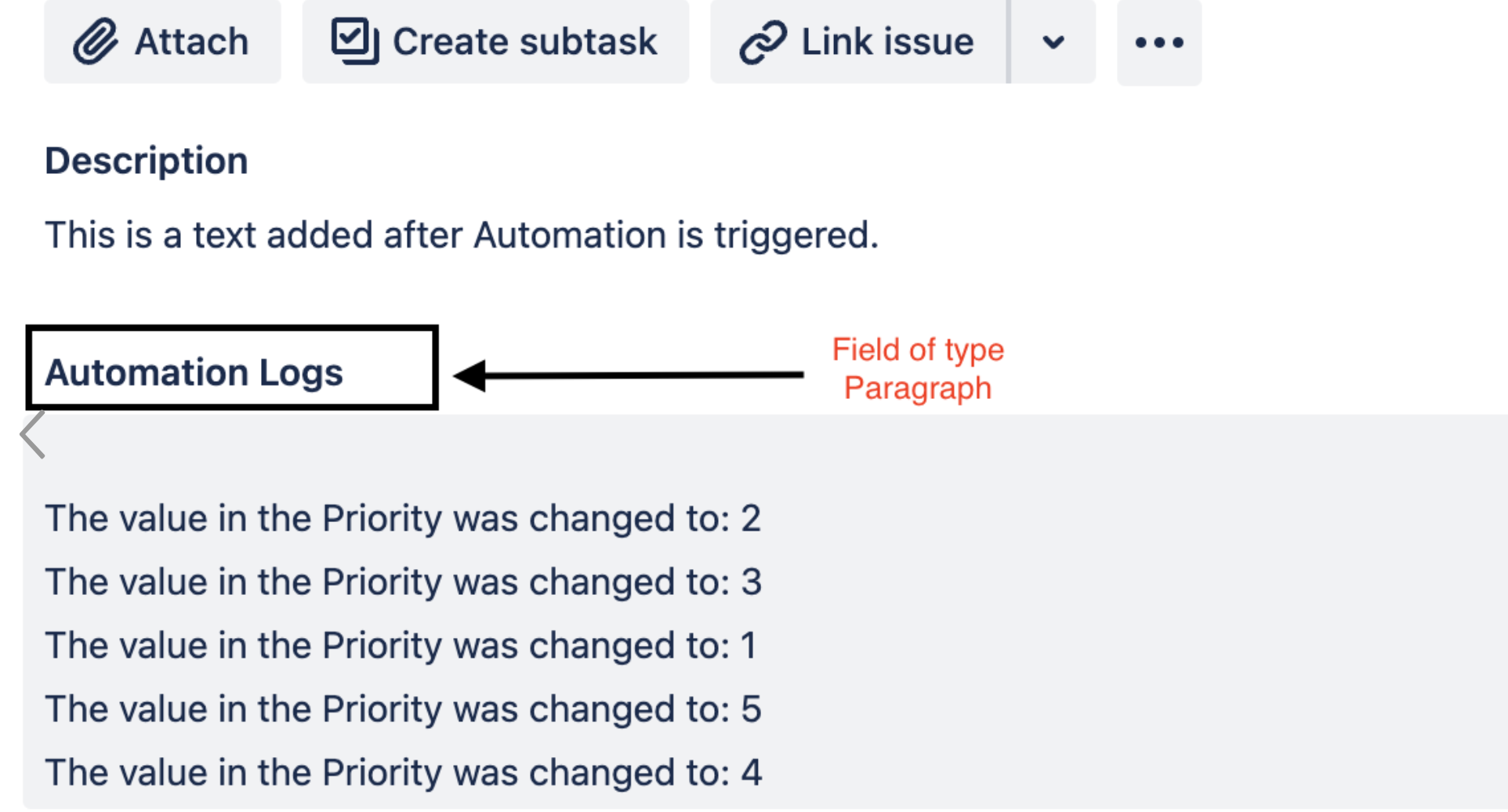
JSON file export of an example Automation rule:
1
{"cloud":true,"rules":[{"id":13703090,"clientKey":"58fe6da6-8163-3135-ab18-9fb7c2e7d902","name":"Automation log field","state":"ENABLED","description":"","authorAccountId":"5f61d735cacd8300776a0f8a","actor":{"type":"ACCOUNT_ID","value":"557058:f58131cb-b67d-43c7-b30d-6b58d40bd077"},"created":1690553946119,"updated":1690553950637,"trigger":{"id":"295357279","component":"TRIGGER","parentId":null,"conditionParentId":null,"schemaVersion":2,"type":"jira.issue.field.changed","value":{"changeType":"ANY_CHANGE","fields":[{"value":"priority","type":"field"}],"actions":[]},"children":[],"conditions":[],"connectionId":null},"components":[{"id":"295357280","component":"ACTION","parentId":null,"conditionParentId":null,"schemaVersion":10,"type":"jira.issue.edit","value":{"operations":[{"field":{"type":"NAME","value":"Automation Logs"},"fieldType":"com.atlassian.jira.plugin.system.customfieldtypes:textarea","type":"SET","value":"{{issue.customfield_10566}}\nThe value in the Priority was changed to: {{issue.priority}}"}],"advancedFields":null,"sendNotifications":true},"children":[],"conditions":[],"connectionId":null}],"canOtherRuleTrigger":false,"notifyOnError":"FIRSTERROR","projects":[],"labels":[],"tags":[{"id":37597905,"tagType":"IS_RULE_UPDATED","tagValue":"true"}],"ruleScope":{"resources":["ari:cloud:jira::site/a0dc11d3-1c48-4a4d-b61e-96c806ee8b9f"]},"ruleHome":{"ruleLifeCycleHome":{"locationARI":"ari:cloud:jira-software::site/a0dc11d3-1c48-4a4d-b61e-96c806ee8b9f"},"ruleBillingHome":{"locationARI":"ari:cloud:jira-software::site/a0dc11d3-1c48-4a4d-b61e-96c806ee8b9f"}},"writeAccessType":"UNRESTRICTED","collaborators":[],"billingType":"NORMAL"}]}NOTE
Copy the above JSON code in a file and save it as .json. Import it in JIRA to import the above rule.
Was this helpful?