The ScriptRunner action shows the warning "Disabled third party extension for Automation for Jira?" when configuring an automation rule
Platform Notice: Data Center Only - This article only applies to Atlassian products on the Data Center platform.
Note that this KB was created for the Data Center version of the product. Data Center KBs for non-Data-Center-specific features may also work for Server versions of the product, however they have not been tested. Support for Server* products ended on February 15th 2024. If you are running a Server product, you can visit the Atlassian Server end of support announcement to review your migration options.
*Except Fisheye and Crucible
Summary
The purpose of this knowledge article is to describe a scenario where the ScriptRunner action cannot be used in Jira automation rules, due to the warning shown below, and how to fix it:
Disabled third party extension for Automation for Jira?
This rule component was provided by a third party extension for Automation for Jira. It appears this app is no longer installed or enabled. Please check the 'Manage apps' section in global administration.
If the app is enabled, then this could be caused by errors in the Atlassian Plugin system not picking up app dependencies correctly. Please try the following troubleshooting steps
Disable, then re-enable the third party app in 'Manage apps'
If this doesn't resolve the issue, then disable and re-enable Automation for Jira
Finally, try restarting your Jira instance
If none of the above helps, please contact us in support.
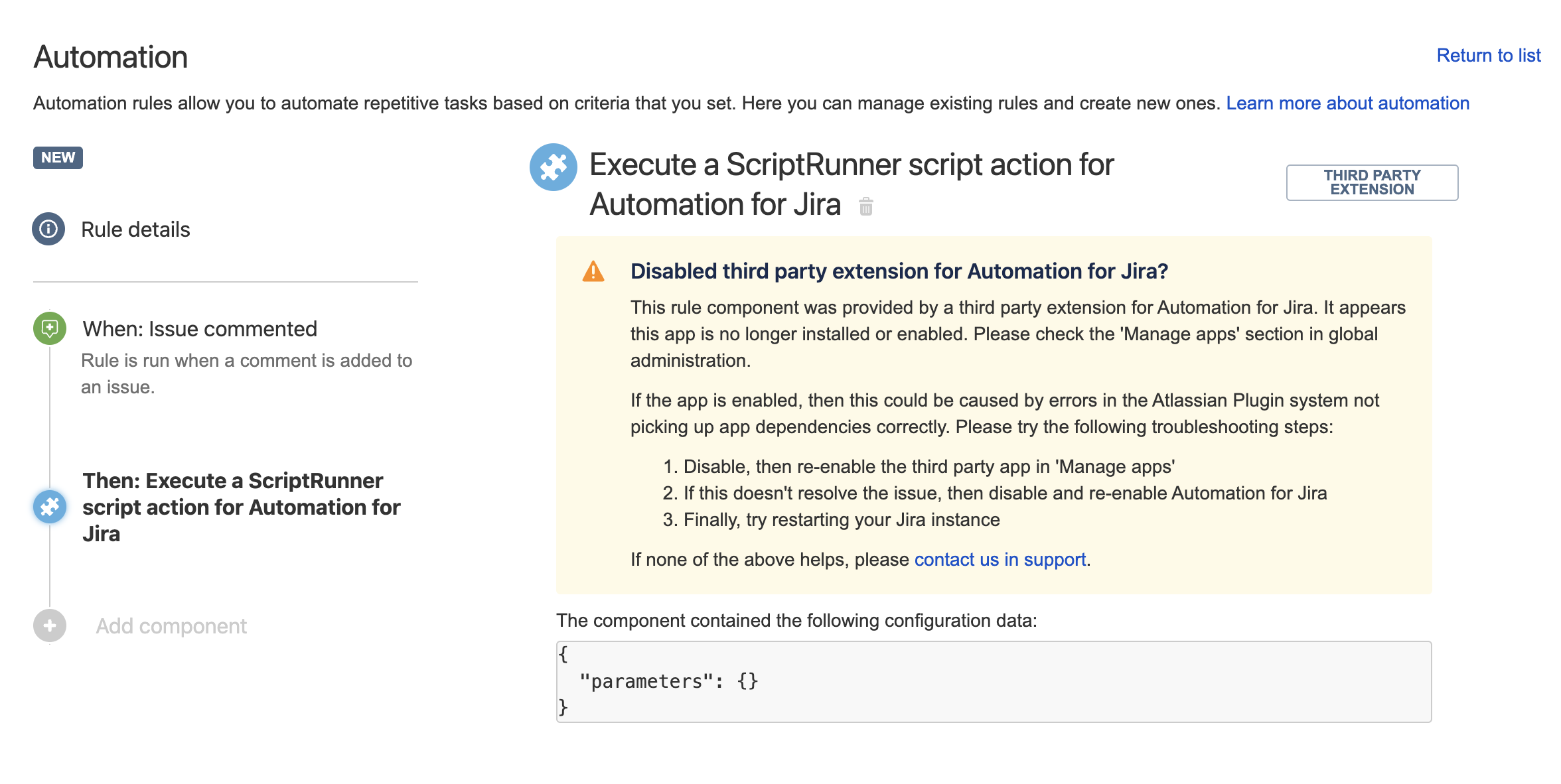
Note that this article is only applicable for Jira applications that have the third-party add-on ScriptRunner for Jira installed since the action "Execute a ScriptRunner script" comes from this add-on.
Diagnosis
There can be various scenarios where this error is thrown, depending on where the impacted action comes from.
Diagnosis for Root Cause 1 - the impacted action is coming from the ScriptRunner add-on
These diagnosis steps are for the situation where the action is coming from the 3rd party add-on ScriptRunner for Jira, for example the action "Execute a ScriptRunner script" as illustrated below:
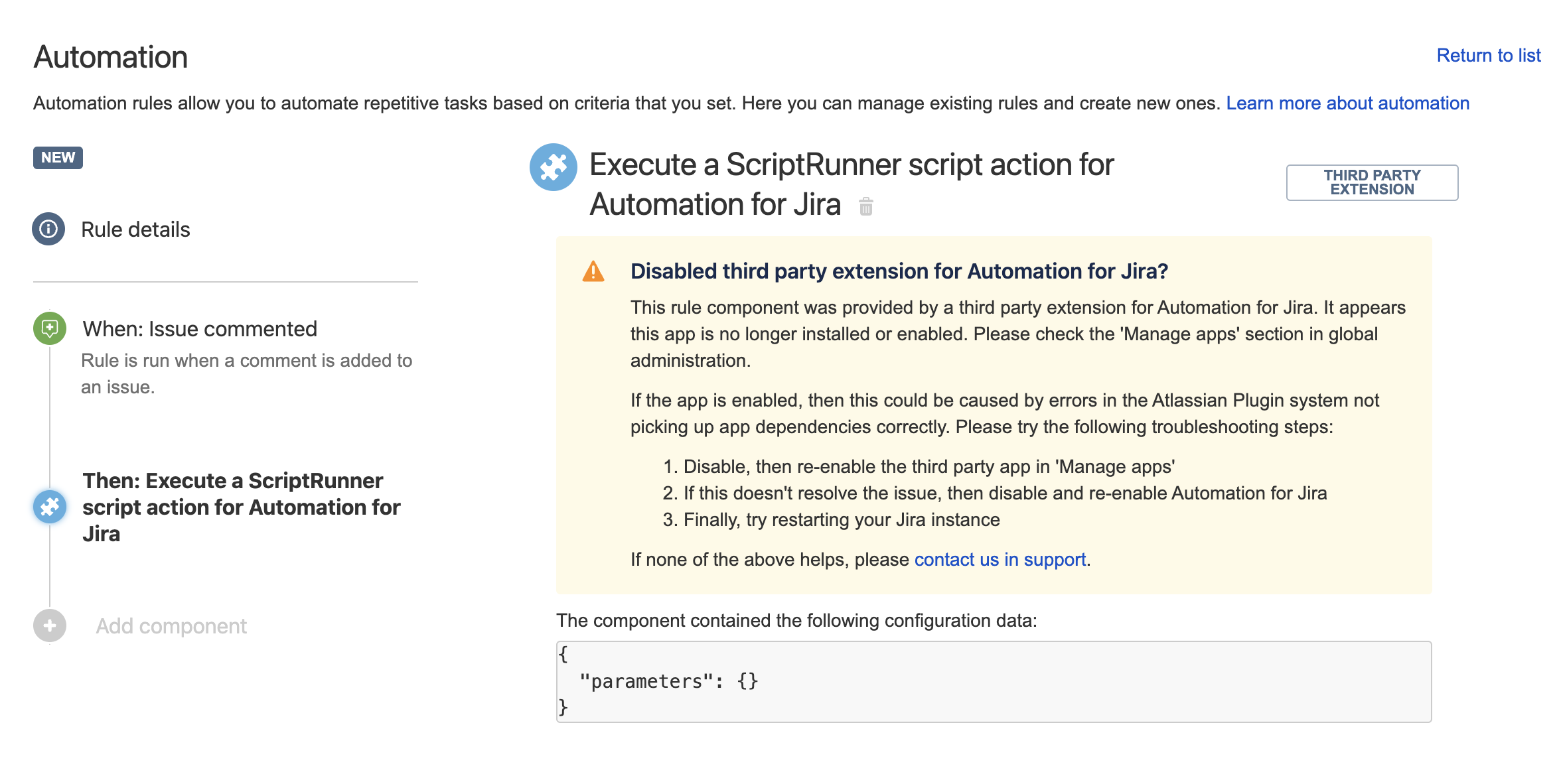
Generate a HAR file, or check the browser Network tab while loading the page Project Settings > Automation for any project
Look for a request that is sent to the invalid endpoint /secure/undefined/rest/wrm/2.0/resources that returns the 404 Not Found HTTP error
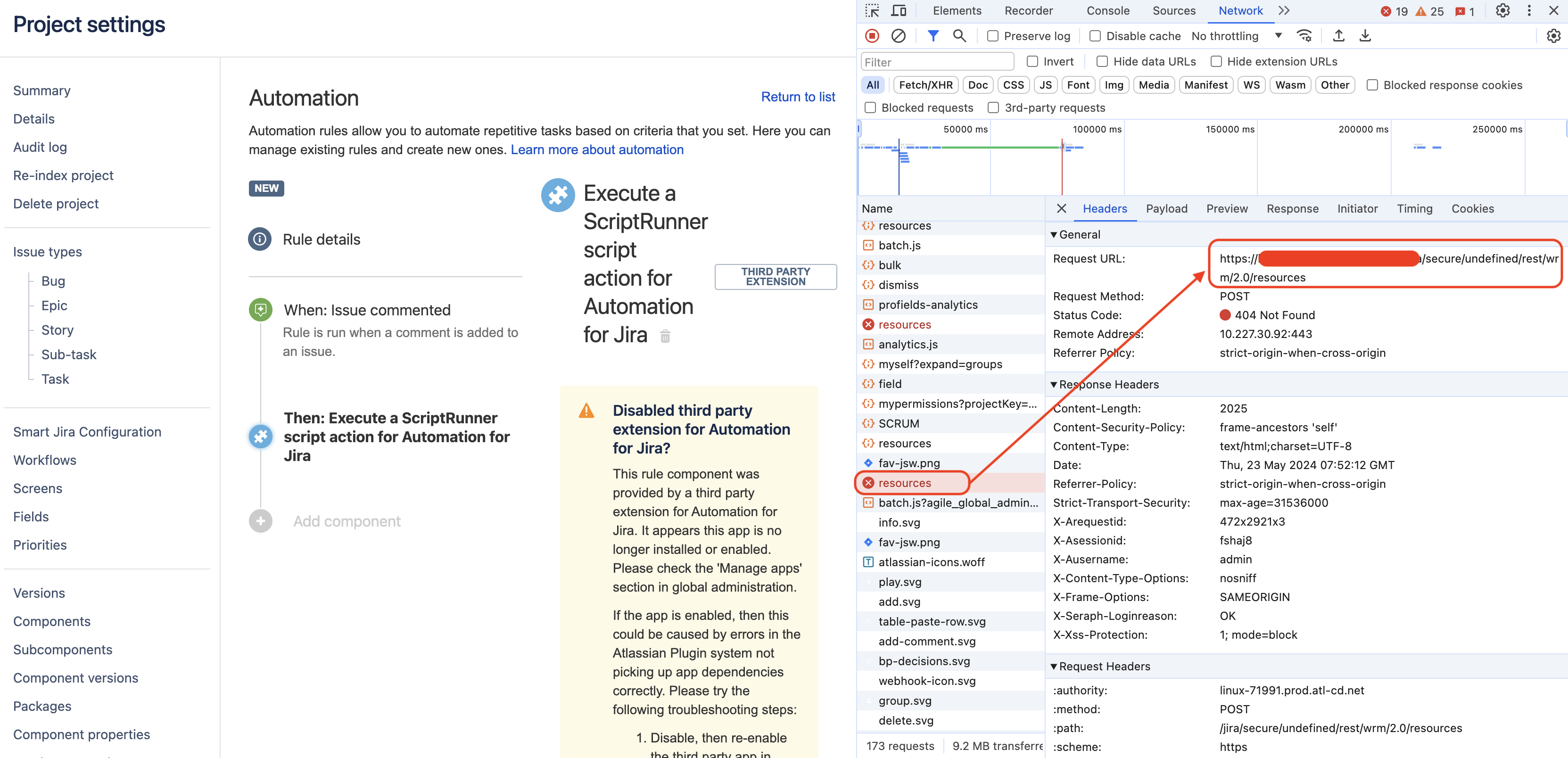
Enter plugin safe mode in the ⚙ > Manage Apps > Manage Apps, then re-enable the ScriptRunner add-on and check if the warning goes away
If the warning goes away, then this article is relevant
Make sure to exit plugin safe mode, otherwise all the 3rd party add-ons will remain in the disabled state
If your operations rely heavily on 3rd party add-ons, we highly recommend to:
Either perform this test on a clone/test Jira environment
Or to perform it outside business hours
Diagnosis for Root Cause 2 - the impacted action is a native action from Automation For Jira
These diagnostic steps are for the situation where the impacted action is displayed as:
either jira.create.variable
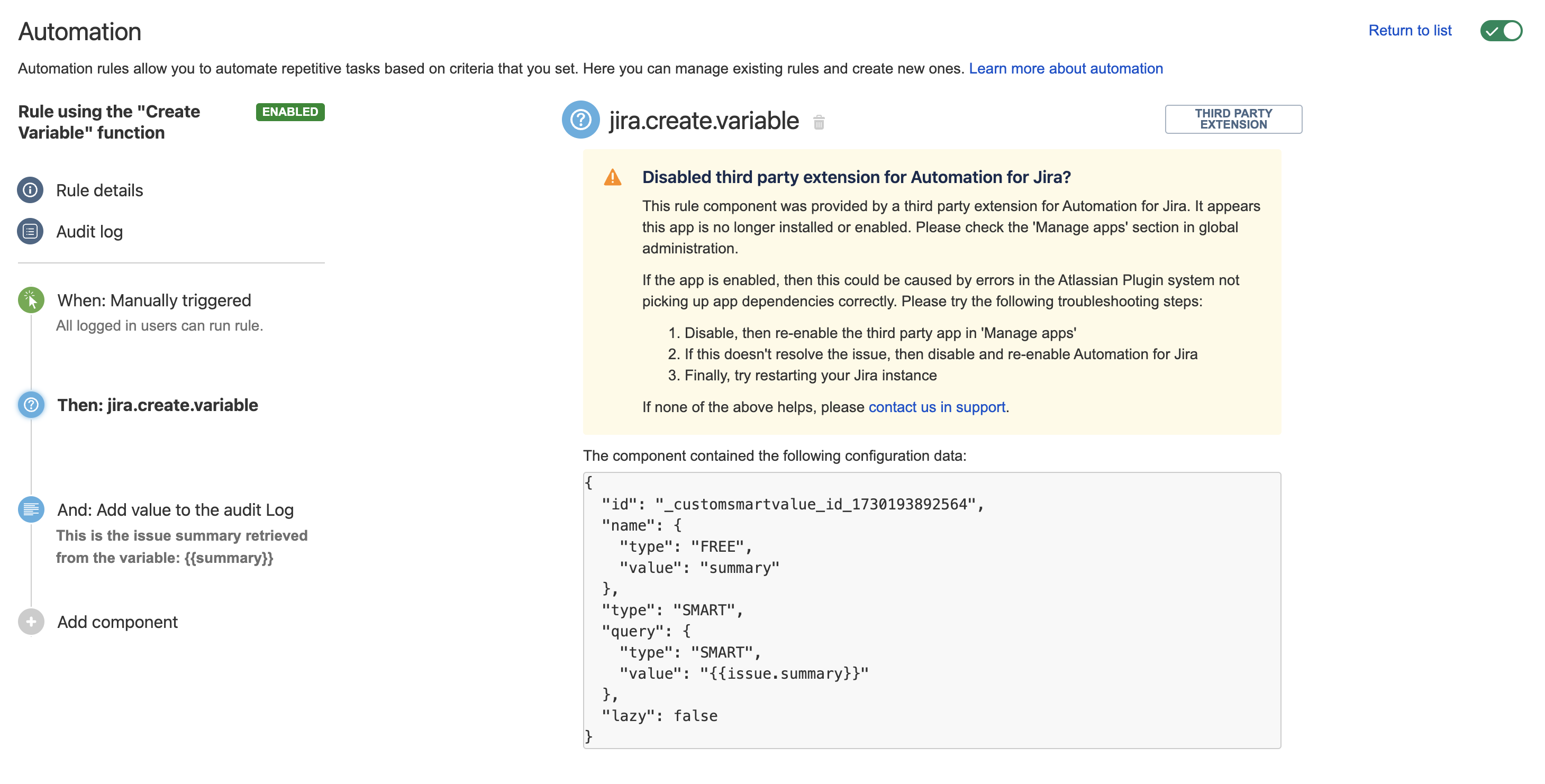
or jira.lookup.issues
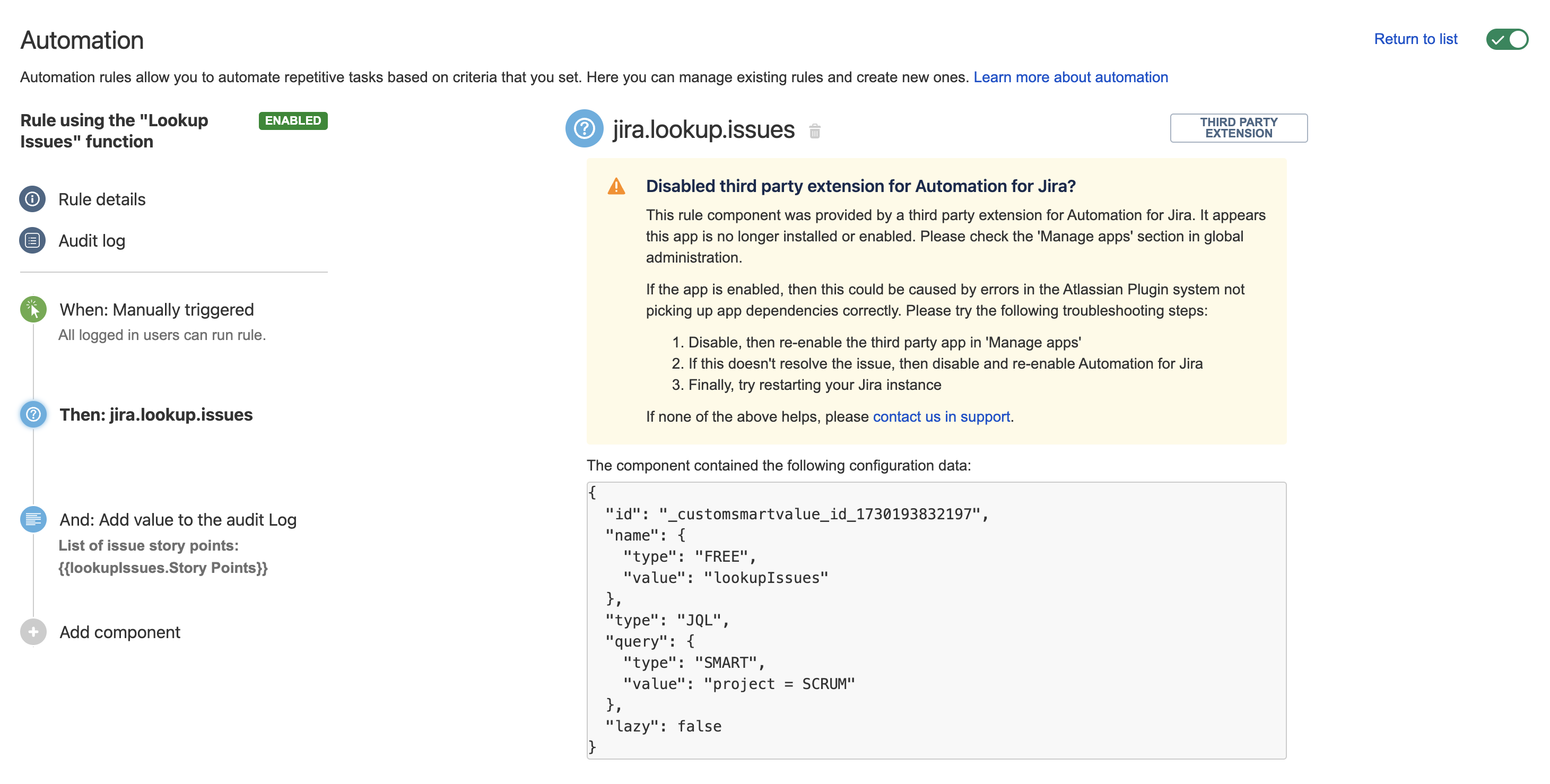
Diagnostic steps:
Go to ⚙ > Manage Apps > Manage Apps
Look for Automation for Jira and check the version
If the version is lower than 9.0, then this root cause is relevant
Cause
Root Cause 1 - The impacted action is coming from the ScriptRunner add-on
There is a 3rd party add-on that is preventing Automation For Jira from properly loading the action "Execute a ScriptRunner script" that comes from ScriptRunner. So far, only the 2 add-ons below have been reported to cause this issue, but there might be others:
Root Cause 2 - The impacted action is coming Automation For Jira
The reason why the 2 actions "Create variable" and "Lookup Issues" are not working is because they were introduced with Automation For Jira (A4J) 9.x as per the Automation release notes page, and A4J is currently on a lower version (for example 8.2.5). You can find more information about these 2 actions in the documentation Jira automation actions.
This situation might happen if:
Jira was upgraded at some point to any version from 9.11.0 (which ships with A4J 9.x), or if A4J was upgraded via the Manage Apps page to 9.x or higher
Then some automation rules using the 2 actions "Create variable" and "Lookup Issues" were configured
Later on, the Jira version was rolled back to any version below 9.11.0 (or A4J was downgraded to any version below 9.0)
In such case, we end up with an A4J version that does not recognize the 2 actions "Create variable" and "Lookup Issues", since they were introduced in a higher version, and the error will show in the UI.
Solution
Solution for Root Cause 1 - the impacted action is coming from ScriptRunner
The solution consists of 2 main steps described below.
Step 1 - Identify the problematic add-on
Go to the page ⚙ > Manage Apps > Manage Apps
Disable each 3rd party add-on 1 by 1
Whenever you disable 1 add-on, try to configure a new automation rule and check if the warning still appears when loading the action "Execute a ScriptRunner script"
If the warning is still there, go back to the previous step and continue disabling add-ons
If the warning goes away, take note of the last add-on that was disabled, as it is the one that was causing the issue
Once you identified the problematic add-on, re-enable all the add-ons
Step 2 - Disable the problematic add-on or reach out to their support team
You have 2 options here:
Either disable the problematic add-on, so that you can configure the automation rule using the action "Execute a ScriptRunner script"
Or, if disabling this add-on is not an option, please reach out to the add-on support team so that you can get assistance on this issue since 3rd party add-ons are not supported by Atlassian. You can find the link to the add-on support portal on its listing on the Atlassian Marketplace
Solution for Root Cause 2 - the impacted action is coming from Automation For Jira
Go to the page
⚙ > Manage Apps > Manage Apps
Look for the Automation For Jira app
Upgrade it to any version from 9.0
Was this helpful?