Automation || Split function - Use case example
Platform Notice: Cloud Only - This article only applies to Atlassian products on the cloud platform.
Summary
Split() is a type of smart value that can be utilized in automation rules, depending on the required scenario. You can learn more about the split function at this link: https://support.atlassian.com/cloud-automation/docs/jira-smart-values-text-fields
This article provides an example use case showcasing the application of this function.
Solution
Suppose you have a situation where you need to extract the values of username or domain from the user email address (user@domain.com) and save them in a text field for future use. In such a case, the user information has to be obtained from the reporter field and then the split function can be used.
Below is screenshot of different usage of split() and automation output:
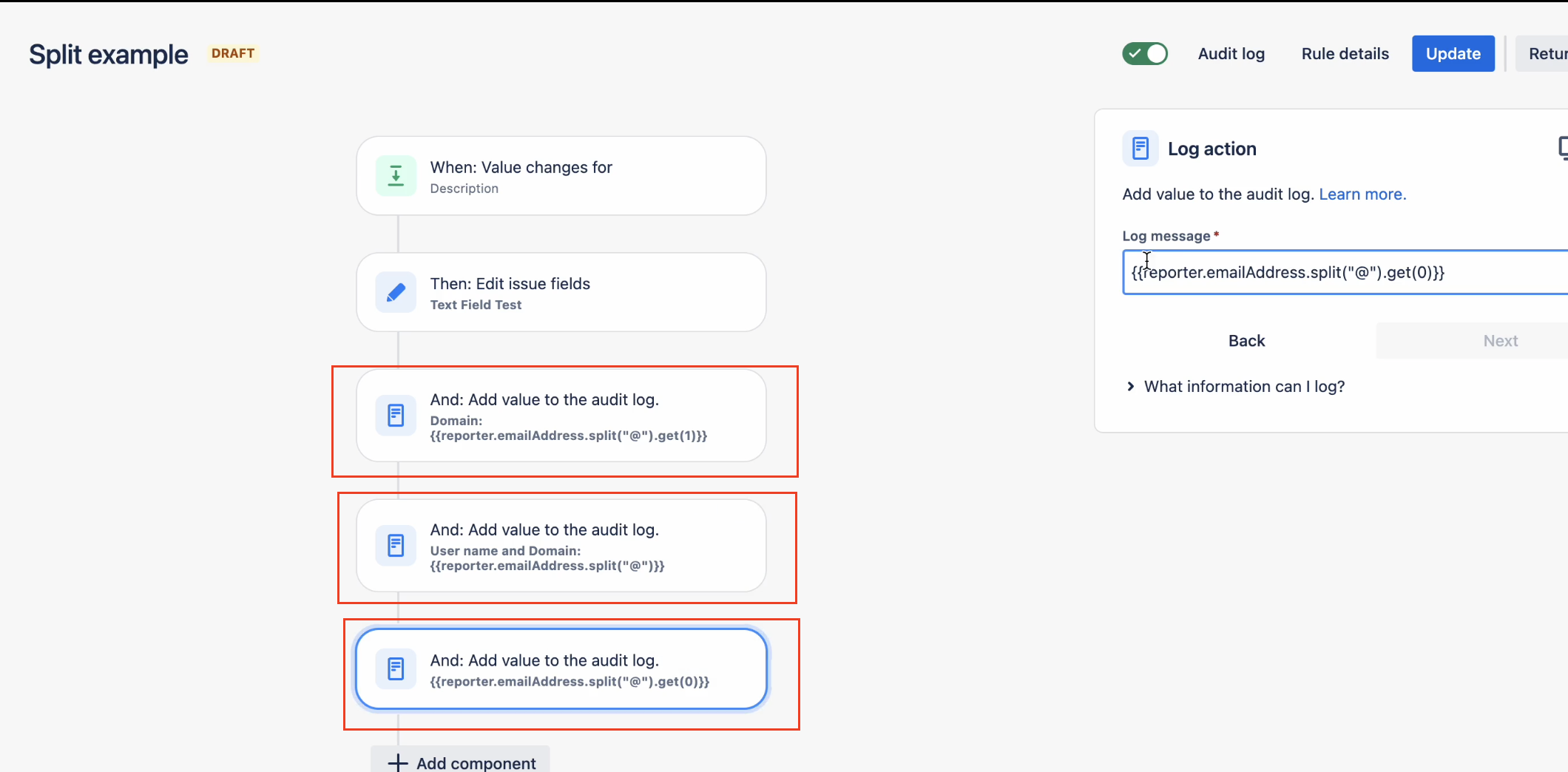
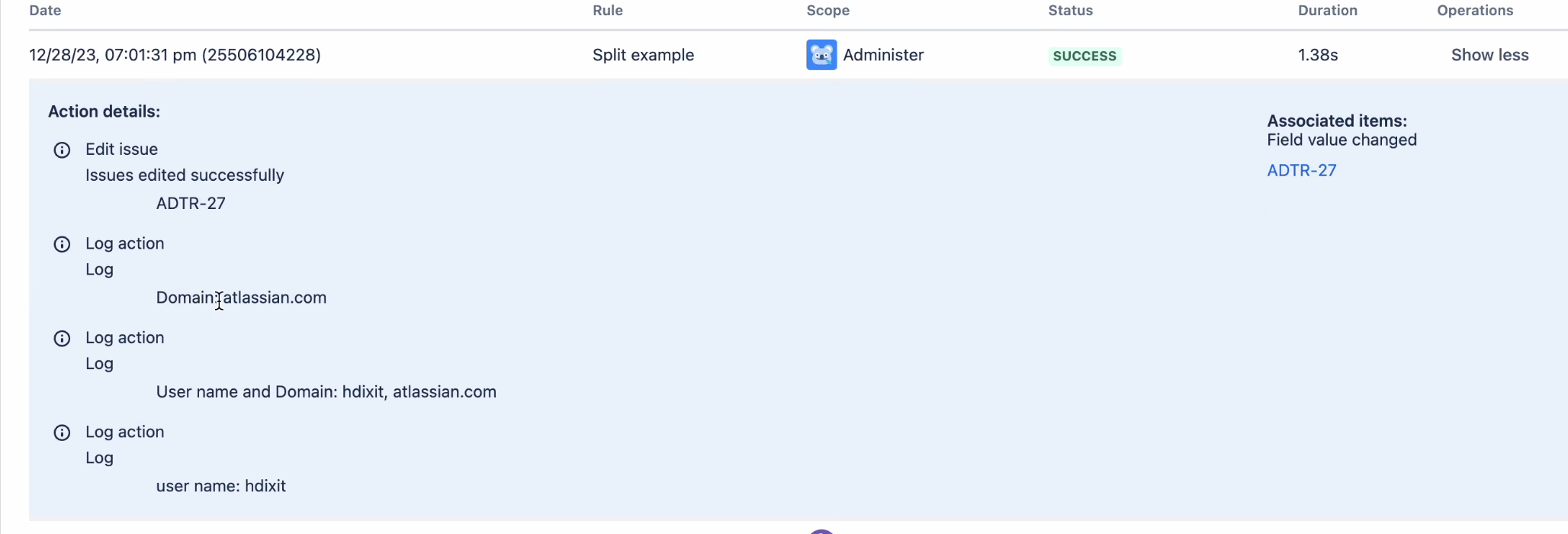
Was this helpful?