Some check boxes from the automation rule config page of the add-on "Automation for Jira" are invisible/missing
Platform Notice: Data Center Only - This article only applies to Atlassian products on the Data Center platform.
Note that this KB was created for the Data Center version of the product. Data Center KBs for non-Data-Center-specific features may also work for Server versions of the product, however they have not been tested. Support for Server* products ended on February 15th 2024. If you are running a Server product, you can visit the Atlassian Server end of support announcement to review your migration options.
*Except Fisheye and Crucible
Summary
A few check boxes from the automation rule config page the add-on Automation for Jira are invisible. For example, when going to Project Settings > Project Automation and creating a rule using the When: Scheduled module, check boxes are missing as shown in the screenshot below:
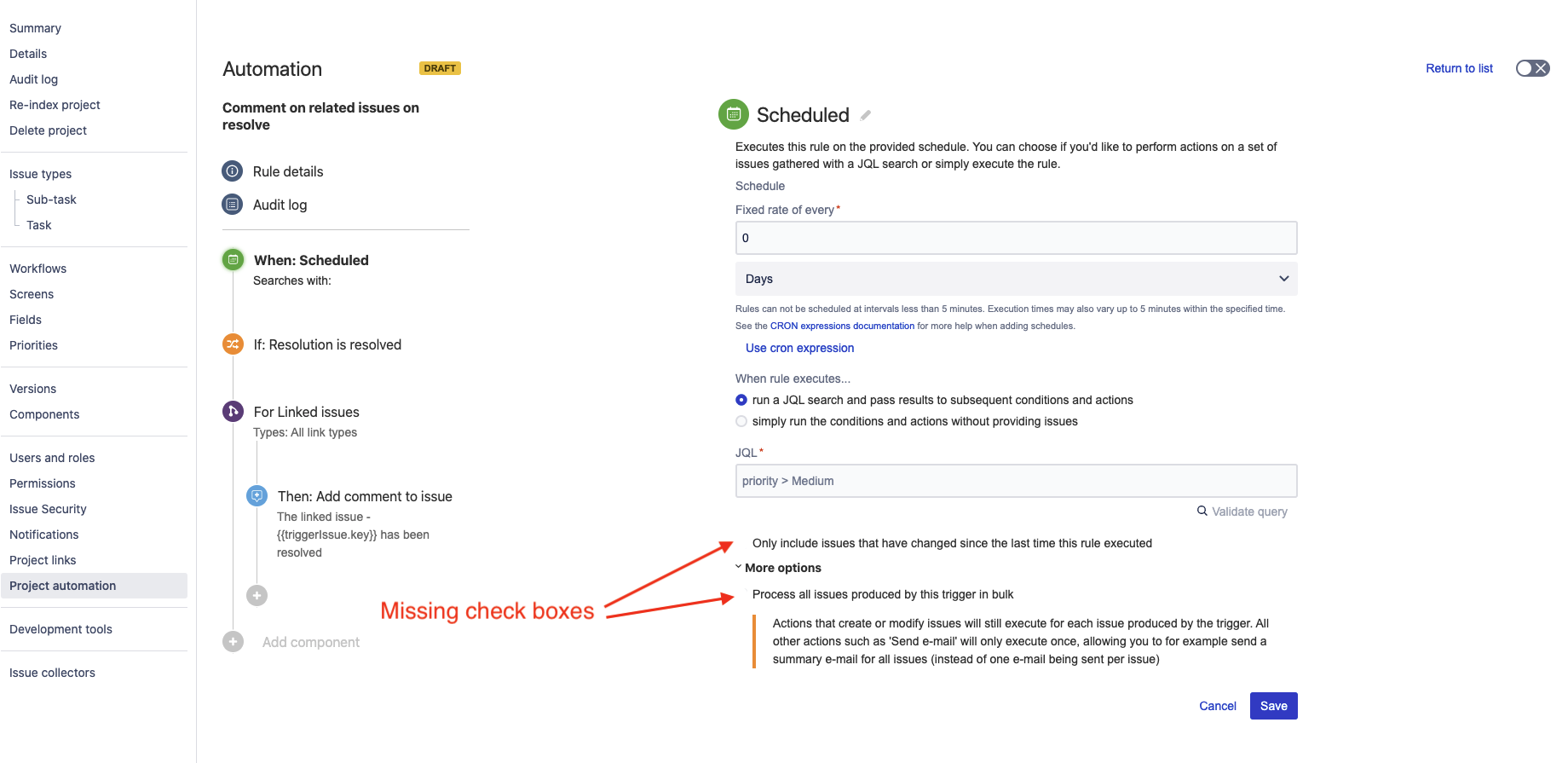
When the issue does not occur, the checkbox should be visible as shown in the screenshot below:
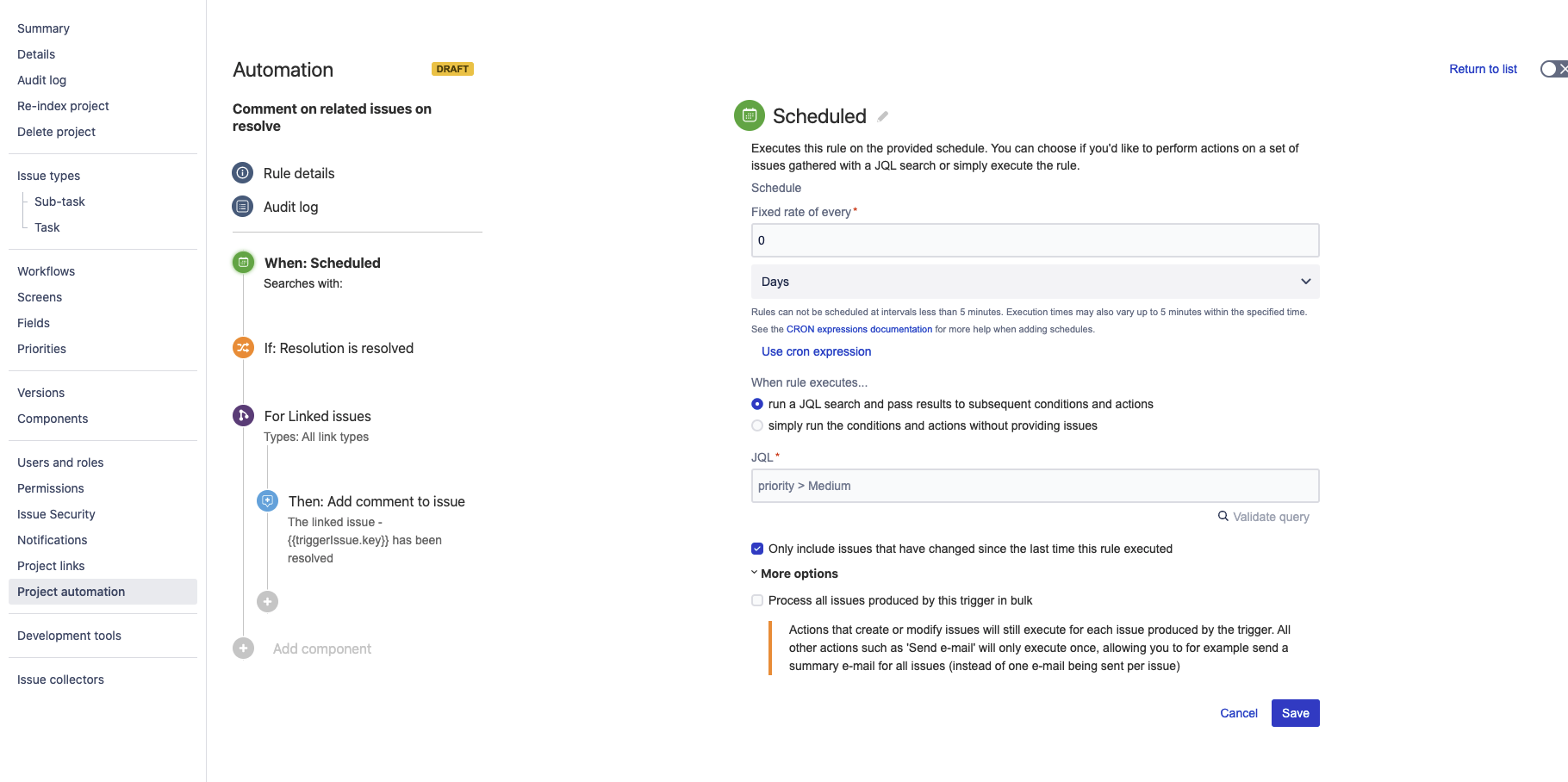
Diagnosis
While inspecting details in DEVELOPER TOOLS from chrome, we confirmed this is because of a third-party plugin. In this case, it was Script Runner, (version 6.18.0), was injecting custom CSS which was masking the checkbox. Disabling the plugin would get the checkbox back onto the screen, and enabling it again made the checkbox disappear again which confirmed that the plugin is at fault here.
Cause
This is a known issue from the Script runner side and it is fixed in future releases. Here are the bug details : https://productsupport.adaptavist.com/browse/SRJIRA-5012
Note that the issue is not specific to the Jira version nor the Automation for Jira version
Script Runner - 6.17+
Solution
Upgrade to ScriptRunner 6.28.0 or above.
Was this helpful?