Sending a Reminder to Assignees to Log Work in Jira Automation
Platform Notice: Cloud Only - This article only applies to Atlassian products on the cloud platform.
Summary
This article explains how to set up an automation rule in Jira to send a reminder email to assignees who forgot to log work the day before or by the end of the day.
Solution
To achieve this, you can use the schedule trigger and the following JQL to filter such issues:
JQL worklogDate != startOfDay(-1) AND assignee is not EMPTY
Follow these steps to create the automation rule:
Step-by-Step Instructions
Trigger: Scheduled
Configure the trigger to run at the desired frequency (e.g., daily at a specific time).
Step 1: Lookup Issues
JQL:
worklogDate != startOfDay(-1) AND assignee is not EMPTYValidate the JQL to ensure it filters the correct issues.
Step 2: Advanced Branching
For each:
{{lookupIssues}}Variable:
issue
Step 3: Send Email
Configure the email to be sent to the assignee with the following template:
Hi {{issue.assignee.displayName}}, You have one or more issues assigned to you where work was not logged yesterday. Please ensure to log your work to keep the project updated. Issue(s): {{#issue}}{{key}} - {{summary}} {{/issue}} Best regards, Your Jira Automation System
Detailed Steps
Configure Trigger
Go to Project Settings > Automation.
Create a new rule with the trigger Scheduled.
Set the schedule to run daily at the end of the day (EOD).
Lookup Issues
Add the action Lookup issues.
Enter the JQL:
worklogDate != startOfDay(-1) AND assignee is not EMPTY.
Advanced Branching
Add the action Advanced branching.
Set it to iterate over
{{lookupIssues}}.Define the variable as
issue.
Send Email
Add the action Send email.
Use the provided email template to notify the assignees.
By following these steps, you will set up an automation rule that sends a reminder email to assignees who have forgotten to log their work by the end of the previous day. This helps keep the project progress updated and ensures timely work logging.
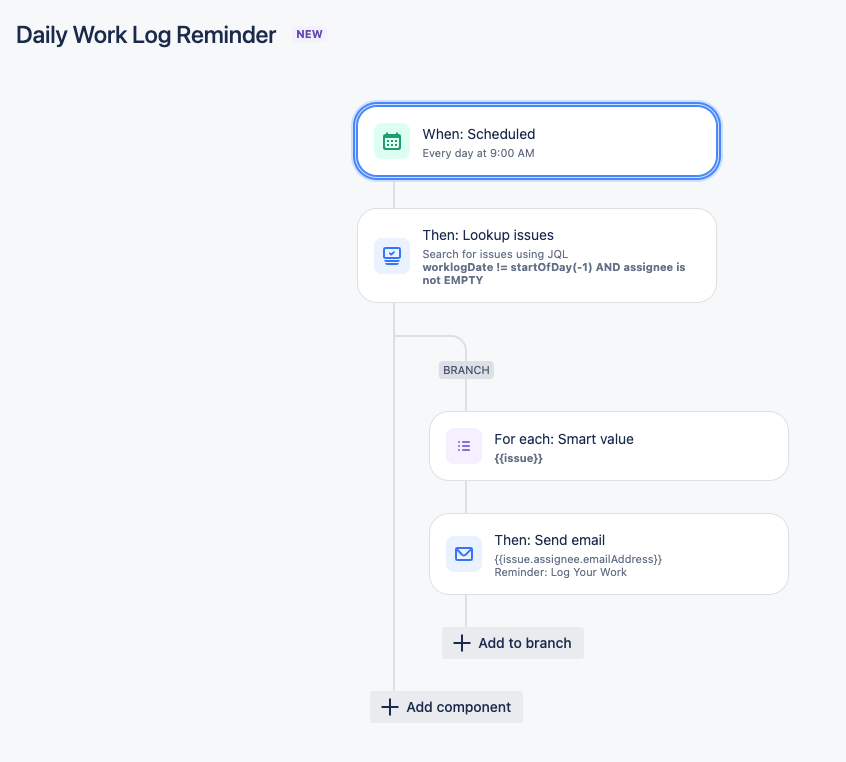
Was this helpful?