sd.request.update.request.type.error Automation Error to update Customer Request Type
Platform Notice: Data Center Only - This article only applies to Atlassian products on the Data Center platform.
Note that this KB was created for the Data Center version of the product. Data Center KBs for non-Data-Center-specific features may also work for Server versions of the product, however they have not been tested. Support for Server* products ended on February 15th 2024. If you are running a Server product, you can visit the Atlassian Server end of support announcement to review your migration options.
*Except Fisheye and Crucible
Summary
When using Automation for Jira to update the Customer Request Type field on issues from service projects, the error sd.request.update.request.type.error shows in the Audit log of the rule and the Request Type is not updated.
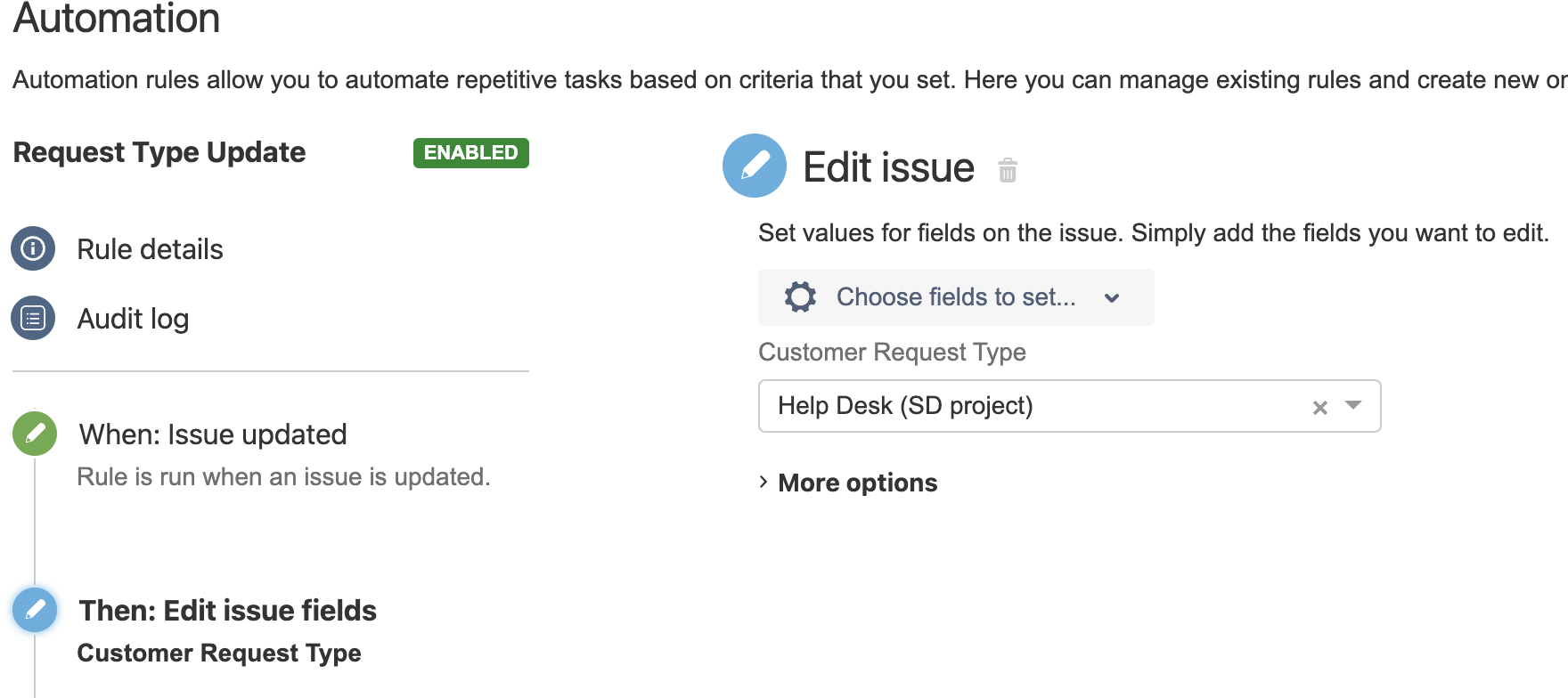
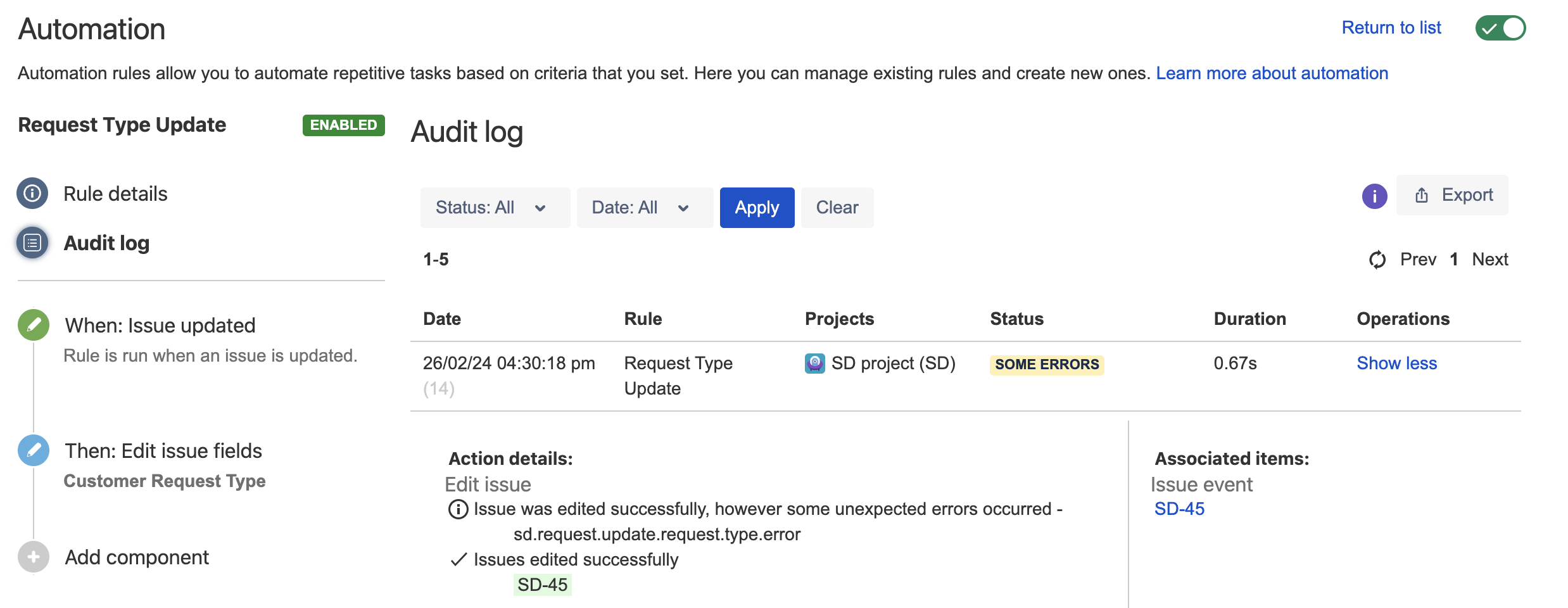
Diagnosis
Go to Project Settings of the target Project;
Select Request Types
See which Issue Type is associated with the Request Type that the automation rule is trying to set.
In this example below, the Help Desk Request Type is associated with the Task issue type.
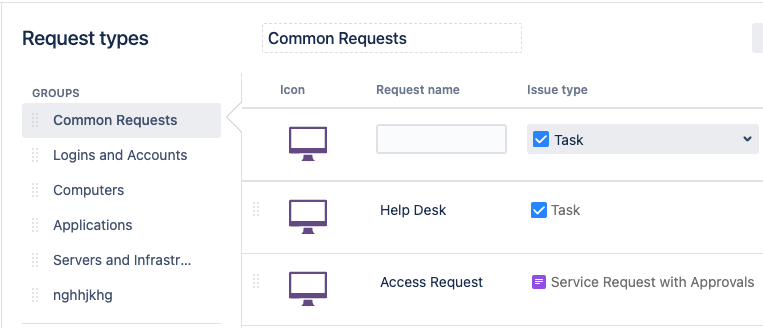
Cause
The error is thrown when the Customer Request Type that the automation wants to use is not associated with the current Issue Type of the issue to be updated and, therefore, can't be associated with the issue triggered by the rule.
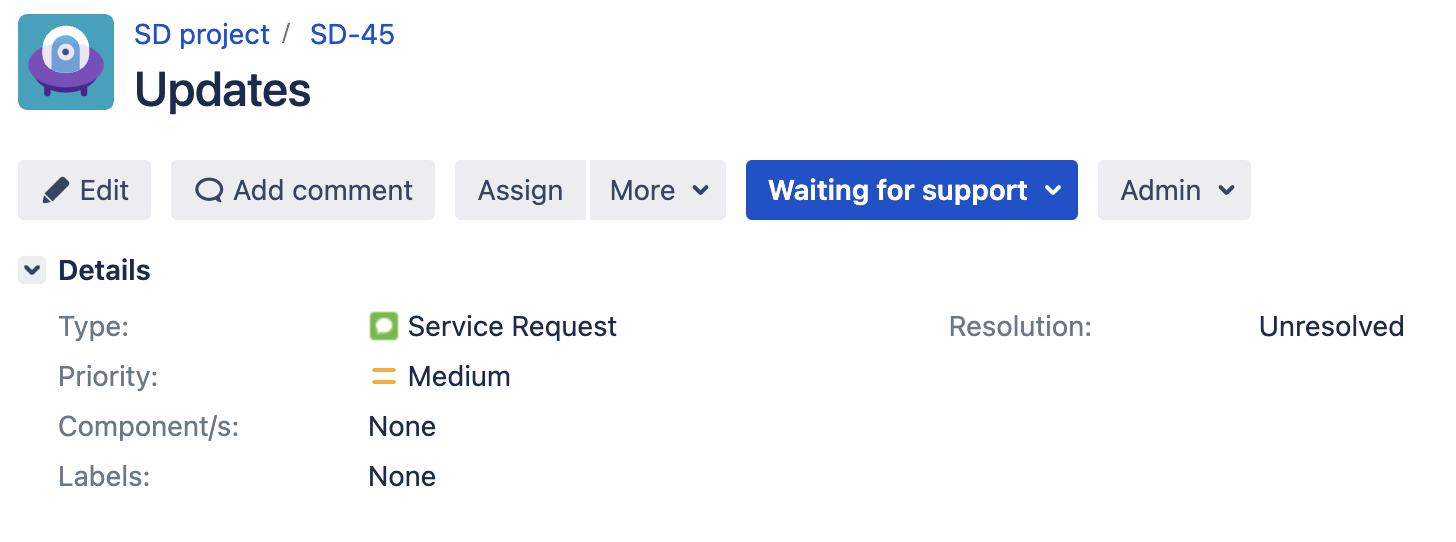
Solution
In the automation rule, add the Issue Type to the Edit Issue Action and select the Issue Type associated with the target Request Type, so the automation rule updates both the Issue Type and Customer Request Type.
Was this helpful?