Automation For Jira - How to create a rule that sends list of issue from a completed Sprint
Platform Notice: Data Center Only - This article only applies to Atlassian products on the Data Center platform.
Note that this KB was created for the Data Center version of the product. Data Center KBs for non-Data-Center-specific features may also work for Server versions of the product, however they have not been tested. Support for Server* products ended on February 15th 2024. If you are running a Server product, you can visit the Atlassian Server end of support announcement to review your migration options.
*Except Fisheye and Crucible
Summary
This article describes how to create an Automation Rule using the Lookup Issues action (available in Automation for Jira from the version 9.0.1), which will send an email with the list of issues that were part of a Sprint that was completed.
Solution
Rule configuration details
The rule will need to be configured as follows:
Add the Sprint Completed trigger
Add the Lookup issues action with the JQL below (feel free to adjust it to your liking):
1
Sprint = {{sprint.id}}Add the Send email action with the settings below:
In More Options, untick the option Convert line breaks to HTML line breaks
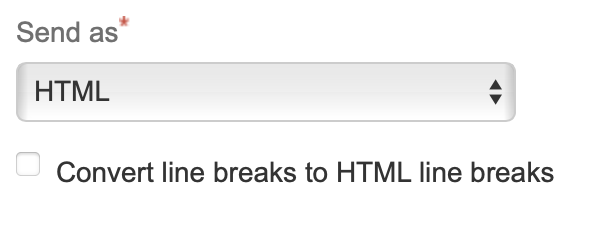
To: Choose the Jira group of your choice
Subject: You can use the suggestion below:
1List of issues from the completed Sprint {{sprint.name}}Content: You can use the suggestion below, which will list all the issues along with their URL, summary, and assignee:
1 2{{lookupIssues.size}} issues were part of the completed Sprint {{sprint.name}}: <ol type="1"> {{#lookupIssues}} <li><a href="{{url}}">{{key}}</a> - {{summary}}</li>{{/}}</ol>
Screenshot of the rule for reference
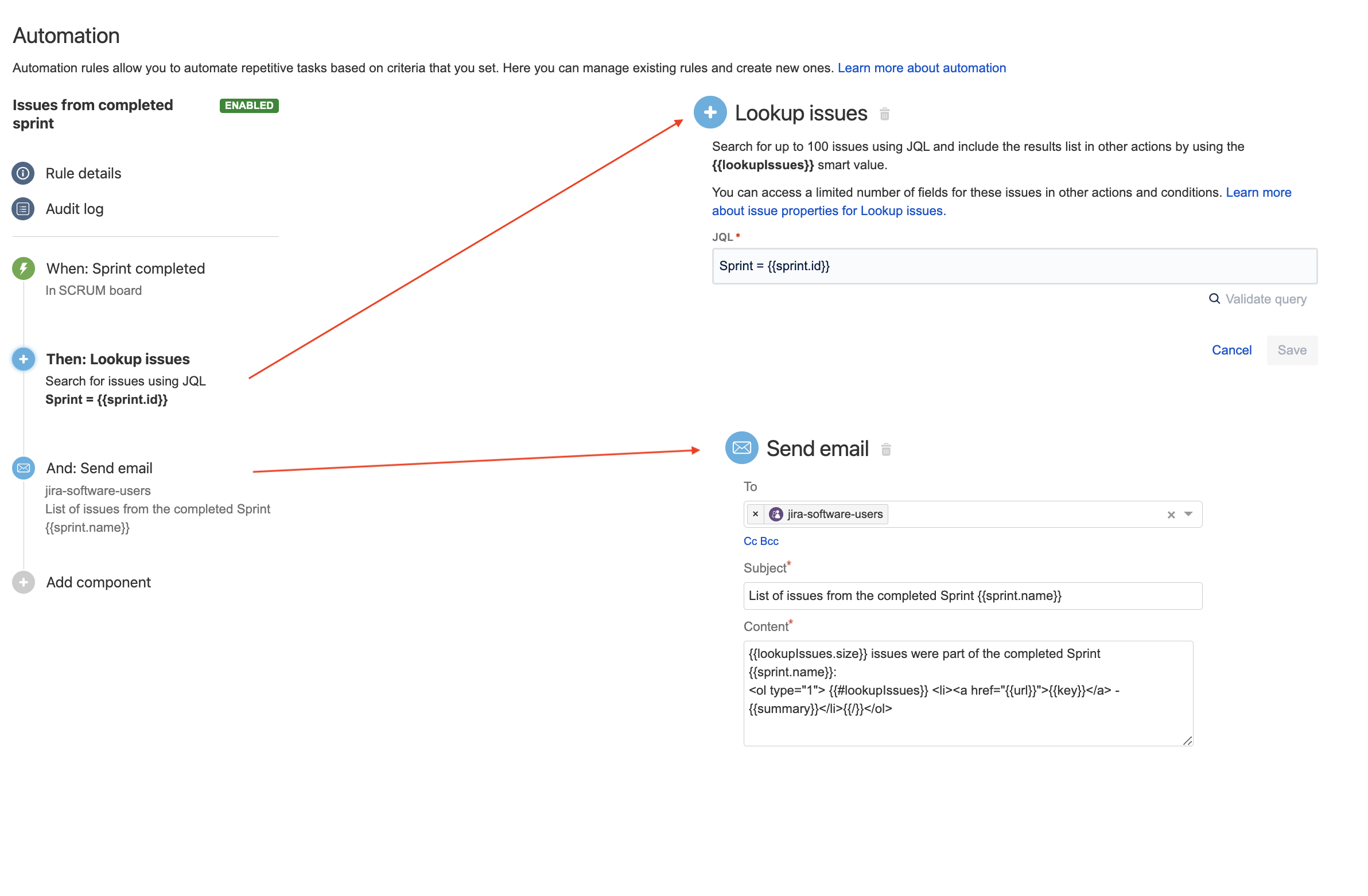
Example of the email sent by this rule:
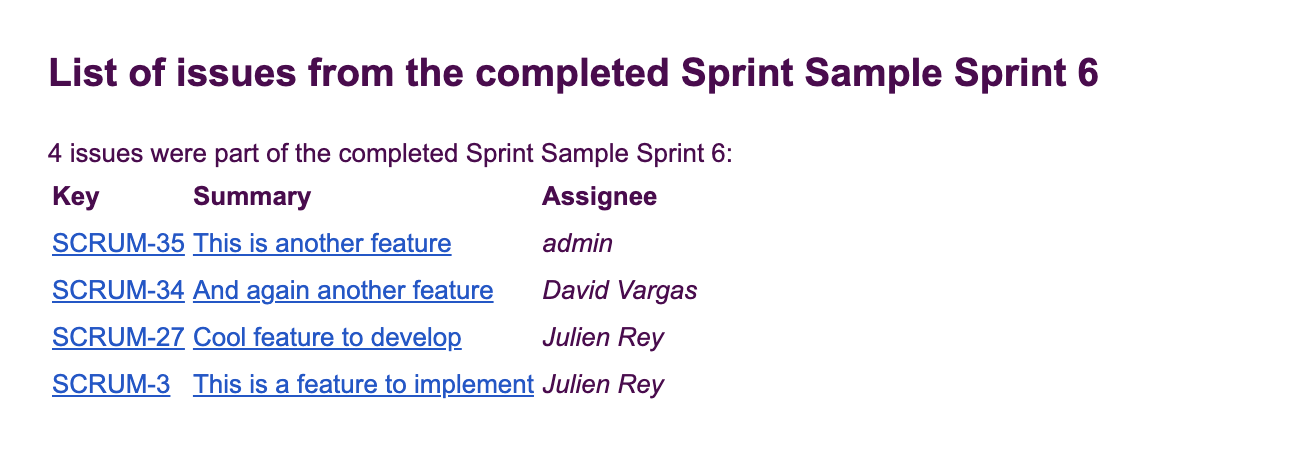
Was this helpful?