Permissions for project automation
Platform Notice: Data Center Only - This article only applies to Atlassian products on the Data Center platform.
Note that this KB was created for the Data Center version of the product. Data Center KBs for non-Data-Center-specific features may also work for Server versions of the product, however they have not been tested. Support for Server* products ended on February 15th 2024. If you are running a Server product, you can visit the Atlassian Server end of support announcement to review your migration options.
*Except Fisheye and Crucible
Summary
With our latest release we allow global administrators to lock down who can create project rules.
Solution
Automation for Jira Server allows administrators (both global and project) to create powerful automation rules for projects. This allows global administrators to delegate work to their project admins and return the power to the people where appropriate.
Although we never allow project administrators to do things that they don’t have permission to do and we have protections in place to prevent Jira from being overloaded, we do make it very easy for them to do things that would make some global admins… nervous…
For example, it is trivial to create 100s of issues or 100s of comments without understanding the consequences.
With our latest release we allow global administrators to lock down who can create project rules. You can remove permission altogether or simply use groups to determine who can and can’t create and edit project rules.
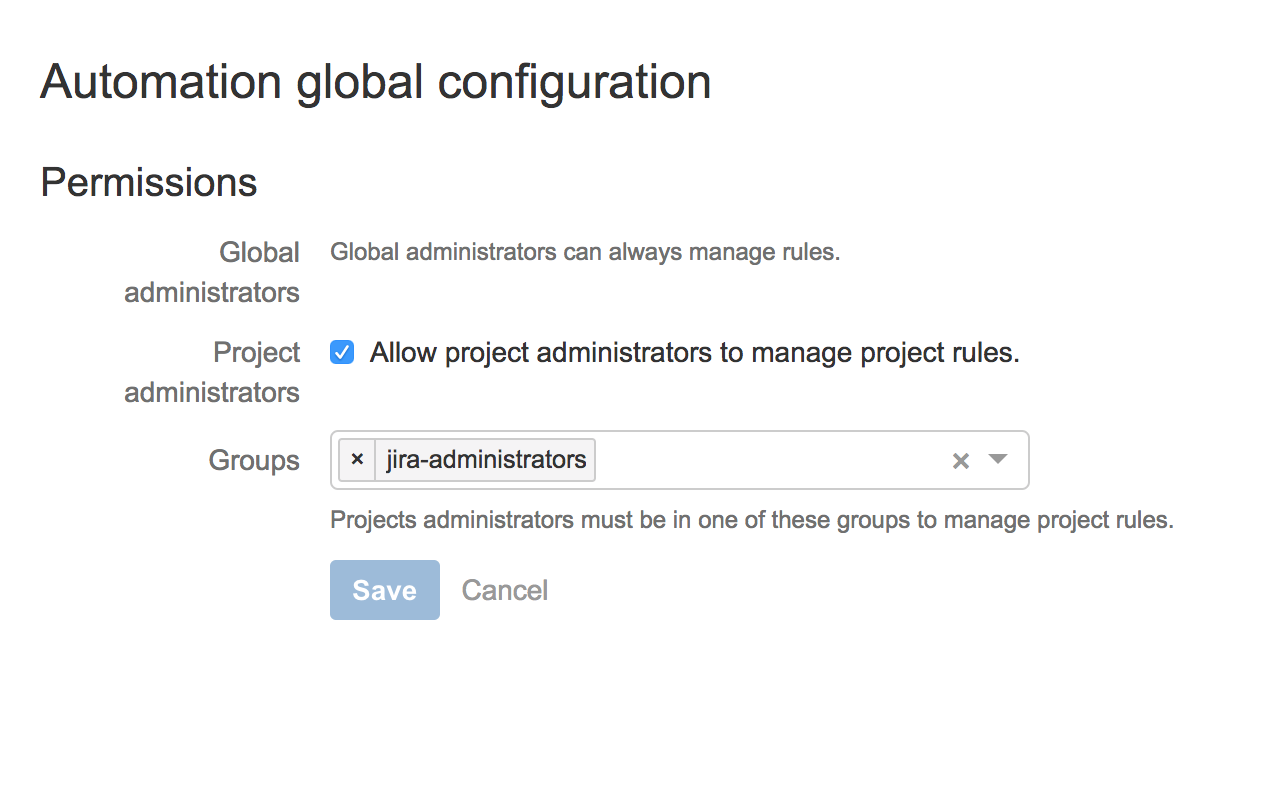
Project administrators will still be able to view rules as we believe it is important for them to understand what is happening in their projects, but they will presented a read-only view:
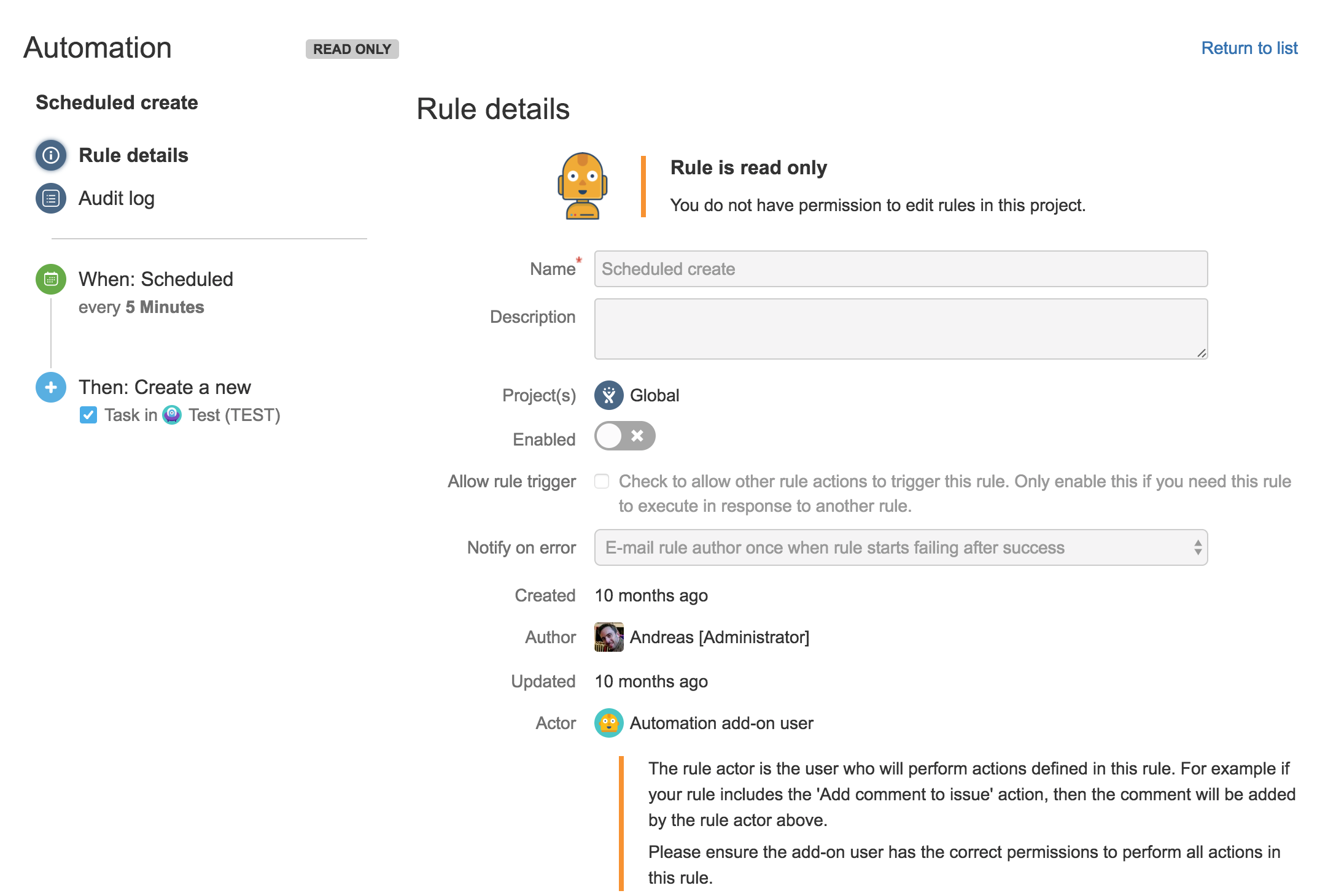
This feature will hopefully help global administrators of mission critical, enterprise level instances sleep at night. If you fall into this category, we would love to hear what other features would make your life easier!
Was this helpful?