Automation for Jira - Server Lite: plugin gets disabled after upgrading to Jira 9.0.0
Platform Notice: Data Center Only - This article only applies to Atlassian products on the Data Center platform.
Note that this KB was created for the Data Center version of the product. Data Center KBs for non-Data-Center-specific features may also work for Server versions of the product, however they have not been tested. Support for Server* products ended on February 15th 2024. If you are running a Server product, you can visit the Atlassian Server end of support announcement to review your migration options.
*Except Fisheye and Crucible
Summary
With the new Jira 9.0.0 release, the Automation for Jira plugin became bundled for Data Center users as informed in the Jira 9.0.x Release Notes. And naturally, given the time, users may want to upgrade to this or to a higher version from their current ones.
However, if using a Jira Server with the Automation for Jira - Server Lite plugin installed, after upgrading Jira to version 9.0.0 or above, the A4J - Server Lite plugin will get automatically disabled and won't enable back.
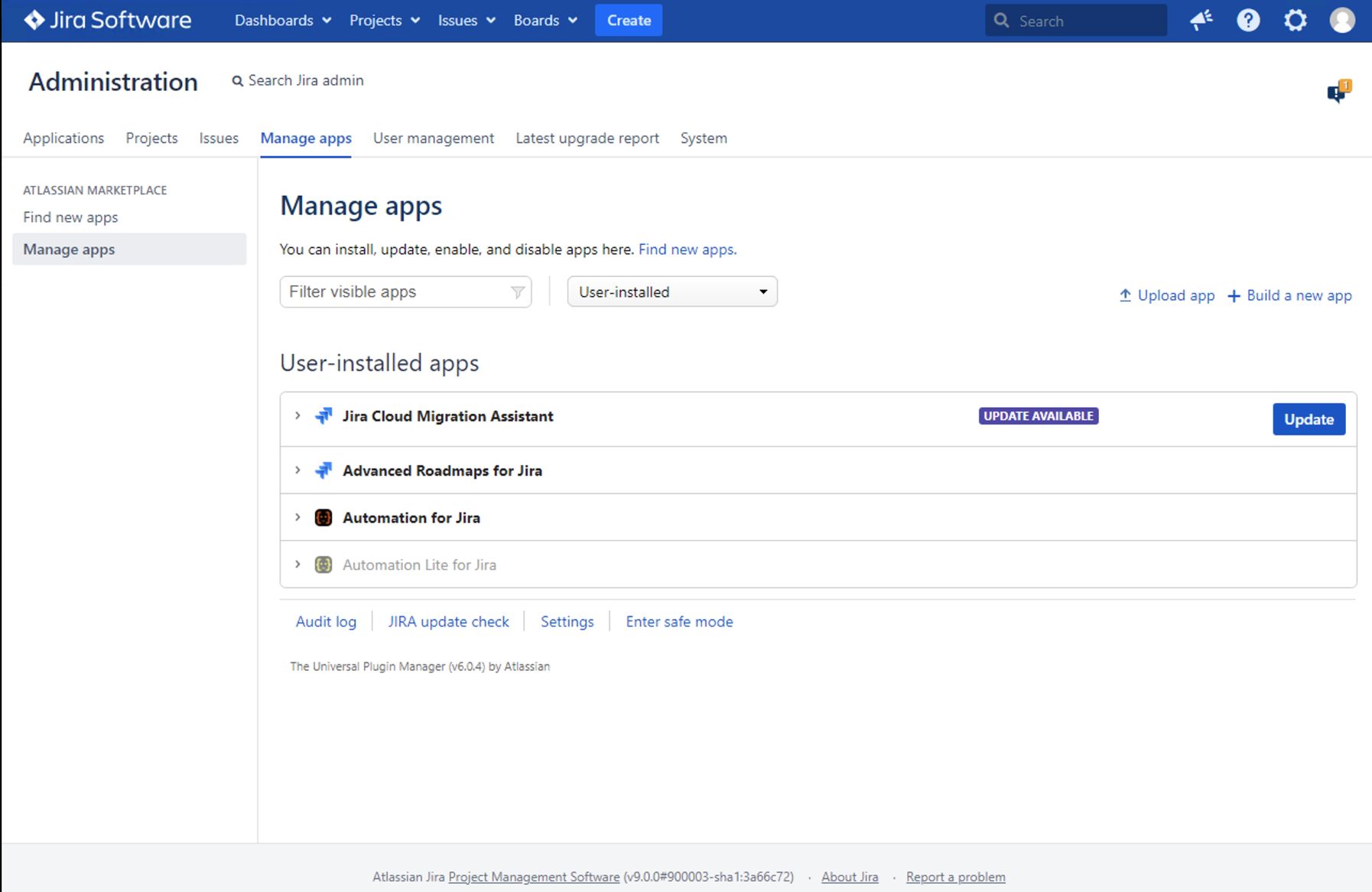
When trying to enable the A4J - Server Lite plugin via UI on the Manage apps, the operation will fail with the below error, and the following entry appears in the atlassian-jira.log:
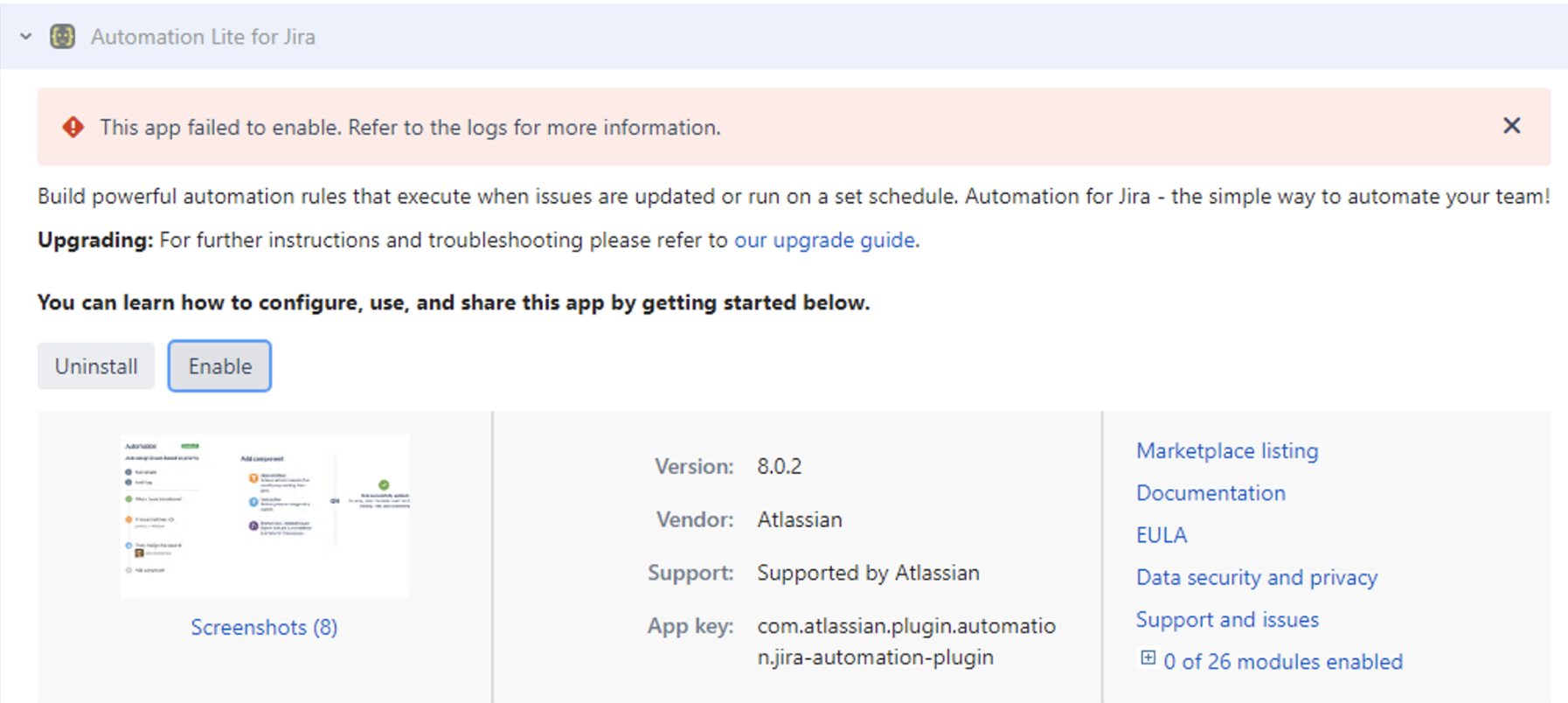
1
2
2022-07-05 18:15:15,799+0000 UpmAsynchronousTaskManager:thread-3 ERROR admin 1095x253x1 fkt1nx 0:0:0:0:0:0:0:1 /rest/plugins/1.0/ [c.a.j.cache.request.RequestCacheRecorderImpl] Invalid use of RequestCache by thread: UpmAsynchronousTaskManager:thread.Incorrect usage of JIRA API. You can only create/use: RequestCacheImpl inside a context (request or Jira-Thread-Local). Check: JiraThreadLocalUtil for details. This message will be logged once per thread. This ERROR should be fixed on the caller side (check the stack-trace or thread-name) as it is causing inconsistent data.
java.lang.ThrowableThe problem is mainly because of the new Automation for Jira plugin bundled within.
Diagnosis
Was the Jira upgraded from an earlier version than Jira Server 9.0.0 with the Automation for Jira - Server Lite installed?
Was the Automation for Jira - Server Lite working normally and got disabled after the upgrade to Jira 9.0.0?
Is there an Automation for Jira plugin enabled in the Manage apps instead of only the Automation for Jira - Server Lite?
Cause
NA
Solution
Disable the bundled Automation for Jira. After that, you should be able to enable the Automation for Jira - Server Lite.
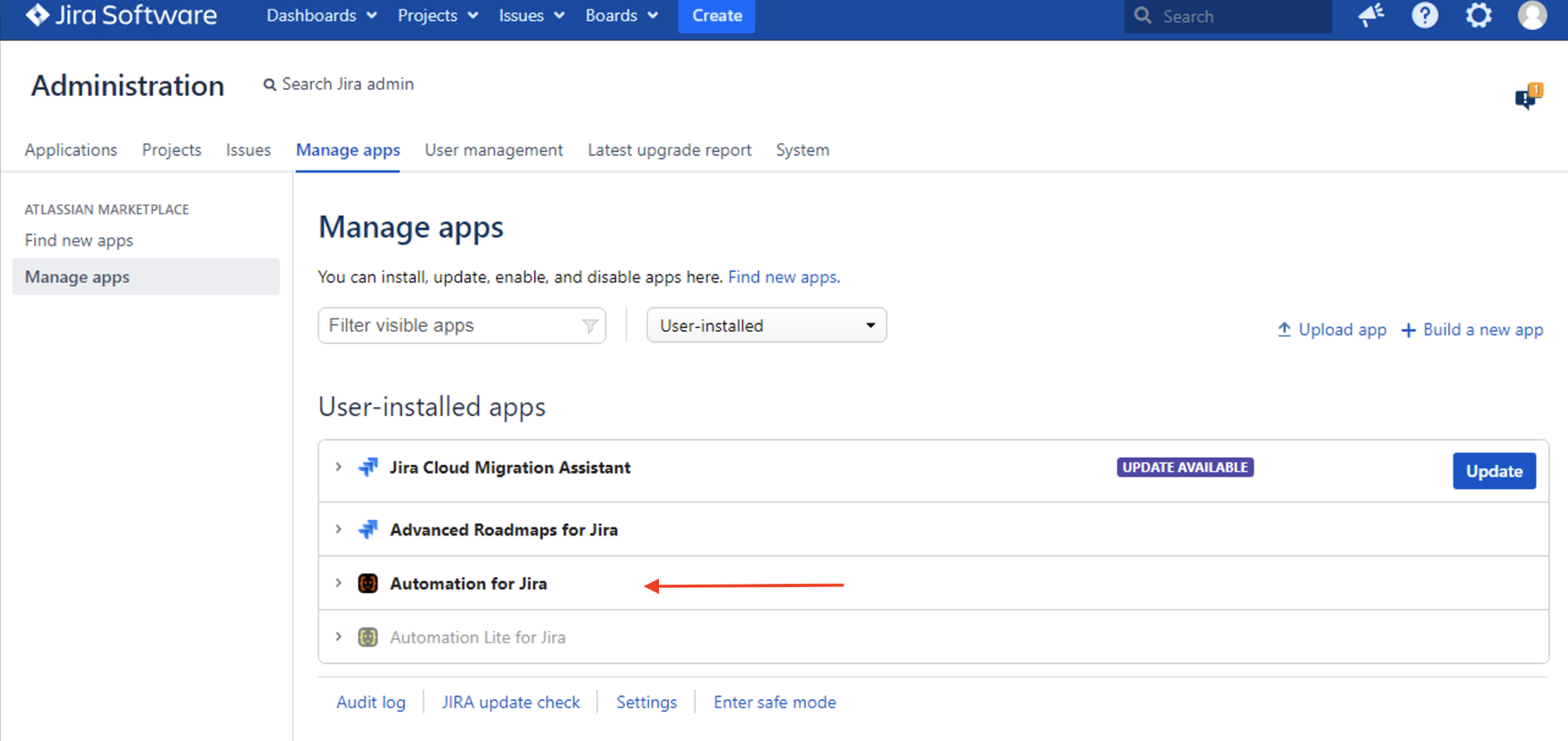
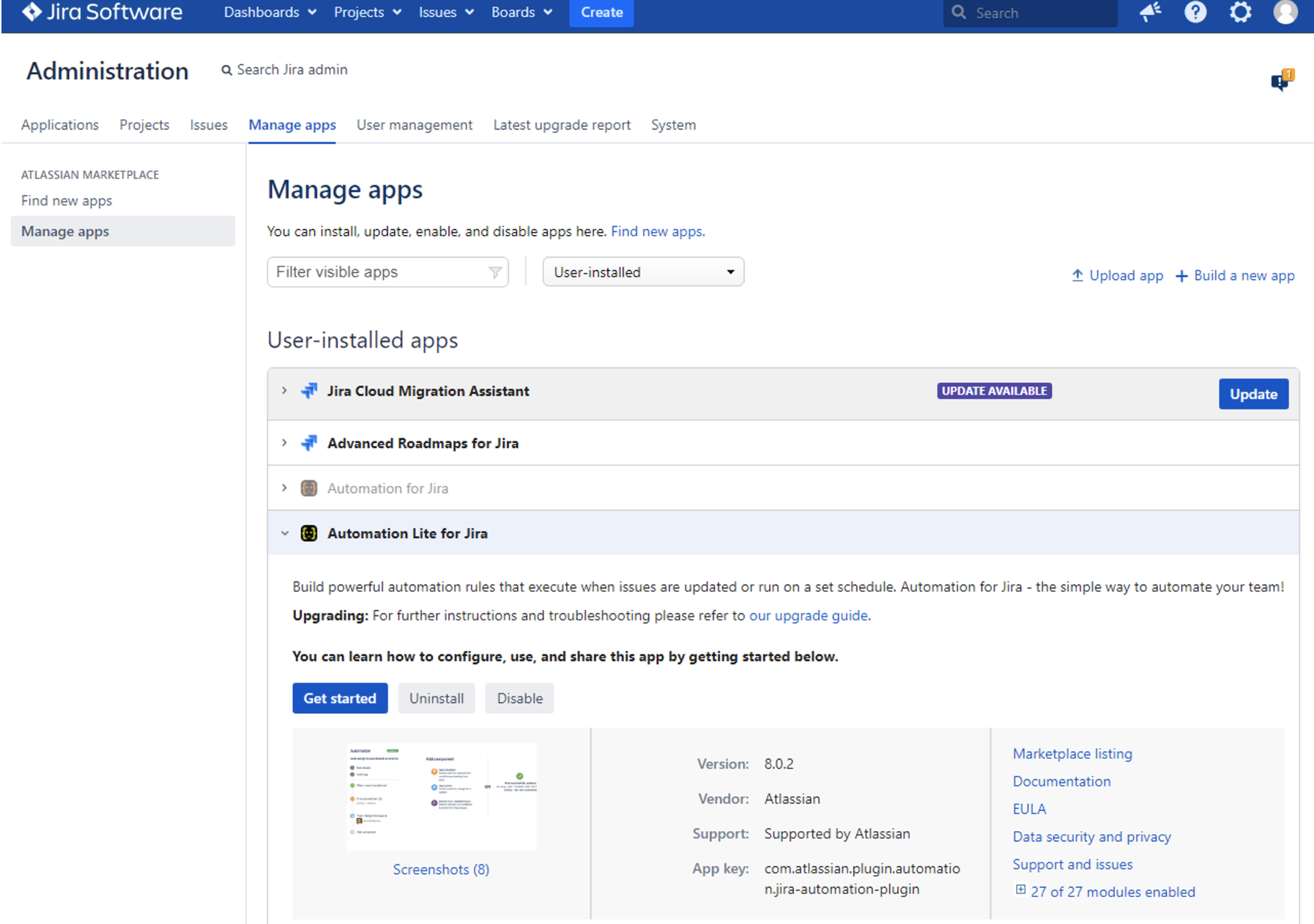
You may disable the startup of the Automation for Jira plugin with the command-line parameter disable-addons or more permanently (persisted with restarts) with the JVM parameters as in the Disabling plugins on Jira startup section of this page.
The key of Automation for Jira is: com.codebarrel.addons.automation
The method to set startup parameters are different and dependent on the Operating System of the server and startup method. More details on where to set these parameters is available here.
If you would like to have the app uninstalled and not installed again on restart, you can uninstall it from the Manage Apps in system administration and then remove the jar for Automation from the installation directory.
Go to <Jira_install>/atlassian-jira/WEB-INF/atlassian-bundled-plugins/
Then remove/move the file automation-for-jira-8.x.x.jar from this folder
In the Manage Apps in the Jira system, you can uninstall Automation for Jira.
Was this helpful?