How to use Epic Link field when it cannot be found in the “Field Value Changed” trigger under Automation for JIRA?
Platform Notice: Cloud Only - This article only applies to Atlassian products on the cloud platform.
Summary
In this KB we will discuss how to use "Epic Link" or "Parent link" to Trigger an automation for JIRA rule. Currently, the trigger "Field Value Changed" does not support "Epic Link" or "Parent Link" as a field in the dropdown option.
Solution
We can detect the changes in the "Epic Link" or "Parent Link" field by using the Change Log entries.
Trigger:Issue updated
Advanced compare condition:
First value:
{{#changelog.epic link}}{{toString}}{{/}}
Condition: does not equal
Second value: empty (leave it blank)
Edit issue fields to make your changes from the parent
Here is a Sample Automation rule that shows this workaround
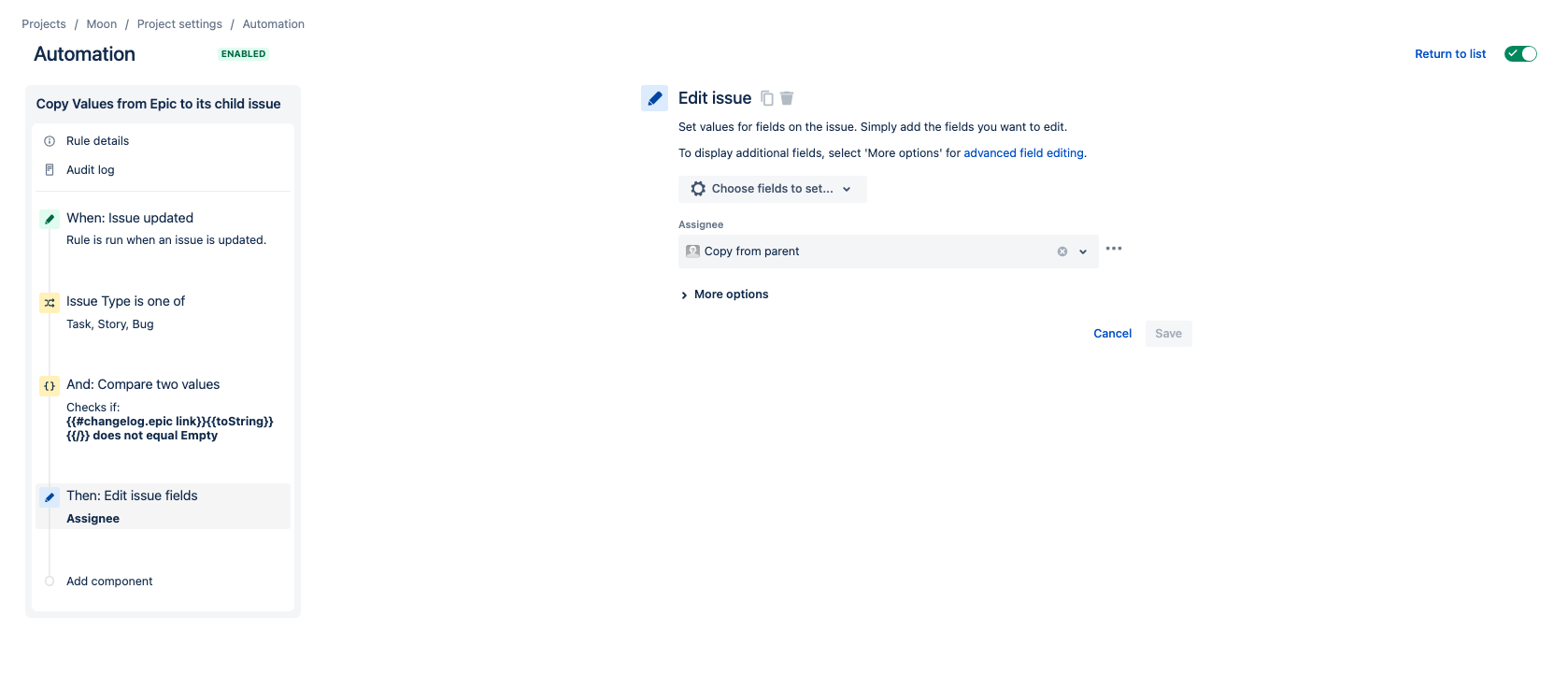
Was this helpful?