How to update parent issue start date and due date from child issues
Platform Notice: Cloud Only - This article only applies to Atlassian products on the cloud platform.
Summary
When you have a parent issue with multiple child issues, you want the Start date of the parent issue to reflect the earliest start date of all child issues and the Due date of the parent issue to reflect the latest date among all child issues. You can follow the steps outlined in this document to achieve this via an automation rule.
Solution
Add a suitable trigger to the automation rule. We are using the Scheduled trigger in this document.
Add a JQL branch component, and in that, add the below JQL query. (If your parent issue is a different issue type then alter the JQL issue type value accordingly and you can also alter the JQL to limit it to a project)
|
Add a Lookup issues component with the below JQL
|
Add an Edit Issue field component and choose the Start date and Due date fields to set.
Use the below smart values to get the earliest Start date and the latest Due date of all child issues for the parent.
|
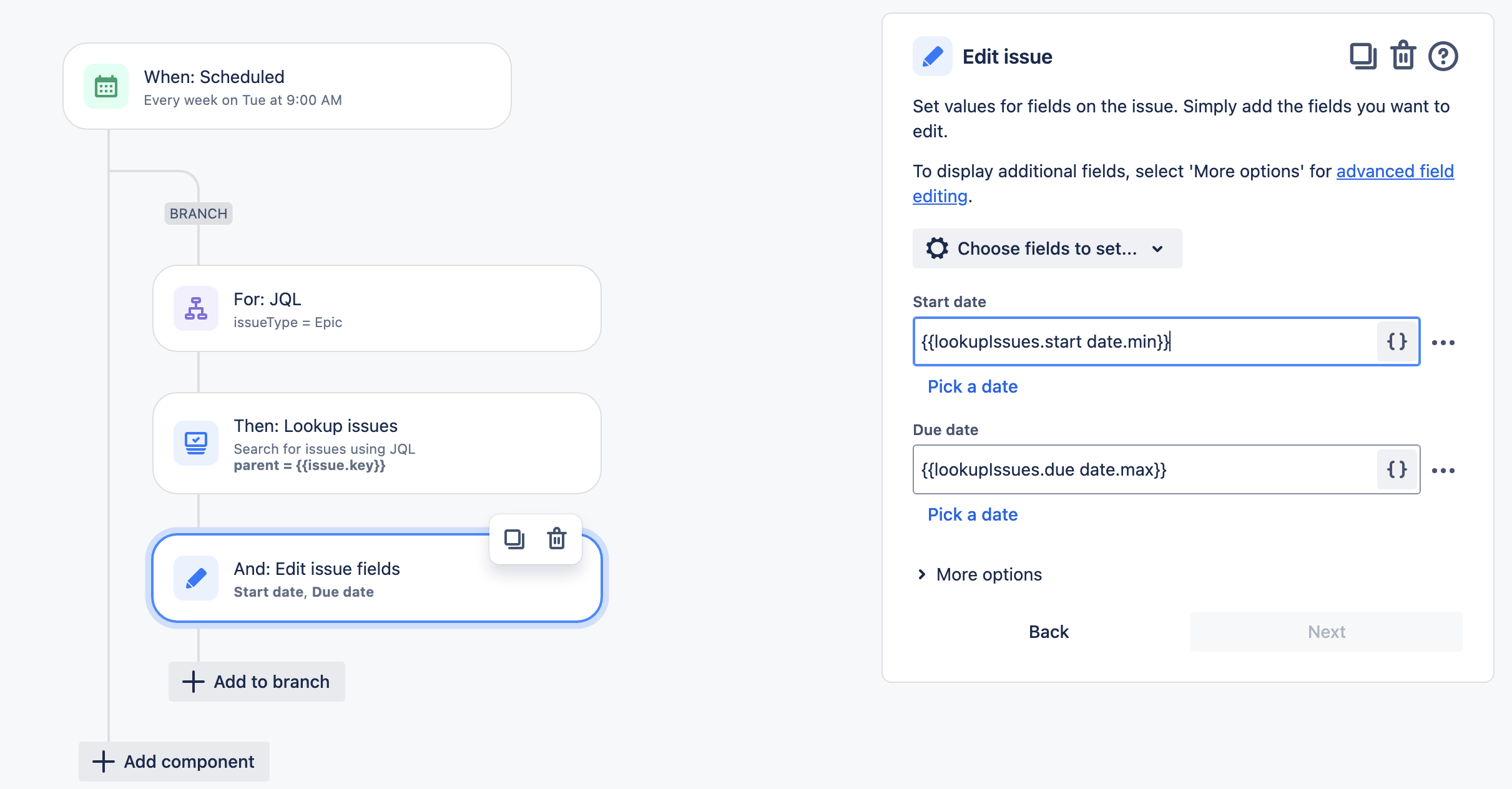
Note
Lookup issues have a max limit of 100 issues per JQL. So if you have a parent issue that has more than 100 child issues then this rule only take first 100 child issues into consideration.
Was this helpful?