How to send a notification with a numbered list of issues with Automation for Jira
Platform Notice: Data Center Only - This article only applies to Atlassian products on the Data Center platform.
Note that this KB was created for the Data Center version of the product. Data Center KBs for non-Data-Center-specific features may also work for Server versions of the product, however they have not been tested. Support for Server* products ended on February 15th 2024. If you are running a Server product, you can visit the Atlassian Server end of support announcement to review your migration options.
*Except Fisheye and Crucible
Summary
In this documentation page there are some samples on how to send a list of issues in a summary e-mail.
To send a summary e-mail with a numbered list of issues some extra coding in the content is required. To get an end user-friendly index of issues in the e-mail, an index starting at one is preferable, therefore using the HTML tag for ordered list with a numeric index <ol type="1"> can deliver this result.
Solution
Start with an automation rule as in the Run a rule against issues in bulk.
Create an action send e-mail and in the content add the following code block into the content section of the e-mail to be sent:
1
2
3
<ol type="1">
{{#issues}} <li>URL: {{url}} - {{description}} By {{reporter.displayName}}</li> {{/}}
</ol>
Make sure the send e-mail action configuration is set to "Send as: HTML"
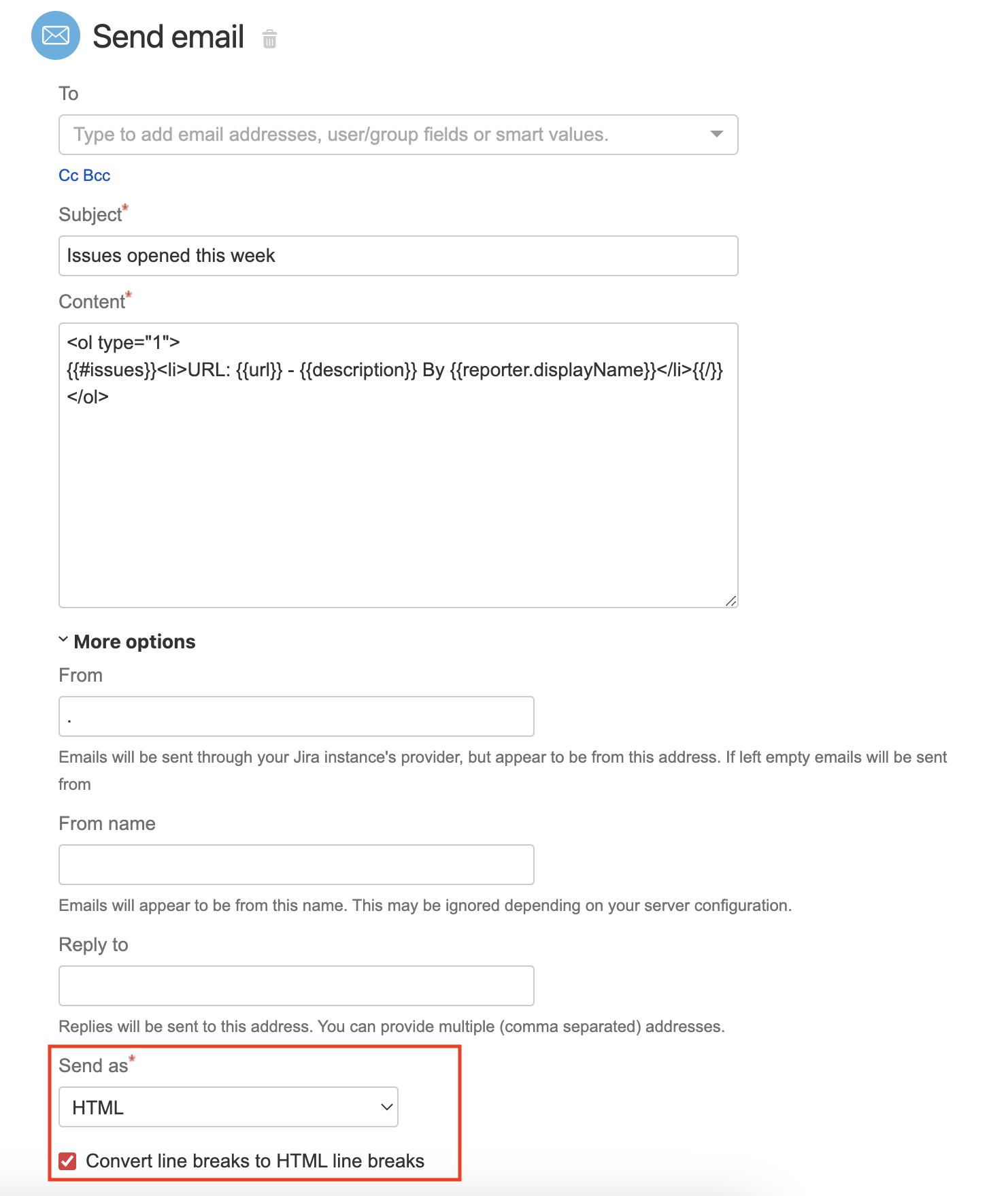
Resulting e-mail:
Isues opened this week
URL:http://jira-host:port/browse/IP-75 - New description By Alana Grant
URL: http://jira-host:port/browse/IP-74 - This is the new description By Alana Grant
URL: http://jira-host:port/browse/IP-73 - This is the description section By Alana Grant
URL: http://jira-host:port/browse/IP-72 - Color wrong
Was this helpful?