Automation For Jira - How to create a rule that is triggered when the Parent Link is populated
Platform Notice: Data Center Only - This article only applies to Atlassian products on the Data Center platform.
Note that this KB was created for the Data Center version of the product. Data Center KBs for non-Data-Center-specific features may also work for Server versions of the product, however they have not been tested. Support for Server* products ended on February 15th 2024. If you are running a Server product, you can visit the Atlassian Server end of support announcement to review your migration options.
*Except Fisheye and Crucible
Summary
Advanced Roadmap uses the Parent Link field to link Parent issues to a child issue based on how the hierarchy levels are configured.
Let's assume that the hierarchy levels were configured so that an Initiative type issue is a parent of an Epic type issue. In such cases:
To link the Epic to the Initiative issue, the Parent Link field of the Epic issue needs to be populated with the issue key of the Initiative
Issue Links are not used to link Epic issues to Initiative issues
This KB article explains how to create an automation rule that is triggered when an issue is linked to a parent issue via the Parent Link field.
Solution
Rule configuration
Even though the Parent Link field is not listed in the dropdown menu of the Field value changed trigger, it is actually possible to use this field as explained in the steps shown below.
Here is how the rule can be configured:
Add a Field Value Changed trigger, and configure it by following the steps below
Type "Parent Link" in the Fields to monitor for changes field (instead of searching for the field in the dropdown menu)
You'll see some text saying "Match Parent Link"
Press the Enter key
After you press Enter, you'll see that the field is displayed with the text "Parent Link (Match)"
Add an Advanced Compare condition, and use the parameters below:
First value:
1
{{fieldChange.toString}}Condition: "Does not equal"
Second value: Empty
Add the action of your choice
Screenshot of the automation rule
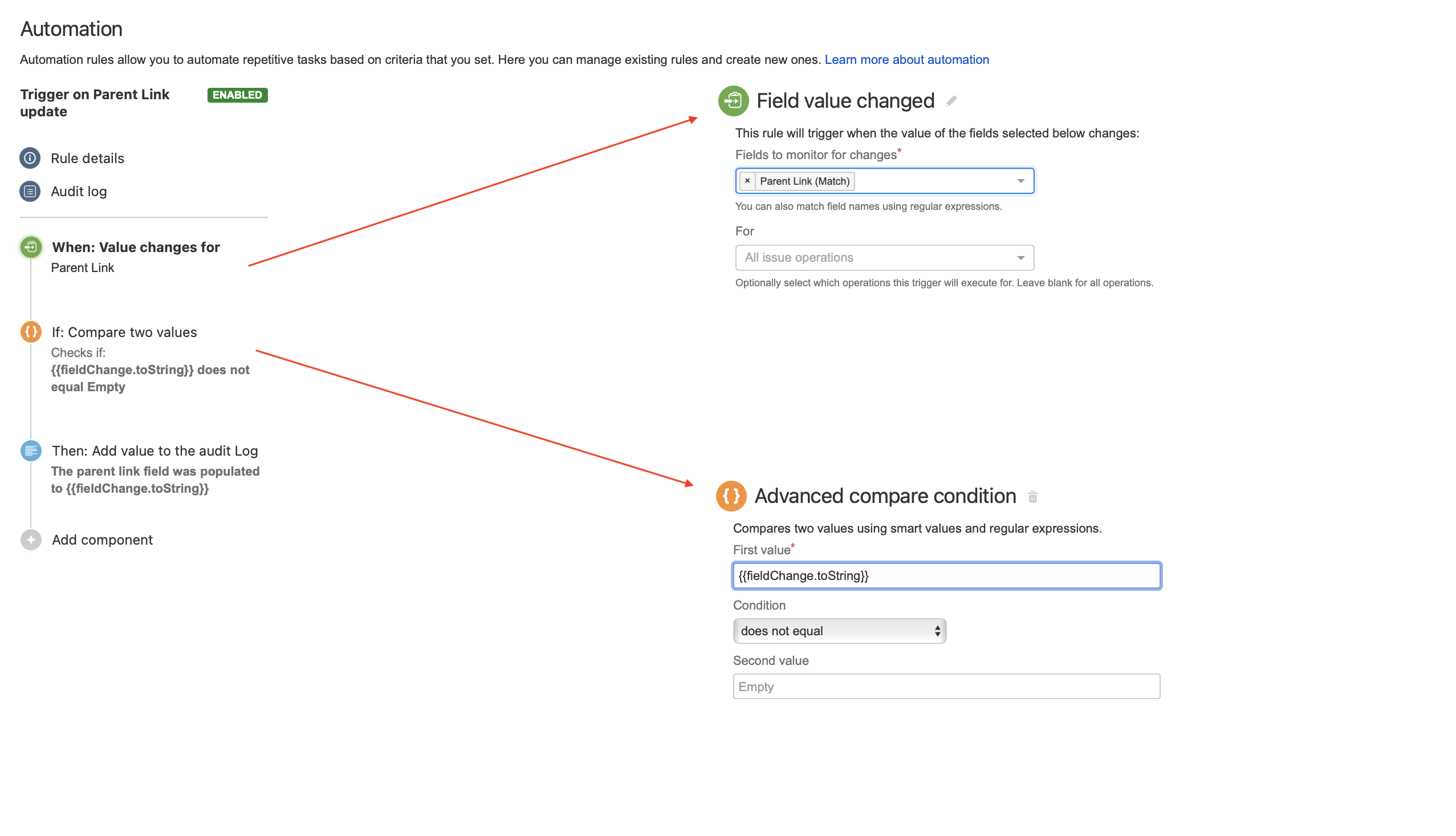
Known issue
The rule might not get triggered when the "Parent Link" field is updated if the third-party add-on Field Security Plugin for Jira is installed in your Jira application. For more information about this issue, please refer to the article Automation For Jira - Some automation rules using the "Field value changed" trigger are not triggered.
Was this helpful?