Automation rule| Create multiple Stories on an Epic based on issue transition and create subtasks for one or more story issues automatically
Platform Notice: Cloud Only - This article only applies to Atlassian products on the cloud platform.
Summary
This KB article helps with an example rule structure for the below requirement:
Once the Epic status is marked as done, Create 3 stories, and for story 2, create 2 subtasks. The hierarchy should be in this manner: Epic-1 => Status marked Done
Create:
Story 1
Story 2
Subtask 1
Subtask 2
Story 3
Solution
Here is an example structure of automation rule for this requirement:
Trigger:
When Issue transitioned | Done
Action:
a) Create issue: Story in the same project | define summary with desired value | Story1
b) Create issue: Story in the same project | define summary with desired value | Story2
c) Re-fetch issue
d) Create variable: Variable name = X | Smart value : {{createdIssue.key}}
e) Create subtask: Define summary with desired value Subtask1 | Add Parent field and give value in the parent field {{X}}
f) Create subtask: Define summary with desired value Subtask 2 | Add Parent field and give value in the parent field {{X}}
g) Create issue: Story in the same project | define summary with desired value | Story3
Here are the snippets of automation rule for reference:
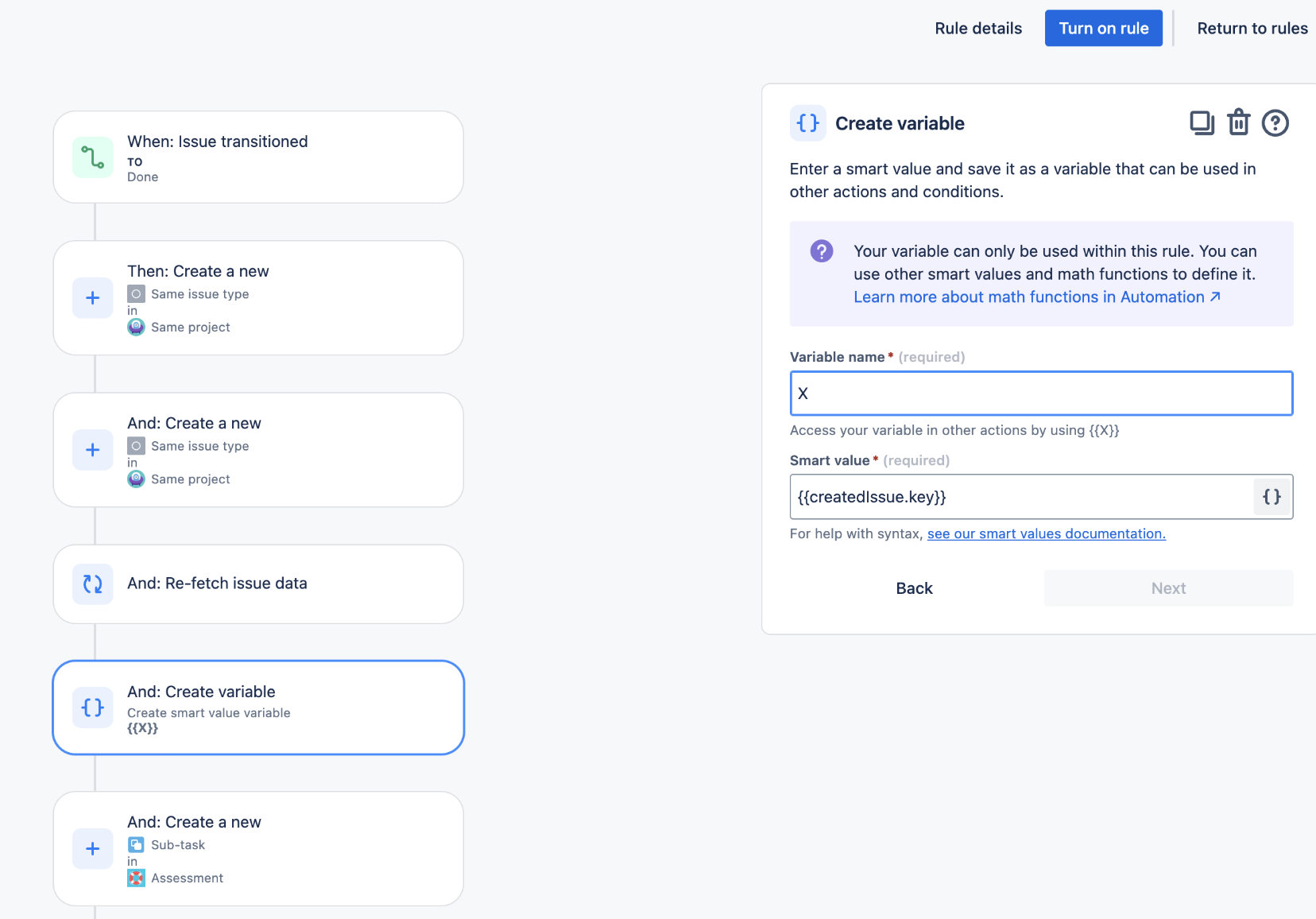
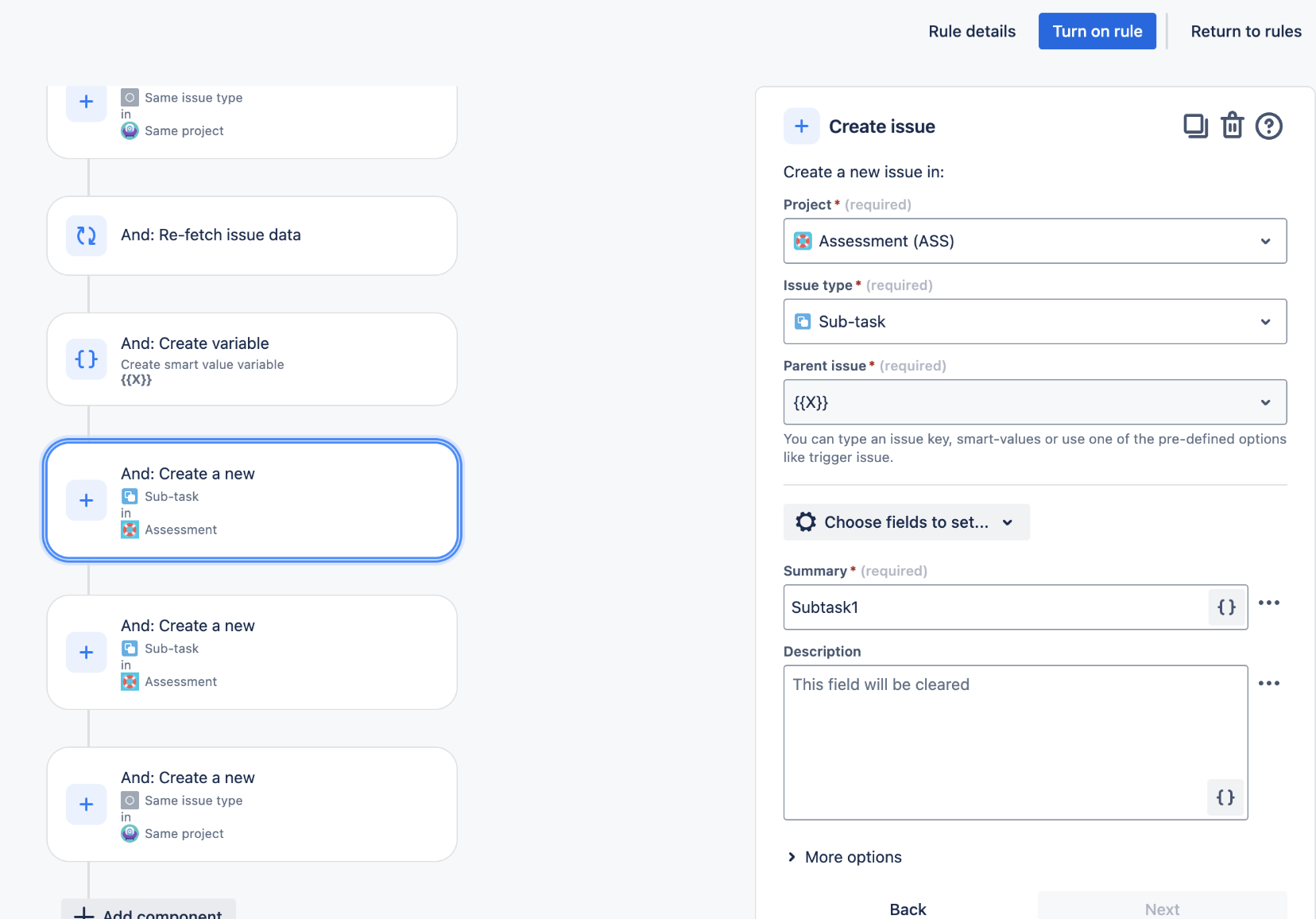
Was this helpful?