Jira Automation - create and link child issues with Epic when rule triggered manually from an existing Epic.
Platform Notice: Cloud Only - This article only applies to Atlassian products on the cloud platform.
Summary
Automation rule to create and link child issues with Epic when triggered manually from an existing Epic.
Solution
In the past, the field 'Epic Link' field was used to link child issues and should match with the 'Epic Name' from its parent. With the recent change, the parent field has replaced the epic link. For more information about this change, refer to this article. Previously: The available options are Copy from issue/Copy from parent/ Copy from Epic/ Copy from trigger issue, but these options are only for 'Epic link' not 'Epic Name'.
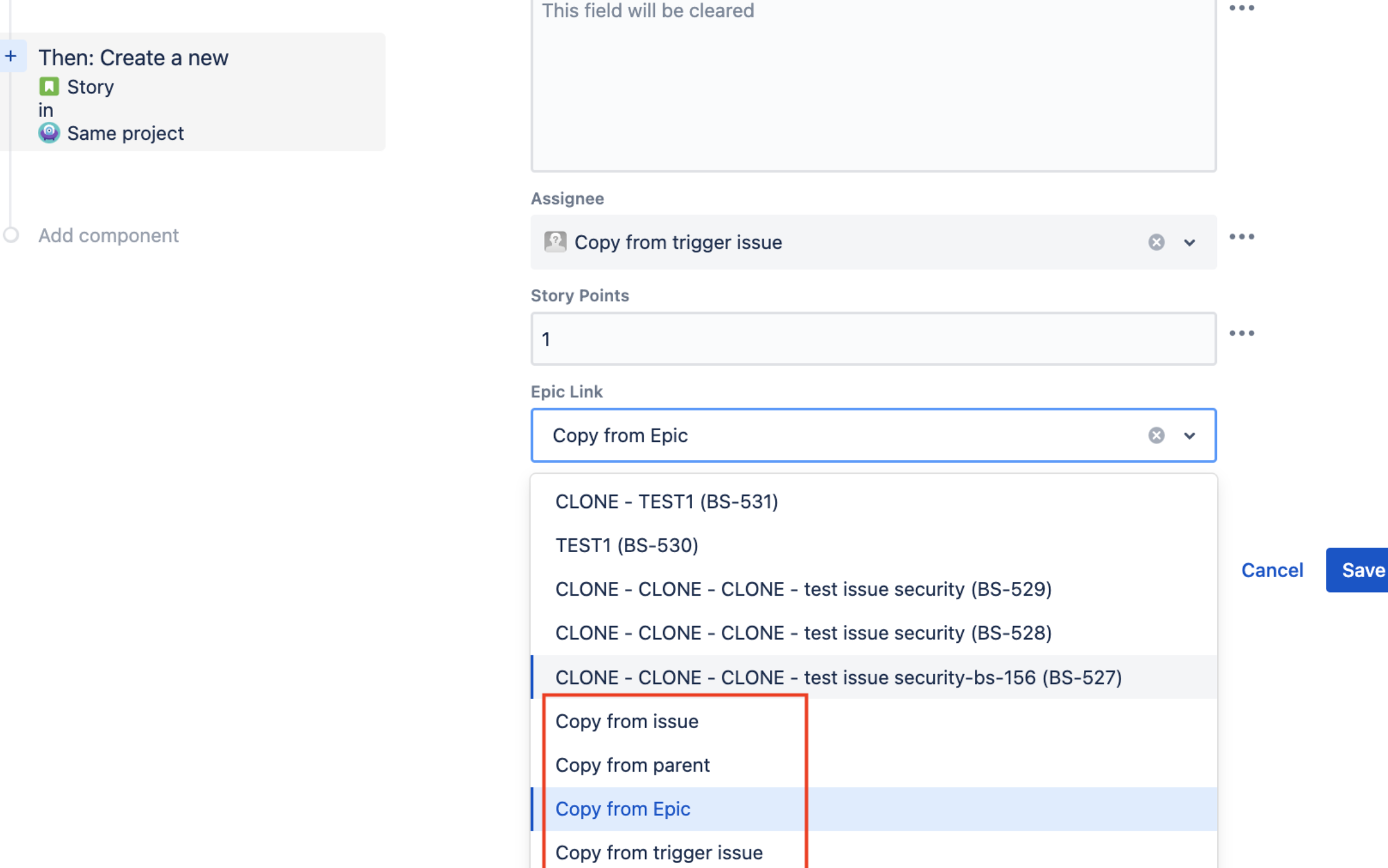
There is also a warning message below the 'Epic Link' field:
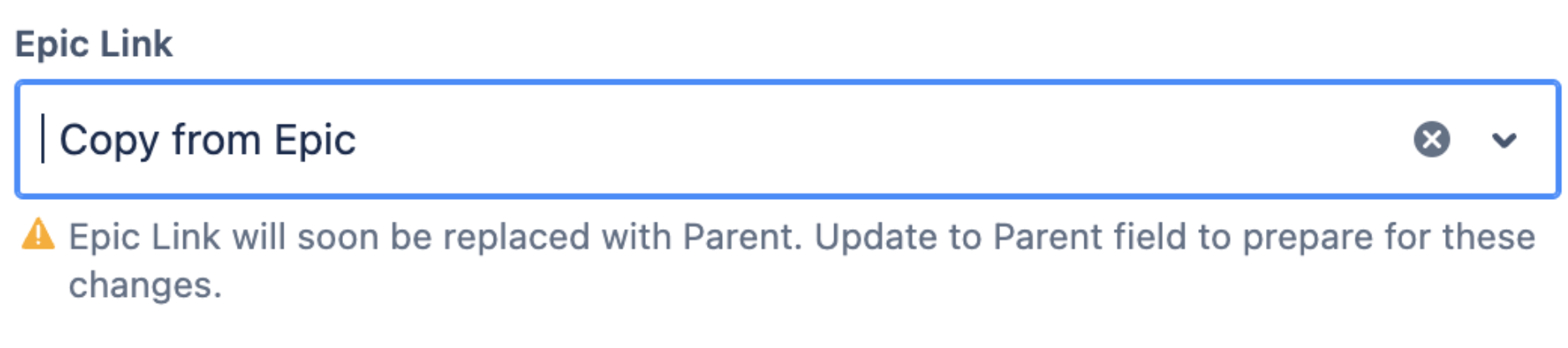
The solution is to use the 'Parent' field and then choose either the trigger issue or the current issue.
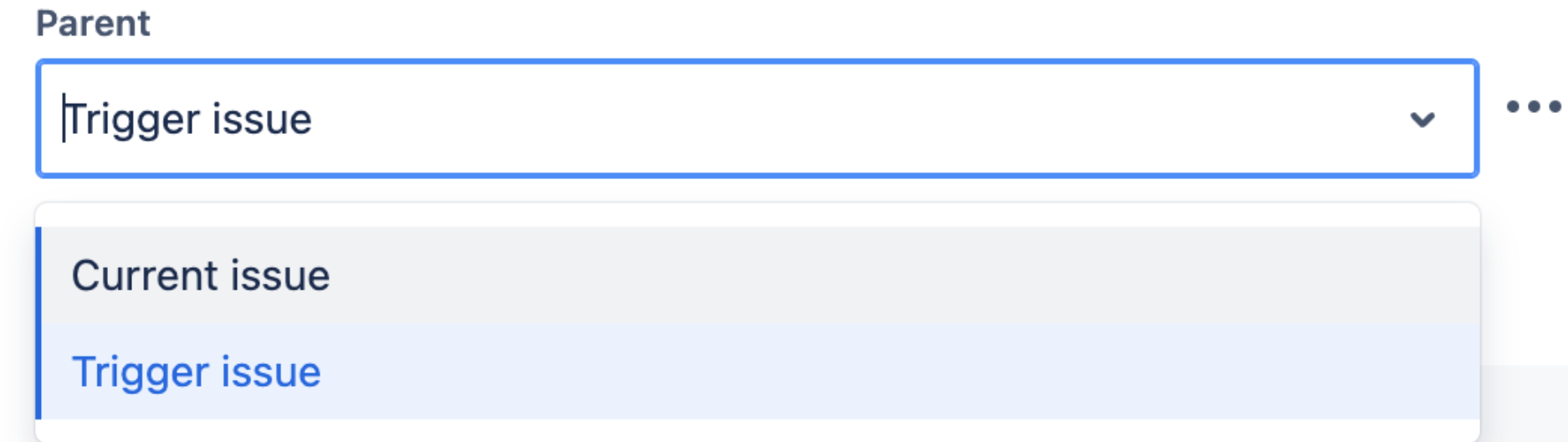
Full Rule Screenshot:
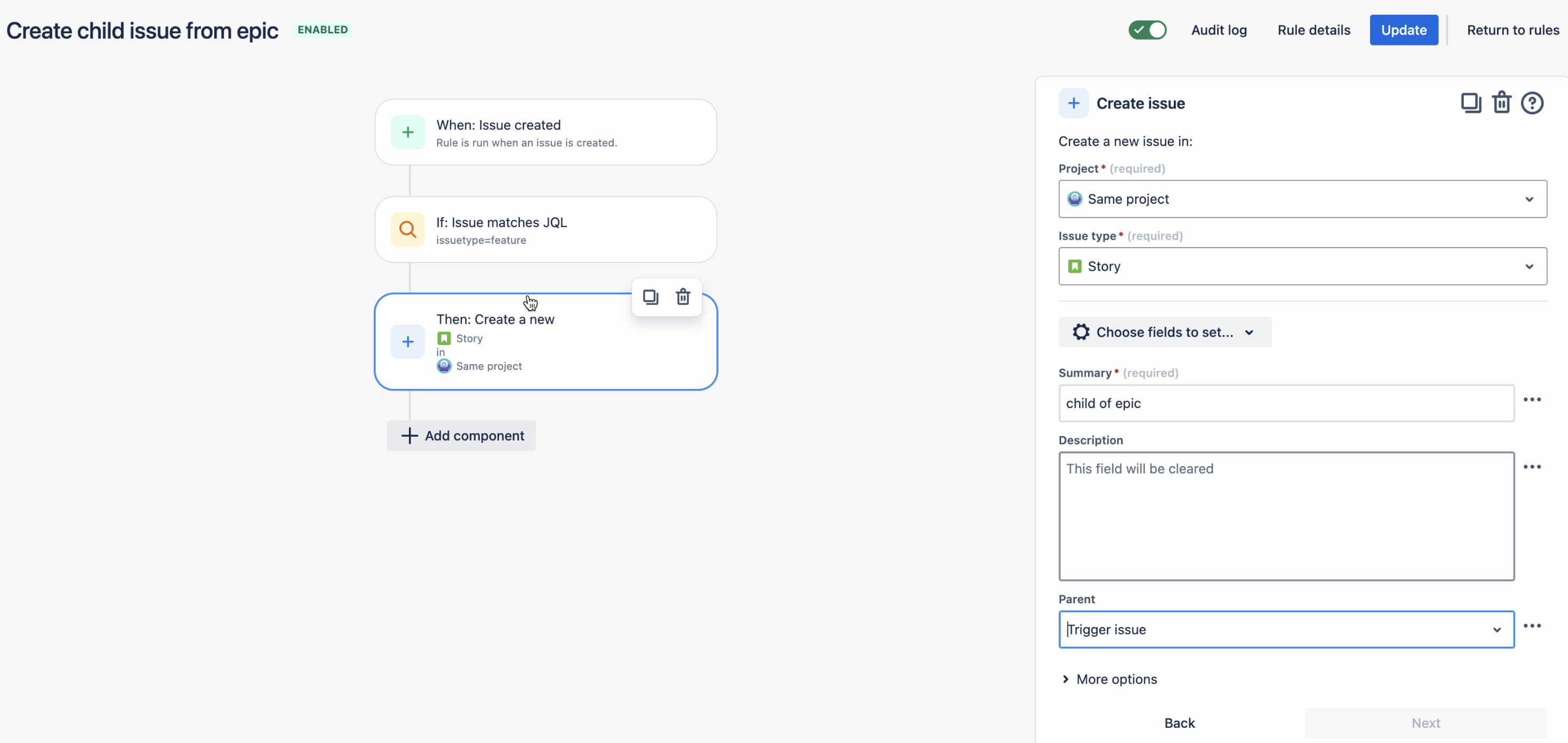
Related article: Upcoming epic link changes
Was this helpful?