Automation For Jira - How to create a rule that sums up the story points from epics to a parent initiative
Platform Notice: Data Center Only - This article only applies to Atlassian products on the Data Center platform.
Note that this KB was created for the Data Center version of the product. Data Center KBs for non-Data-Center-specific features may also work for Server versions of the product, however they have not been tested. Support for Server* products ended on February 15th 2024. If you are running a Server product, you can visit the Atlassian Server end of support announcement to review your migration options.
*Except Fisheye and Crucible
Summary
This article describes how to create an Automation Rule using the Lookup Issues action available in Automation for Jira from the version 9.0.1, which will perform the following actions:
calculate the sum of the Story Points field from all the Epics linked to an Initiative
copy that value to the Initiative Story Points field
If you are trying to sum up story points from Story issues to a linked Epic, this KB article does not apply. Instead, you will need to refer to the KB article Automation For Jira - How to create a rule that sums up the story points from stories to an epic.
Solution
Limitations of this solution
Please note that with the suggested rule, the sum of the Story Points will only be updated in the Initiative when the Story Points field of 1 linked Epic is updated.
As a result:
If an Initiative is created and linked to Epics after these Epics were already given Story points, this rule will not run. It will be necessary to manually update the story points of a linked Epic to trigger the rule, which will then copy the sum of Story Points Sum into the Initiative
For any Initiative/Epic issues created before the rule was configured, the Story Points will not be automatically add to the Initiative. It also will be necessary to manually update the story points of a linked Epic to trigger the rule, which will then copy the sum of Story Points into the Initiative
Preliminary steps
Before configuring the automation rule, you need to first identify the ID of the Parent Link custom field, since this ID will be different depending on the Jira environment:
Go to ⚙ > Issues > Custom Fields
Search for the Parent Link custom field, and click on ... > View
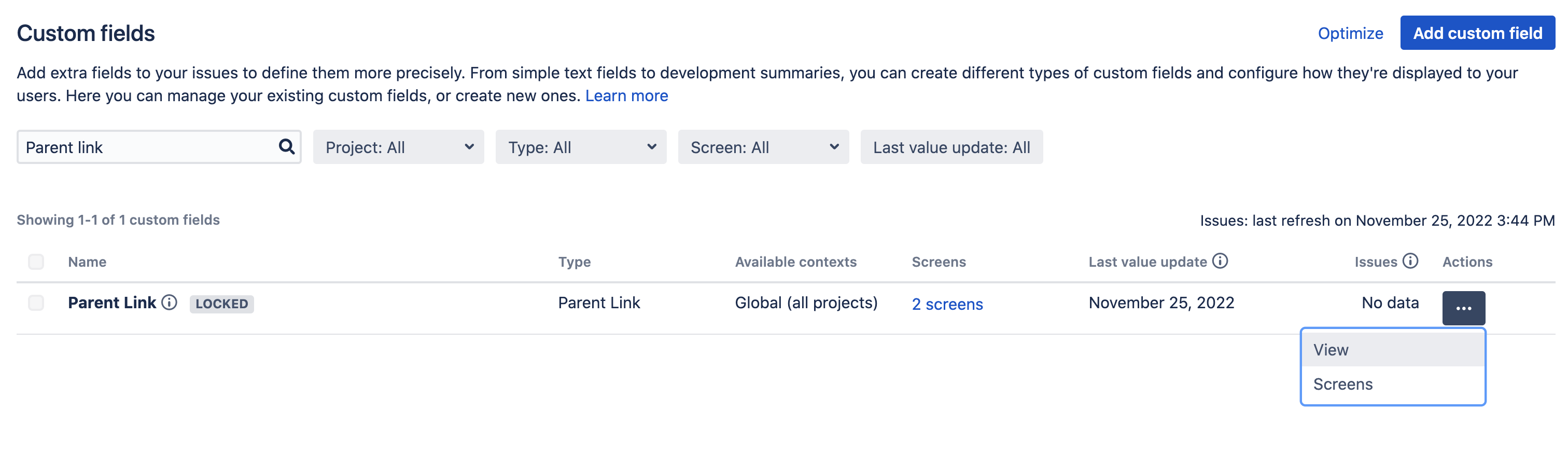
Get the ID from the URL: it is custom field ID that is needed to configure the automation rule
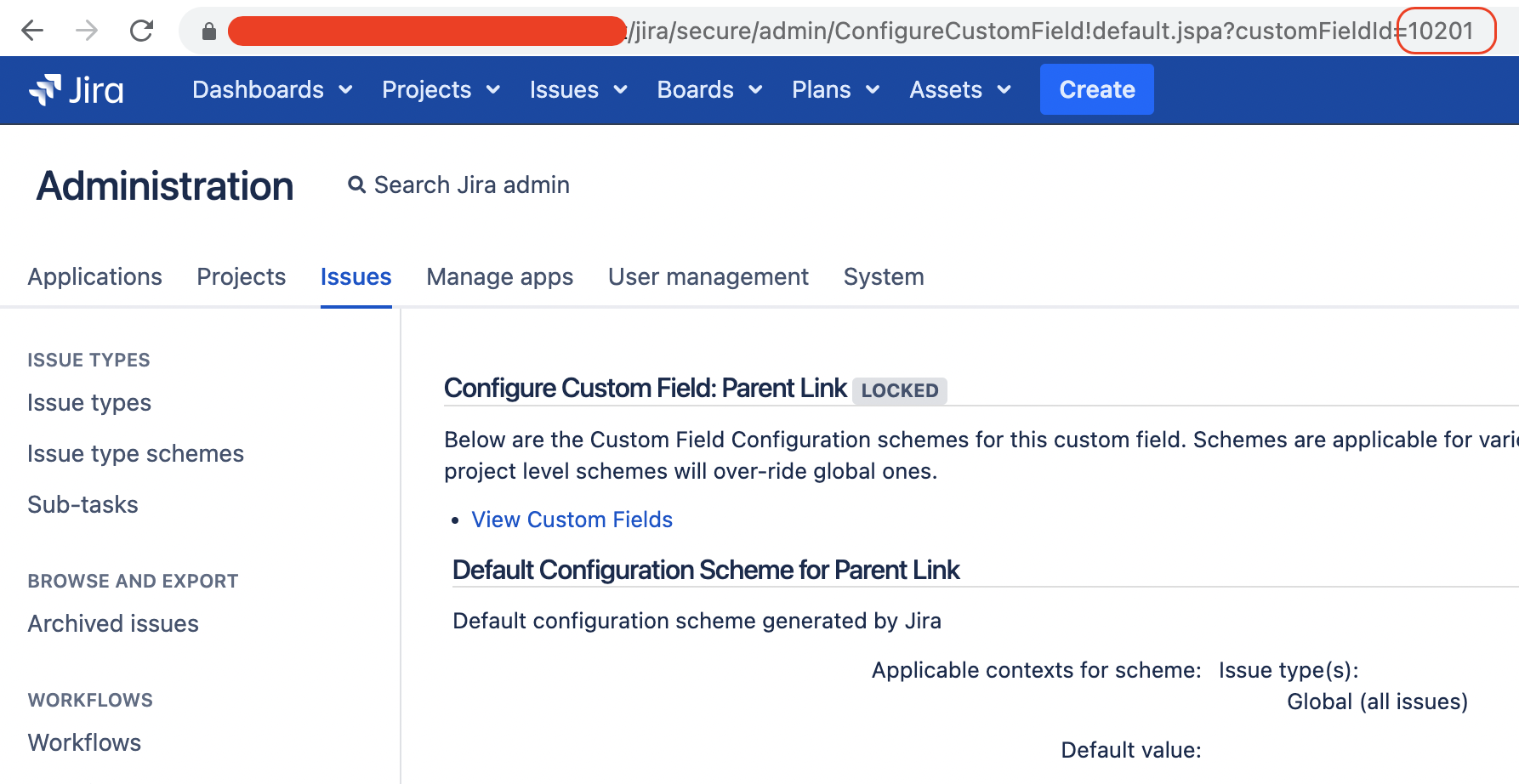
Rule configuration
The rule will need to be configured as follows:
Add the Field value changed trigger with the following settings
Field to monitor: Story Points
Add an Issue fields condition with the following settings:
Field: Issue type
Condition: Equal
Value: Epic
Add the following Branch rule
Type of related issues: JQL
JQL: enter the JQL query below, after replacing XXXXX with the ID of the Parent Link custom field
1
key = {{triggerIssue.customfield_XXXXX}}Inside the Branch Rule, add the 2 actions below:
Lookup issues
Insert the expression below in the JQL field, after replacing XXXXX with the ID of the Parent Link custom field
1"Parent Link" = {{triggerIssue.customfield_XXXXX}}
Edit Issue
In the Choose field to set menu, select Story Points, and paste the expression below:
1
{{lookupIssues.Story Points.sum}}Refer to the below screenshot to check the rule preview
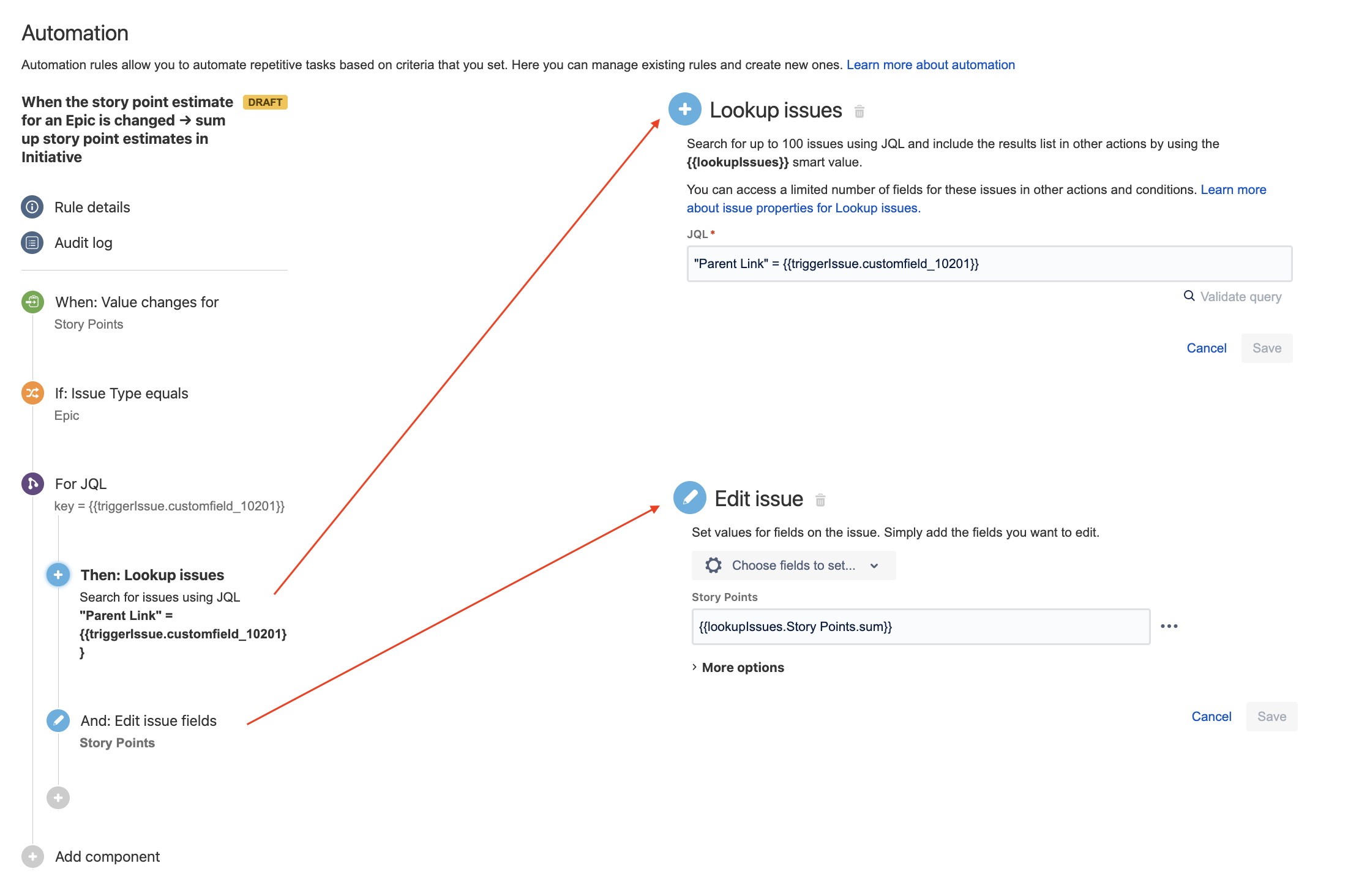
If you are planning to use this automation rule in combination to the other automation rule (described in this article) which is meant to calculate the Sum of Story points from Stories and update the Epic Story Points, make sure to tick the option "Check to allow other rule actions to trigger this rule. Only enable this if you need this rule to execute in response to another rule" under Allow rule trigger in the Rule Details section:
Was this helpful?