How to count the number of times an issue was reopened using Automation for Jira
Platform Notice: Data Center Only - This article only applies to Atlassian products on the Data Center platform.
Note that this KB was created for the Data Center version of the product. Data Center KBs for non-Data-Center-specific features may also work for Server versions of the product, however they have not been tested. Support for Server* products ended on February 15th 2024. If you are running a Server product, you can visit the Atlassian Server end of support announcement to review your migration options.
*Except Fisheye and Crucible
Summary
At times, there could be a requirement to see how many times an issue (task, bug etc.) has been reopened without a need to create a specific reopen status in the workflow but a field that would either show whether the issue was reopened or not or how many times it got reopened.
Solution
Create a custom field named Reopen Count with the Number type and set the default value to 0
Create an Automation Rule as described below:
Add the trigger Issue Transition to fire if an issue transitions from Done > To Do (Select the transition status as per the workflow definition)
Add the action Edit Issue fields to update the value of the custom field ReOpen Count with the below smart value,
1
{{#=}}{{issue.ReOpen Count}} + 1{{/}}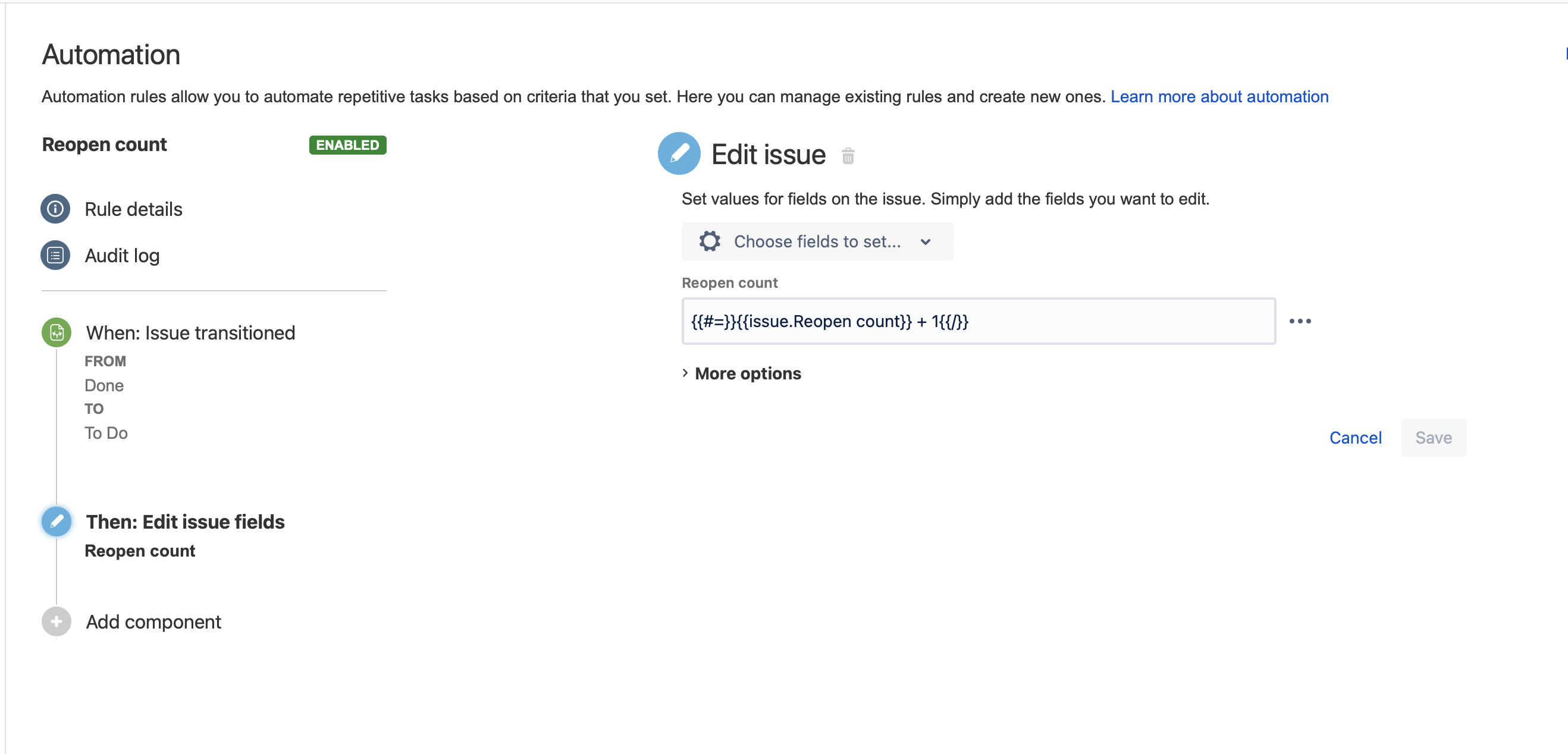
3. Make multiple transitions on an issue from the status Done > To Do, and observe that the ReOpen Count custom field value keeps being incremented by 1 (in the example below, the issue was transitioned 3 times):
1
{{#=}}{{issue.ReOpen Count}} + 1{{/}}Was this helpful?