Change the system default Done resolution to a custom resolution value
Platform Notice: Cloud Only - This article only applies to Atlassian products on the cloud platform.
Summary
There is a known issue in Jira Cloud where system default resolutions such as "Done" reappear automatically when a new project is created or when an issue is moved to the rightmost column in a next-gen project, even if they have been previously deleted from the global resolution list. This document lists a workaround to tackle this situation where the users can utilize a different resolution instead of 'Done' for all Jira tickets.
Diagnosis
This issue is due to the fact that Jira considers issues with a resolution set as "Resolved issues". Therefore, when an issue is reopened, it won't remove the resolution value and the issue will be in a state where it is opened but with a resolution set, causing unwanted behavior.
This behavior is currently expected and as per the design in Jira. Despite this bug Re-appearance of the deleted resolution code Done existing, the Done resolution is actually a system-controlled value and has been for a very long time. There's a variety of functions across Jira that actually rely on it in parts of the product. If the users go about deleting it, this will end up causing certain features to start misbehaving. It is also part of most new project templates and will be recreated when you create new projects. Being able to permanently delete this is more of a feature request at this stage.
Cause
NA
Solution
The workaround in this situation is created using Automation for Jira, where the Jira Admin can create a global automation rule that gets triggered every time an issue is assigned the 'Done' resolution. Then the value of “Done” is changed to the required default resolution value.
As a pre-requisite of the workaround, please create a new resolution value that you require to replace the system's resolution 'Done' by navigating to Settings of Icon > Issues > Resolutions. For example you can create a new resolution as 'Fixed'.
Please find below the steps and the details of the automation rule to be configured:
Navigate to Settings Cog Icon > System > Global Automation and click on the Create Rule button.
In the trigger, select the 'Field Value Changed' trigger and use the field Resolution.
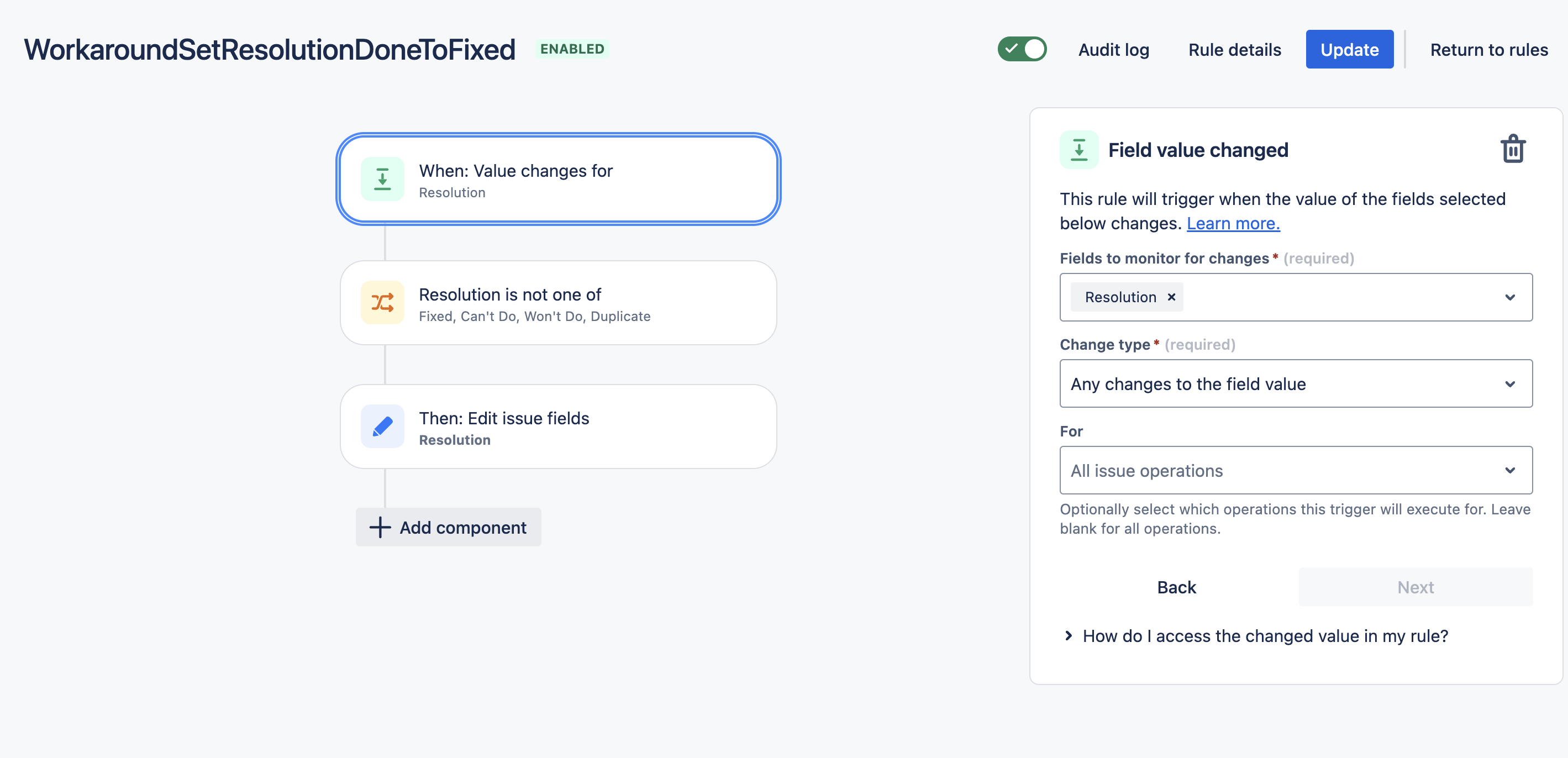
Add the Condition of 'Issue Fields Condition' and select the Field as 'Resolution' and the Condition as 'is not one of' and then you can add the required other valid resolutions in the Jira site instance.
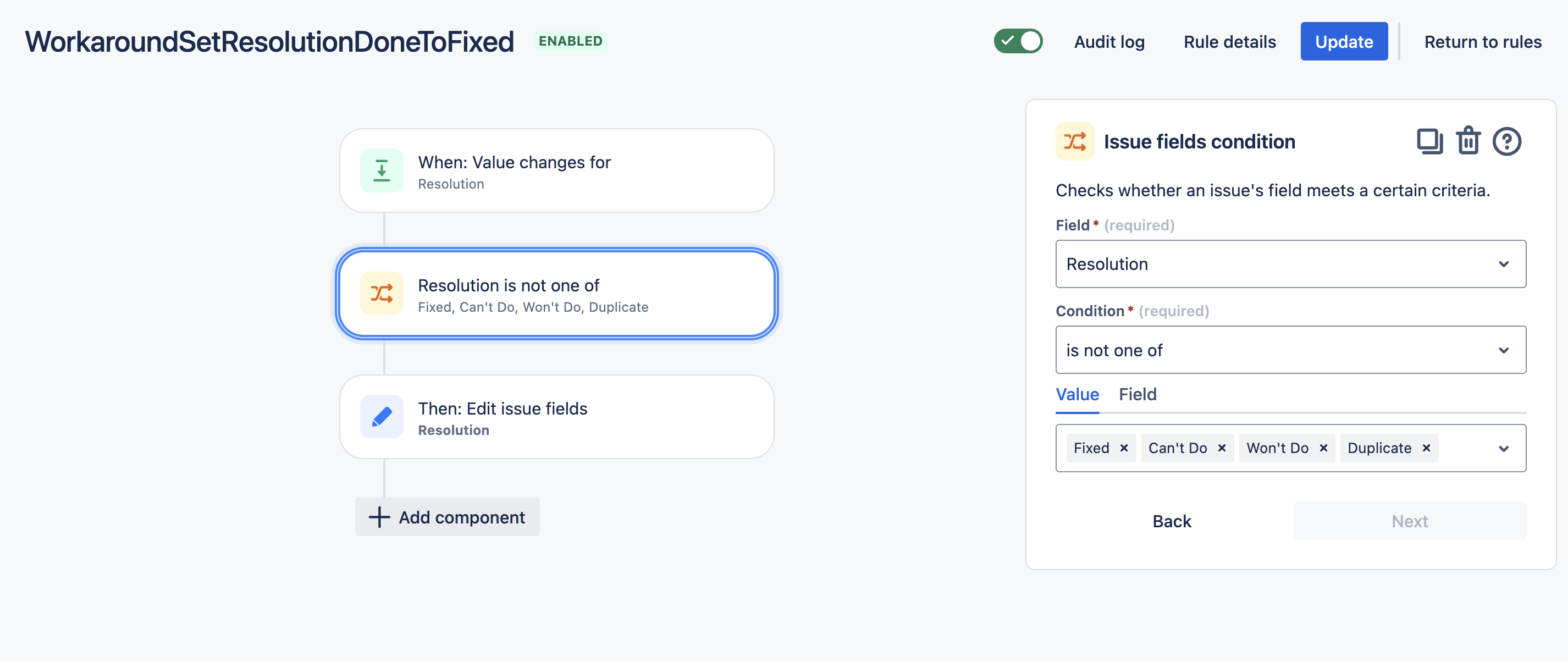
Add an Edit Issues action, select Resolution from the dropdown, and enter the value you wish to set. For example, you can set it as 'Fixed', which will be the default resolution instead of the system's 'Done' resolution.
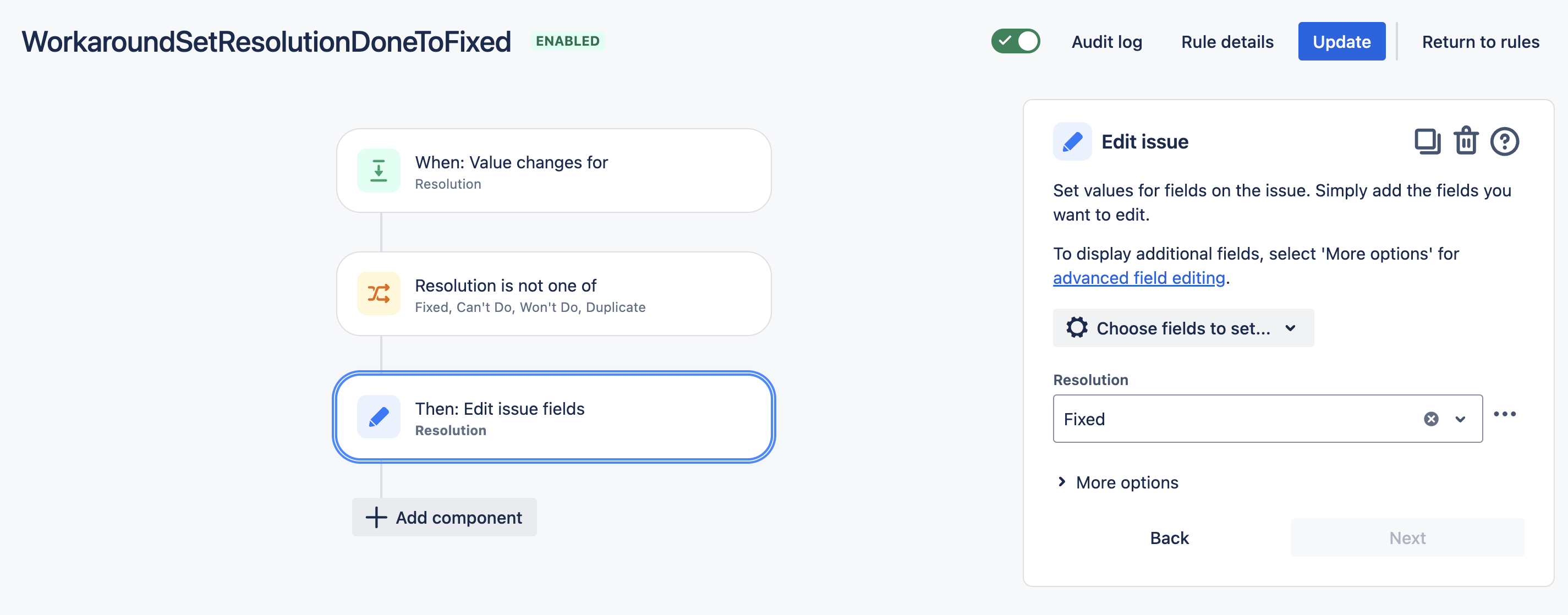
Once you create the automation, click on the Turn on the rule button.
This automation rule will be executed whenever any issue is transitioned to resolved and a resolution is set in the Jira site, then the value of Resolution will be changed to Fixed.
Was this helpful?