Capturing Added and Removed Values from Multi Picker Field in Jira Cloud Automation Rules
Platform Notice: Cloud Only - This article only applies to Atlassian products on the cloud platform.
Summary
This article provides a solution for capturing the values/groups that were added or removed from a Multi Picker field in an automation rule. By using the `fieldChange` smart value, we can easily obtain the added and removed values.
This smart value supports the following field types:
Checkboxes.
Select List (single choice).
Select List (multiple choices).
Select List (cascading).
Scenario:
When adding the value, it should capture "Developer" value, when a user goes from "From - old value" -> "To - new value". For Eg:"Tester" -> "Tester", "Developer"
When removing the value, it should capture "Designer" value, when a user goes from "From - old value" -> "To - new value". For Eg: "Tester", "Developer", "Designer" -> "Tester", "Developer".
Solution
1. In your automation rule, use the `fieldChange` smart value to capture the added and removed values/groups from the Multi Picker field.
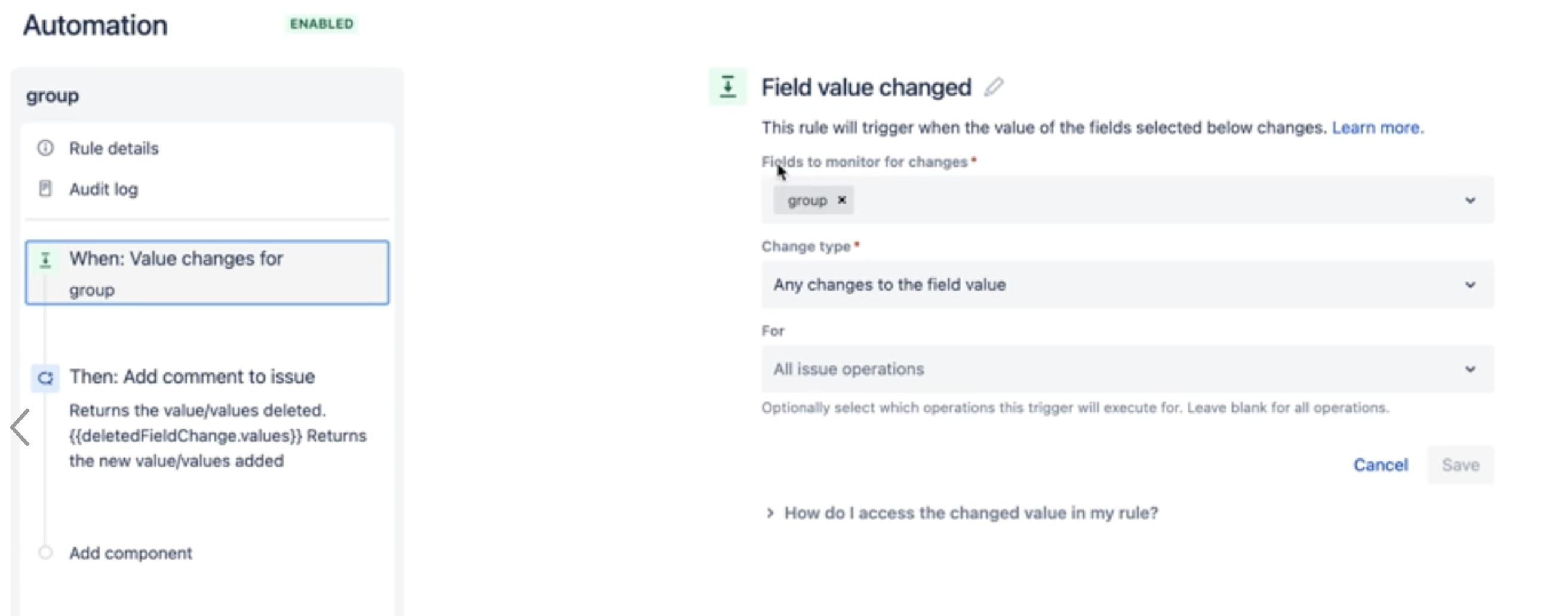
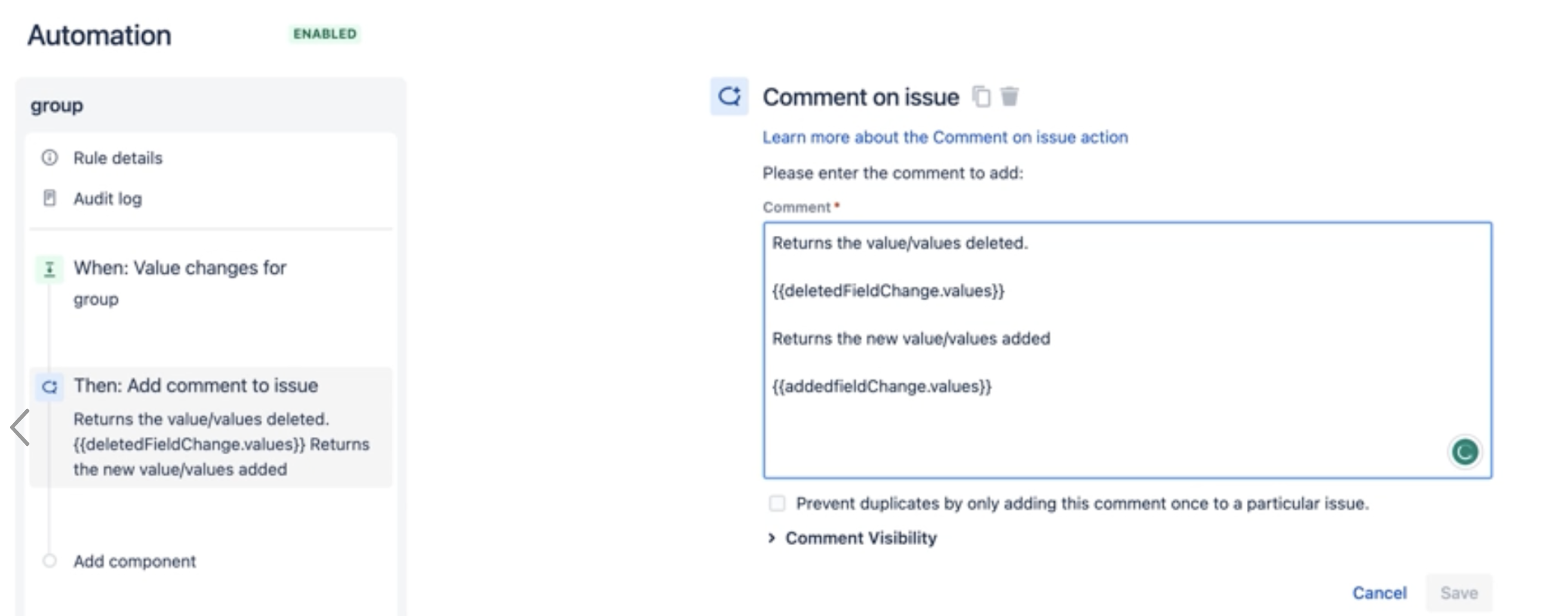
2. To get the new values added, use the following smart value:
{{addedFieldChange.values}} - Returns thenewvalue/values added.
3. To get the values deleted/removed, use the following smart value:
{{deletedFieldChange.values}} - Returns the value/values deleted.
By using these smart values, you can easily identify the changes made to the Multi Group Picker field and take appropriate actions in your automation rule.
References
Was this helpful?