Automation rules referencing large project roles fail to complete
Platform Notice: Cloud Only - This article only applies to Atlassian products on the cloud platform.
Summary
An automation rule is reporting Some Errors when run. The error in the automation audit log is:
If the role has 50 or more users, only the first 50 users will be used.
Diagnosis
Check that the number of users listed in a project role is fewer than 50. If any users or groups are listed as default project role members (located at https://site-name.atlassian.net/secure/project/ViewProjectRoles.jspa), they can also be factored into this count.
Cause
An automation rule can only reference a role that contains 50 users or fewer.
Solution
Reference Jira user groups instead of users or project roles in the automation rule. A note appears under the Criteria field displaying the role limit when a project role is referenced (see below).
Automation rule referencing a project role
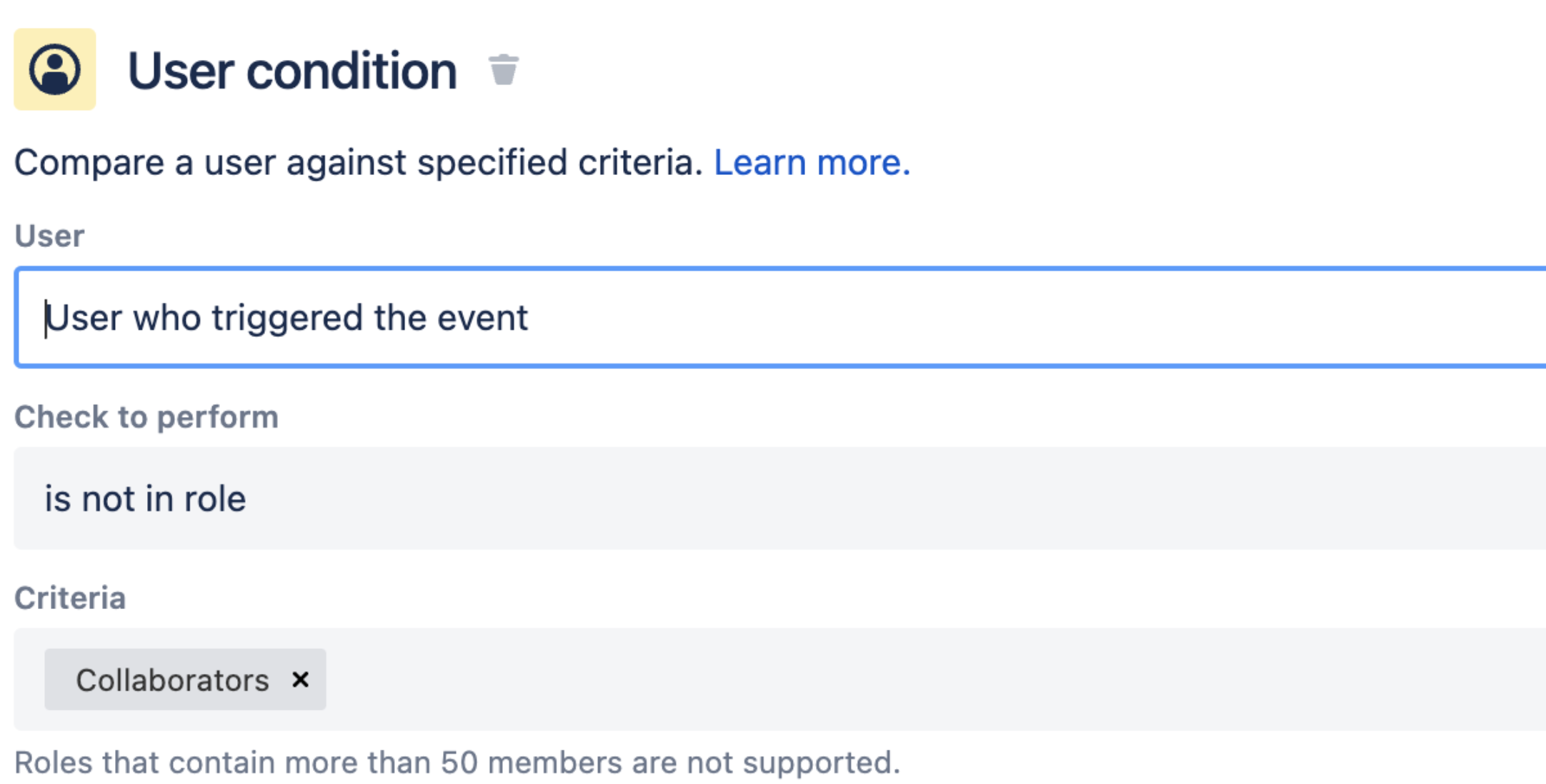
Automation rule referencing a user group
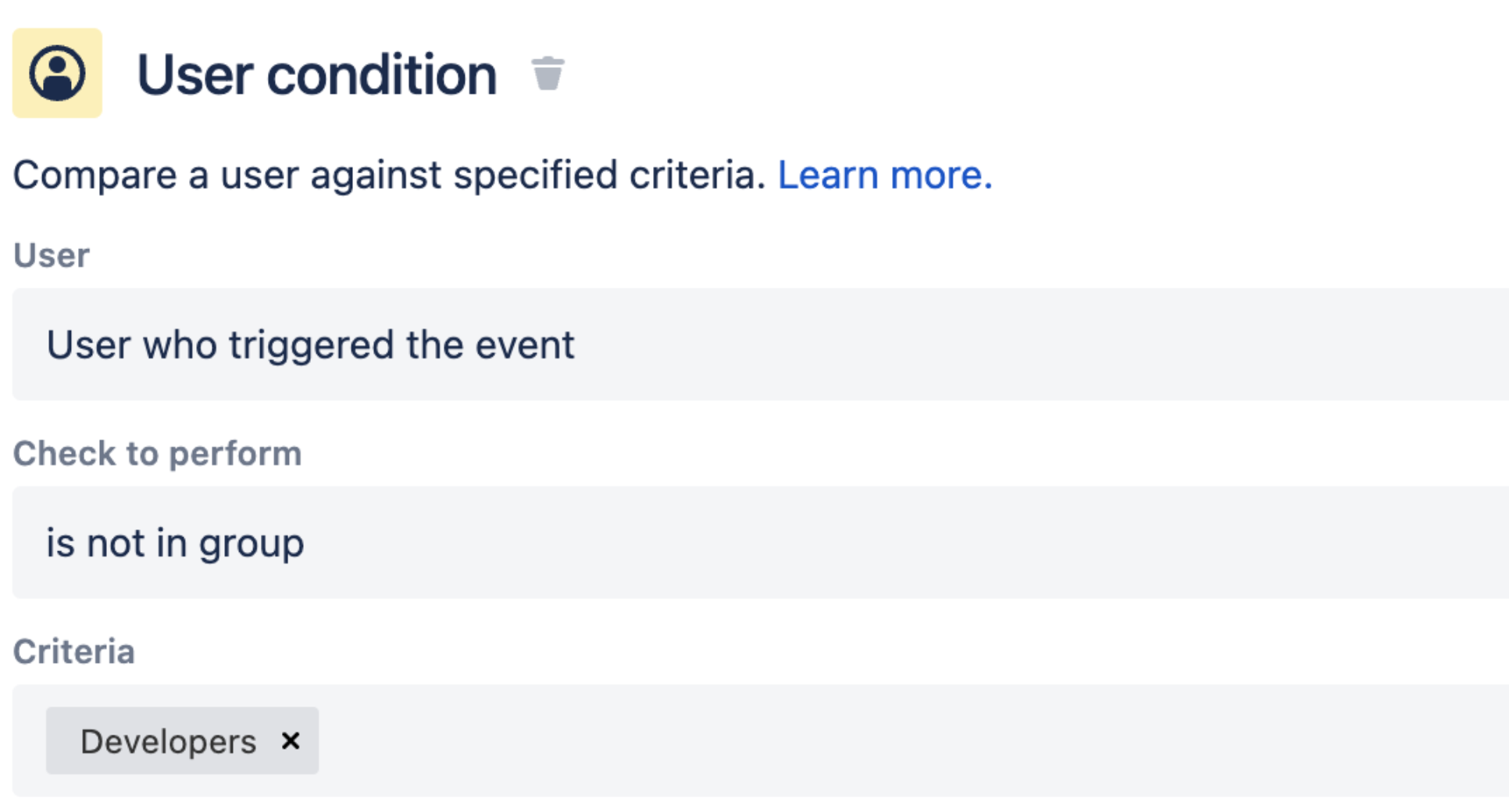
Additional Information:
User condition not properly checked when a project role has more than 50 default members: AUTO-1066 - User condition doesn't work if the role has more than 50 members
Was this helpful?