Automation rule to append Assignee Full Name to the end of the Summary field
Platform Notice: Data Center Only - This article only applies to Atlassian products on the Data Center platform.
Note that this KB was created for the Data Center version of the product. Data Center KBs for non-Data-Center-specific features may also work for Server versions of the product, however they have not been tested. Support for Server* products ended on February 15th 2024. If you are running a Server product, you can visit the Atlassian Server end of support announcement to review your migration options.
*Except Fisheye and Crucible
Summary
This article describes how to create an Automation Rule using the add-on Automation For Jira (for Jira Server/Data Center) that will:
append the Assignee Full Name to the end of the Summary field, in case the Jira issue is changed from unassigned to assigned
remove the Assignee Full Name from the end of the Summary field, in case the Jira issue is changed from assigned to unassigned
do nothing in case the Jira issue was created without any assignee
Solution
The automation rule needs to be configured as shown below in the screenshot below:
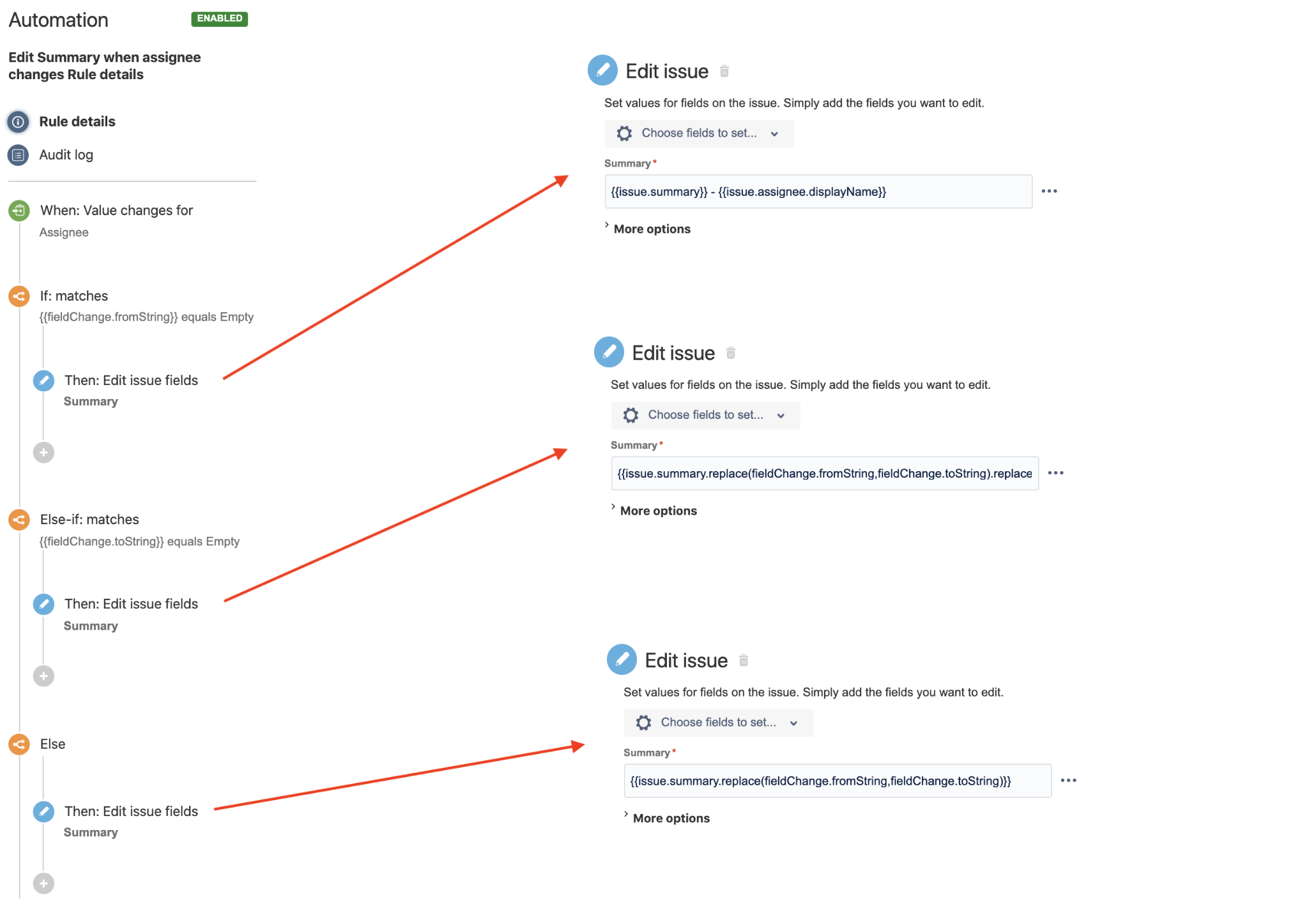
You can find more details about each block below:
If: matches
Advanced Compare Condition
First Value:
|
Condition: Equals
Second value: Empty
Then: Edit Issue fields (under If: matches)
Field: Summary
Value (copy the formula using smart value below):
|
Else-if: matches
Advanced Compare Condition
First Value:
|
Condition: Equals
Second value: Empty
Then: Edit Issue fields (under Else-if: matches)
Field: Summary
Value (copy the formula using smart value below):
|
Else
Then: Edit Issue fields (under Else: matches)
Field: Summary
Value (copy the formula using smart value below):
|
Was this helpful?