Automation Rule | Change the comment visibility to group/project role when Issue moved /cloned from JSM to JSW project
Platform Notice: Cloud Only - This article only applies to Atlassian products on the cloud platform.
Summary
JSW or Jira Software project does not have a feature to mark the comment as internal unlike the JSM /Jira service management project However, if there is a use case where comment visibility needs to be controlled, then this article may help.
This article discusses the approach or idea to restrict the visibility of the comment to some group or role in the JSW project via automation rule.
Scenario:
If JSM issues have been bulk moved to JSW and associated comments should be restricted to some group or role, then there are some pointers that you should be aware of. Since JSM to JSW are different products, they have different feature offerings and hence this could
JSW and JSM projects have their own offerings and utilities, example fields like assets, etc would not be supported by JSW projects.
JSM has internal and external comment options however JSW does not cater for that. By moving the issues, all comments would be visible to all the users accessing the issue.
SLA field would not be available in the JSW project.
If you are looking to change the default configuration of the comment visibility with Automation for Jira, this isn't possible. The provided suggestion could only change this visibility after the fact. By this we mean, a user might get a notification - before the comment visibility is hidden. When it would be copied/moved from JSM
Please test the move of one issue first to ensure there is no unexpected outcome.
Solution
It is recommended to contact partners in setting up automation rules for your business use case as they are experts in this domain of custom tailoring and new implementation requests.
Here is the suggested approach:
Trigger: When the issue moved from JSM to JSW
Branching: Advanced Branching
Smart value: issue.comments
Variable name: OldCommentInternal
Add Action: Comment on issue:
Comments:
Author: OldCommentInternal.author.displayName
Body: OldCommentInternal
Original Timestamp: OldCommentInternal.created
Make sure to provide valid group name that you are part of under "Comment Visibility> Software and Business projects" An example here is "Developer"
Add action: Delete comment Comment id: OldCommentInternal.id
To run the above Automation rule it is crucial to change the Actor from Automation to Jira to "Particular User" who has access to the group-defined
Please ensure that the actor is a user (For example: "TestUser1") instead of Automation for Jira. Kindly update the Actor to your name and review the group as well in the add comment section as the automation rule would throw an error:
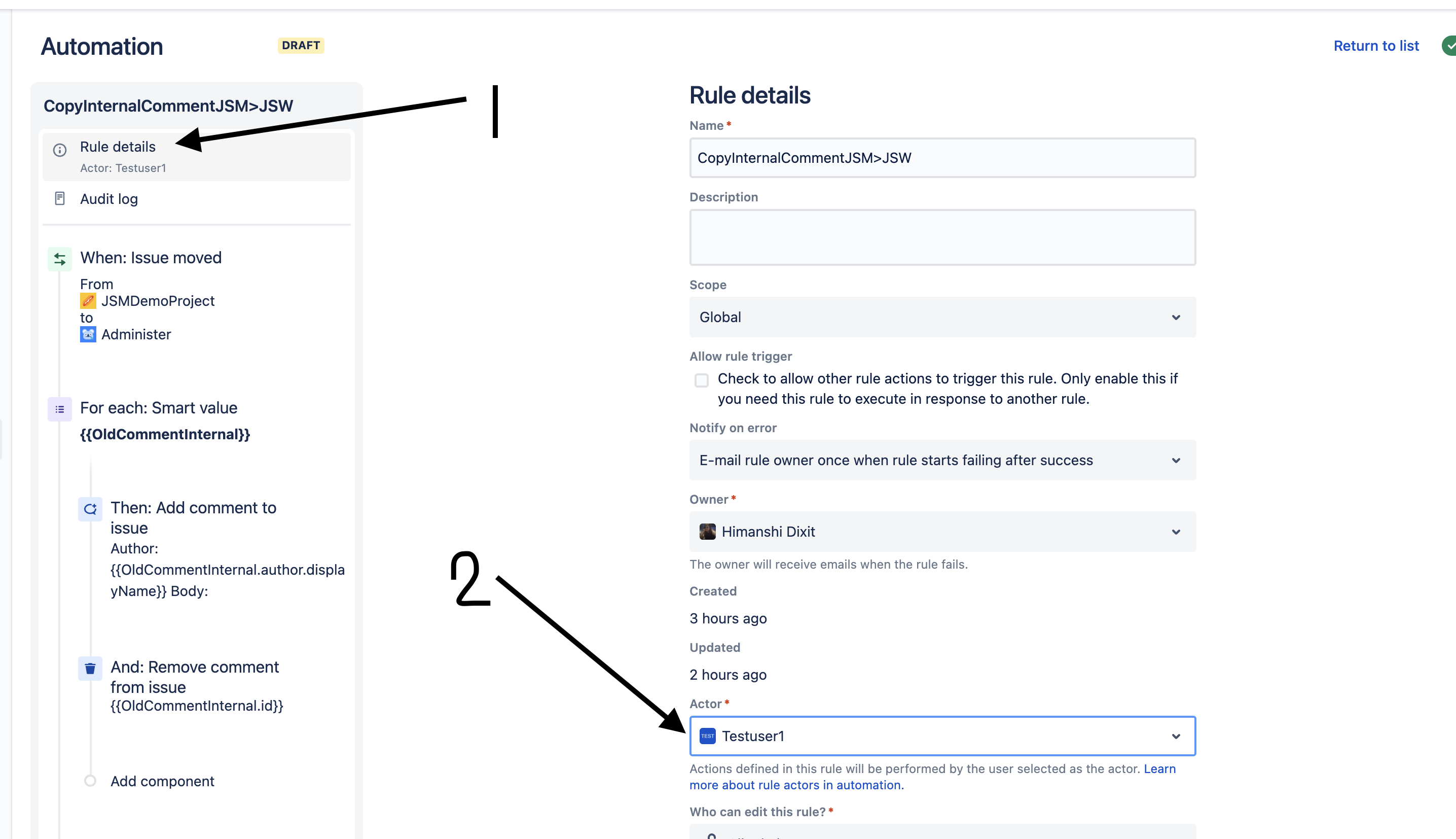
The user should be part of the group let's assume" Developer" that has been defined in the add comment section.
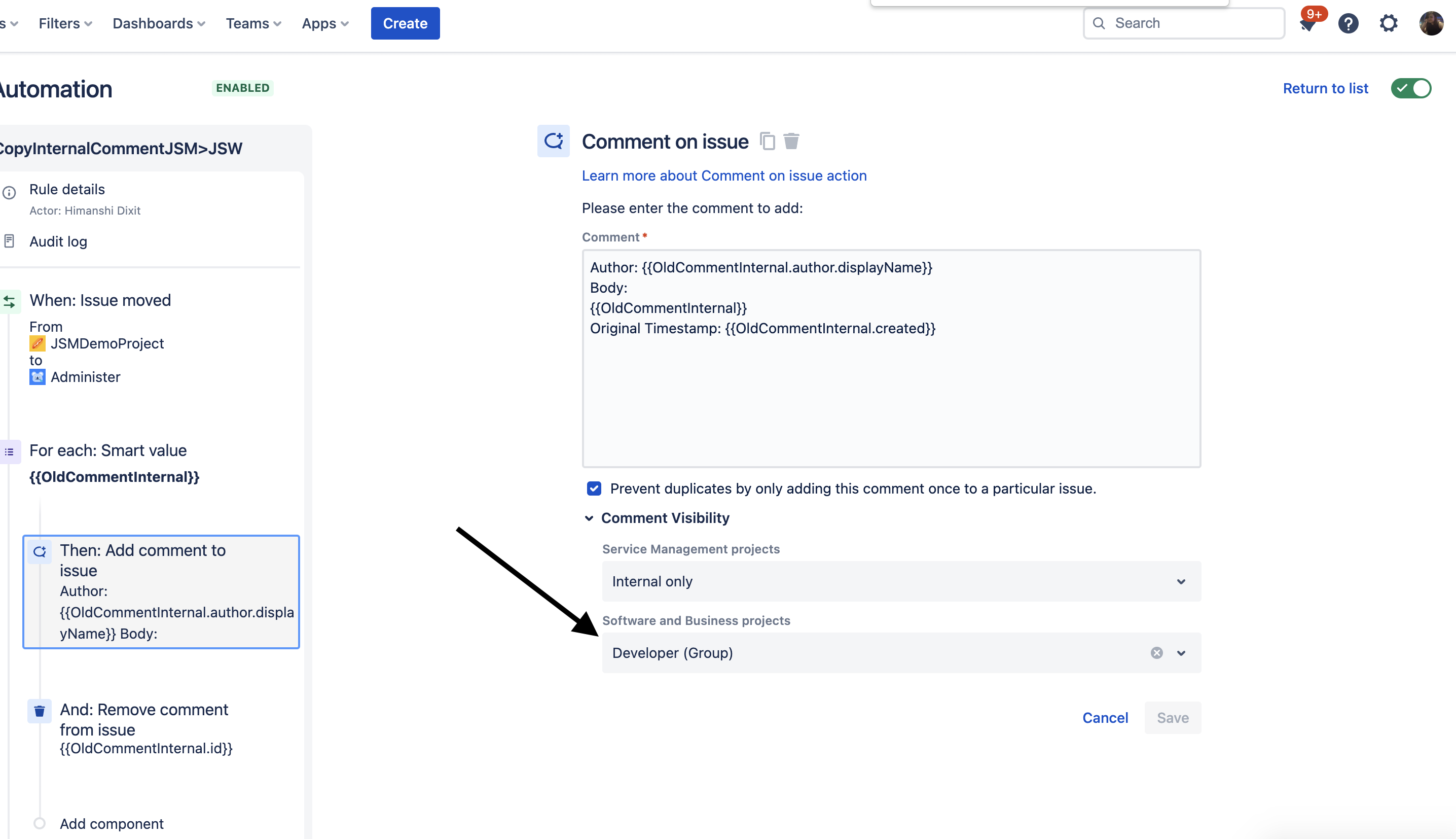
NOTE:
The comment visibility would be restricted to the group/project role as JSW does not have internal/external comment feature similar to JSM.
Was this helpful?