Automation rule| After importing Automations rule facing challenges with enabling the rules on destination site
Platform Notice: Cloud Only - This article only applies to Atlassian products on the cloud platform.
Summary
When the instance is migrated (C2C), the automation rule must be exported and imported manually. In such scenarios, we often notice that automation rules are not being enabled for various reasons.
In this article, we will be discussing a few of the common errors and related concerns. Enabling the automation rule results in the following error -
Solution
Error 1: Rule actor is missing the required permission
ErrorThe rule actor for this rule is missing some required permissions:EDIT_ISSUES (Projects XXXX)
Review whether Actor is "Automation for Jira" or any Individual. In the mentioned error above, the Actor of automation is missing Edit Issue permission on Project XXXX.
If it is the "Automation for Jira" role, permission should be given by adding the project role "atlassian-addons-project-access." Often, the Migration operation creates another role that is "
atlassian-addons-project-access(migrated)
" and requires permission to be added to this user. In this case, please provide browse and all required permissions, like security groups, project operation permission, etc., to the Project role "atlassian-addons-project-access." This should resolve the problem.
If the Actor on the automation rule is Any individual user, please verify whether the user has browse and all required permissions like security groups, project operation permission, etc, to the respective project/s.
Error 2 : Enabling Automation rule, doesn't enable the rule, point to project ID values related error
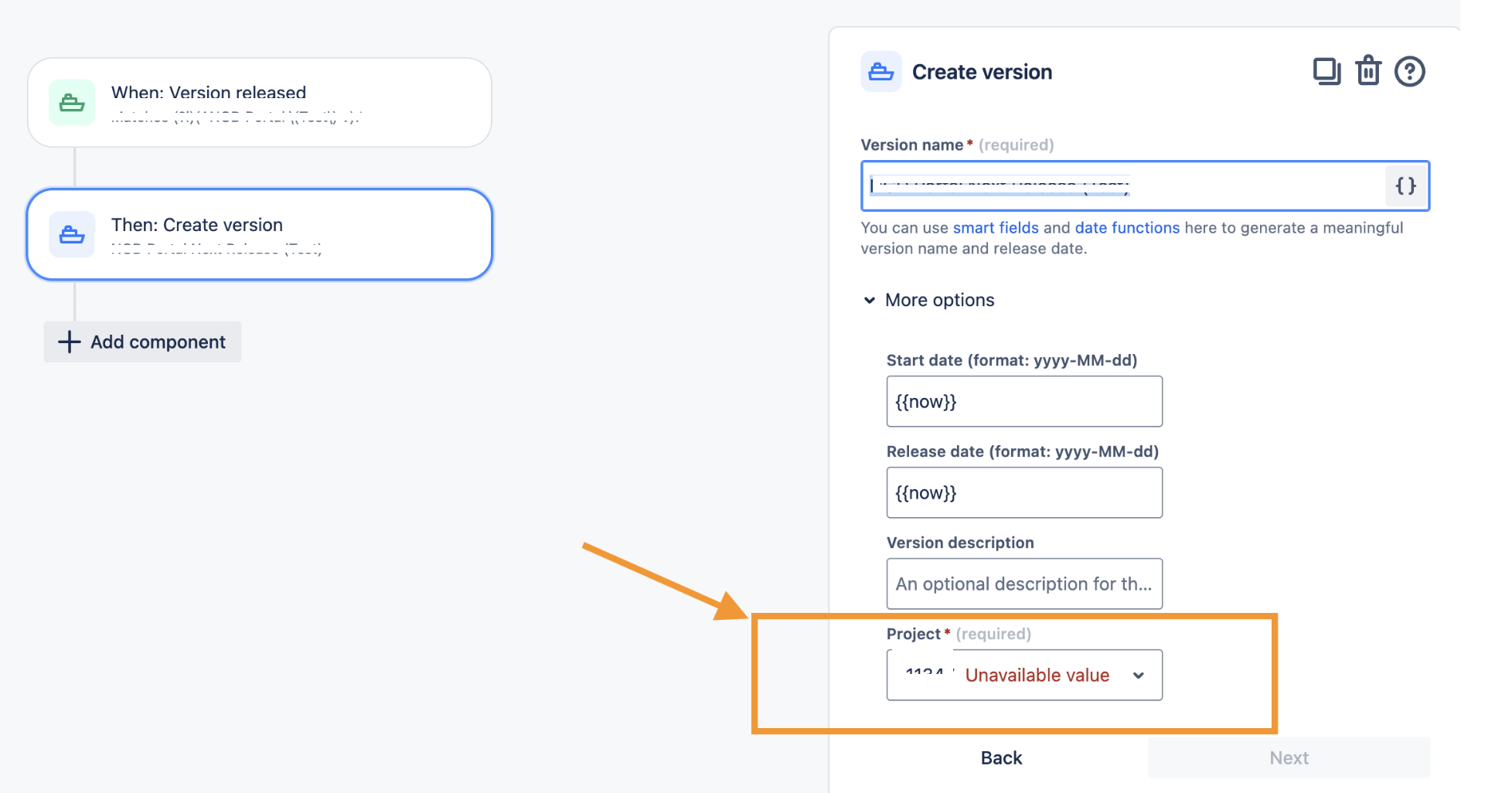
Project Id : XXXX unavailable value
Post-migration Project ID on destination site changes; therefore, it is essential to update the project name manually.
Note: If the Project name is correct yet the Automation Actor couldn't find the project then validate whether the Automation Rule actor holds Browse permission to the project.
Error 3: Board ID: XXXX unavailable value
BoardID : XXXX unavailable value
Please compare the Board name from the source site and update the same on the automation rule at the destination instance.
Error 4: Upon enabling, the rule failed to enable an error with "Unable to access the selected board. Please ensure that the rule actor has permission to access that board."
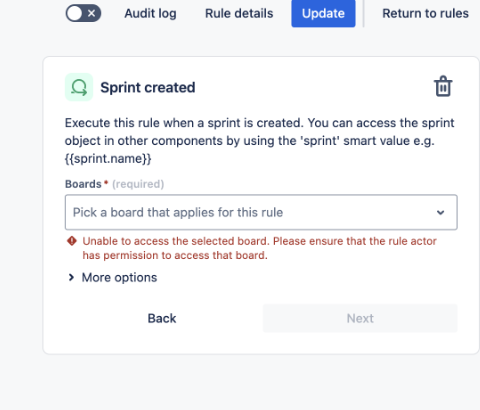
Ensure that the specific Board's filter is accessible by Automation for Jira.
If the board is not visible on the destination instance, please contact support with the source instance and board details. They can help investigate whether there is a problem with board accessibility or whether the board has not migrated.
Was this helpful?