Automation rule is not executing the action on a request although the request is listed as part the JQL mentioned in trigger action.
Platform Notice: Cloud Only - This article only applies to Atlassian products on the cloud platform.
Summary
Created an Automation to trigger actions based on the requests listed as part of the schedule trigger with JQL and we noticed that certain issues have been left out on the Automation run after the change in condition validation.
Diagnosis
Ran the JQL manually from the Advance Issue search and noticed that the impacted requests are listed as part of JQL.
Cause
When reviewing the Automation rule further, we noticed that the below-highlighted condition is checked as part of the trigger. This means it would only pick the requests that have been changed since the last time the rule got executed.
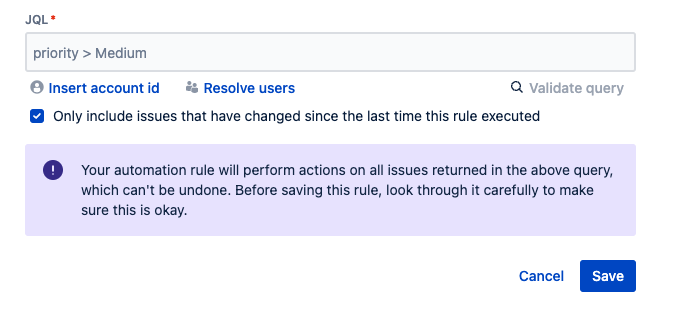
As the impacted issues didn't have any change from the previous execution time, they aren't actioned by the automation rule although the trigger condition is met.
Solution
Please uncheck the highlighted checkbox and this should help in executing the actions on all the requests irrespective of whether the changes were made within the last execution interval or not.
Was this helpful?