Automation | How to update a checkbox type custom field via automation rule
Platform Notice: Cloud Only - This article only applies to Atlassian products on the cloud platform.
Summary
Follow the step if you would like to update the values in a checkbox-type custom field in a Jira issue via Automation for Jira, especially if the field already has a value and you want to add another value on top of it.
Solution
To achieve this you need to use the Additional Fields section under More Options in the Edit Issue action component.
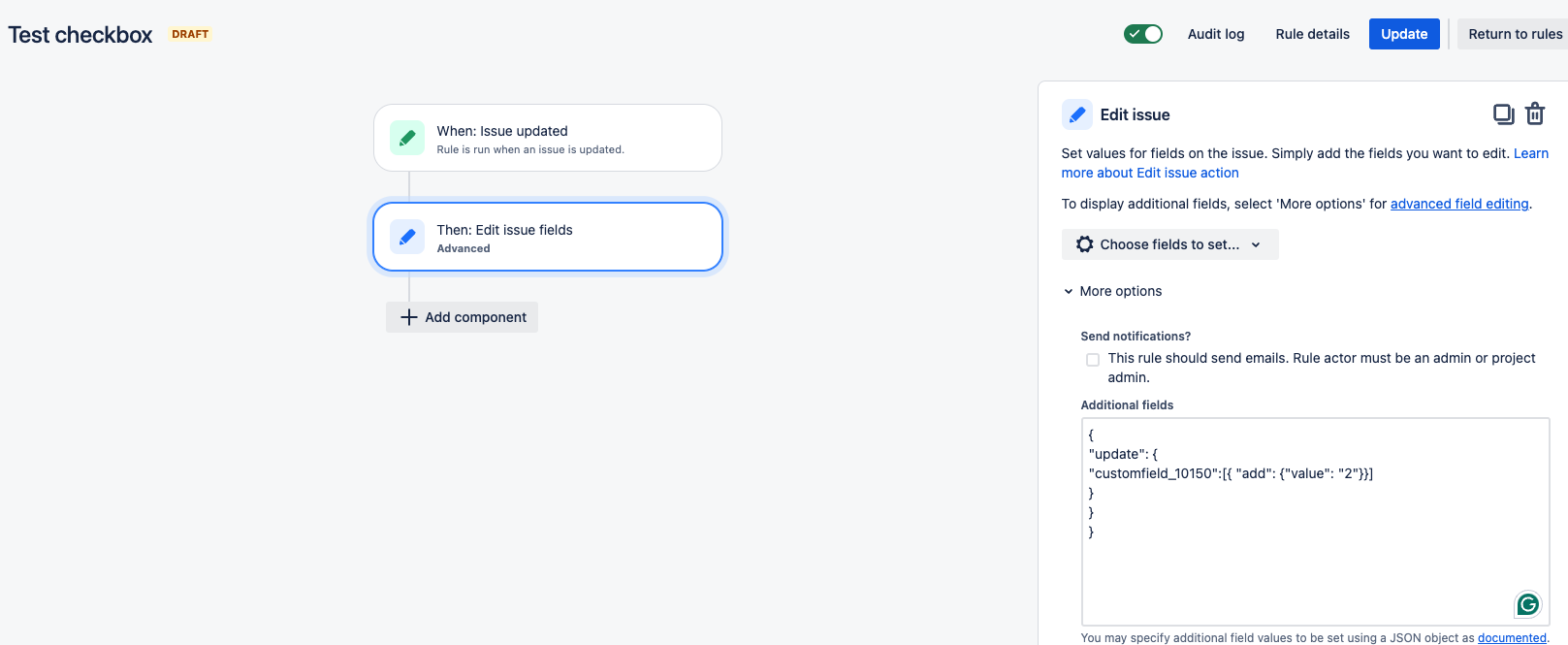
Use the below JSON to add a value to the field in the Jira issue.
1
2
3
4
5
6
{
"update": {
"customfield_<custom_field_id>":[{ "add": {"value": "<value from checkbox options>"}}]
}
}
}On the flip side, If you want to remove any particular value from the same field replace add with remove keyword in the JSON.
INFO
Please note that the option value you provide in the JSON must already be in the list of options for the checkbox field context.
Was this helpful?