Automation For Jira: Getting the error "Error No rules to import were found in the JSON file" when importing rules
Platform Notice: Data Center Only - This article only applies to Atlassian products on the Data Center platform.
Note that this KB was created for the Data Center version of the product. Data Center KBs for non-Data-Center-specific features may also work for Server versions of the product, however they have not been tested. Support for Server* products ended on February 15th 2024. If you are running a Server product, you can visit the Atlassian Server end of support announcement to review your migration options.
*Except Fisheye and Crucible
Summary
The purpose of this article is to describe a scenario where importing automation rules from a JSON export (via ⚙ > System > Automation rules > ... > Import rules) lead to the error below:
1
No rules to import were found in the JSON file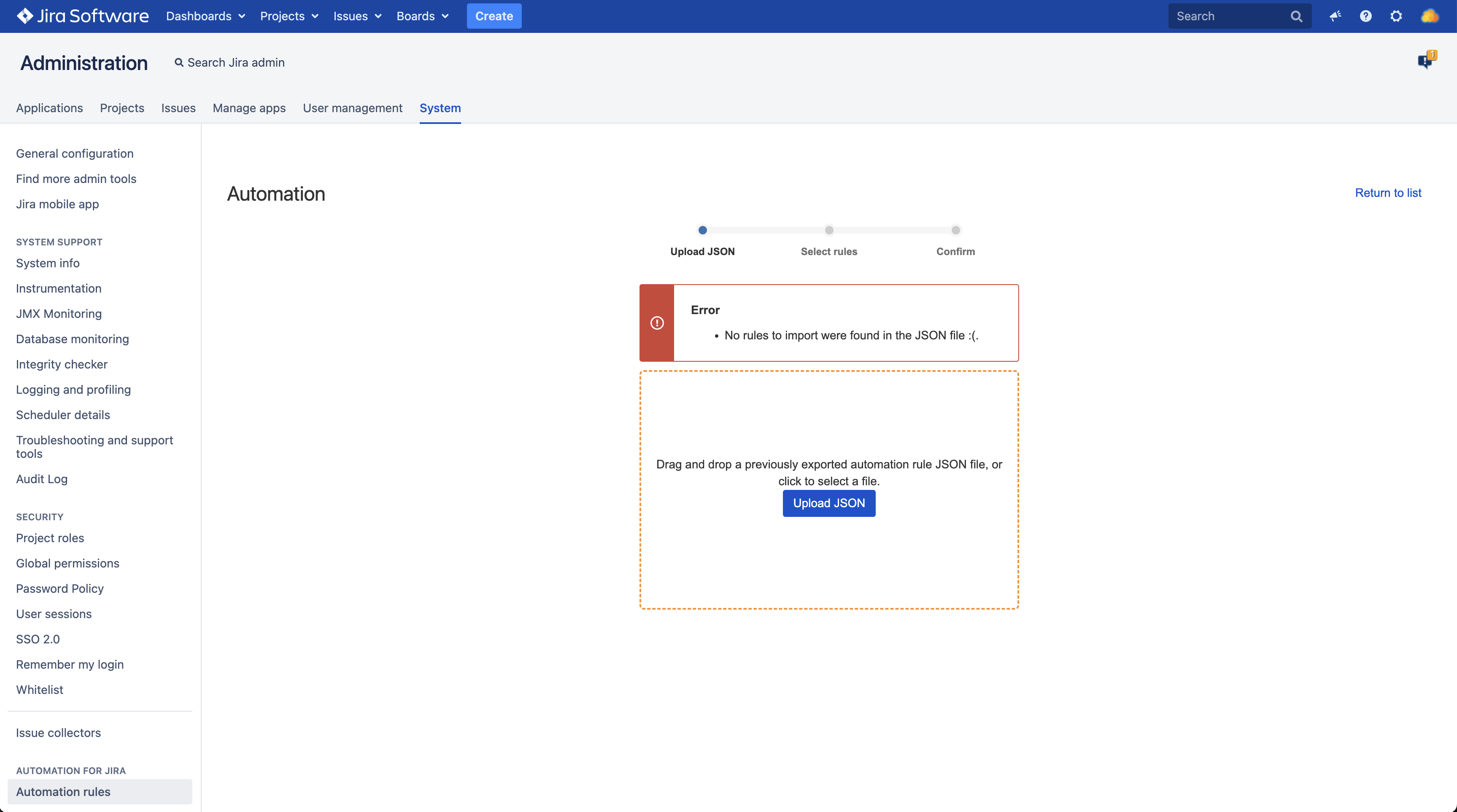
Diagnosis
The JSON file used for the import was generated from a Jira application that has Automation For Jira on a version lower than 7.2.0
The JSON file is imported in a Jira application that has Automation For Jira on 7.2.0 or any higher version
Note that the Automation For Jira (A4J) version can be checked in both applications via the page ⚙ > Manage Apps > Manage Apps
Cause
The JSON file generated from A4J on versions lower than 7.2.0 is not compatible with higher versions. As a result, the A4J importer on 7.2.0 (and any higher version) is unable to parse the data from JSON files coming from old versions and throws the error.
Solution
Follow steps below:
Log into the target Jira application (where you tried to import the JSON file)
Go to the page ⚙ > Manage Apps > Manage Apps to identify the A4J version that is installed
Go to A4J's Version history page, and download the file corresponding to the A4J version that is on the target Jira
Log into the source Jira application (where the JSON file came from)
Go to the page ⚙ > Manage Apps > Manage Apps
Upload the A4J file downloaded from
Wait until the upgrade to this new A4J version completes
Generate a new JSON export of the automation rules
Log back into the target Jira application
Try to import the new JSON file
Was this helpful?