Automation rule fails to complete due to the error "No issue type selected. (issuetype), No project selected. (pid)"
Platform Notice: Data Center Only - This article only applies to Atlassian products on the Data Center platform.
Note that this KB was created for the Data Center version of the product. Data Center KBs for non-Data-Center-specific features may also work for Server versions of the product, however they have not been tested. Support for Server* products ended on February 15th 2024. If you are running a Server product, you can visit the Atlassian Server end of support announcement to review your migration options.
*Except Fisheye and Crucible
Summary
An automation rule from Automation For Jira was configured to automatically create new issues. The execution of the rule fails with the following error found in the audit logs:
1
2
3
4
5
Error creating issue
No issue type selected. (issuetype), No project selected. (pid)
Unknown fields set during create, they may be unavailable for the project/type. Check your custom field configuration. Fields ignored -
Project (project), Description (description), Issue Type (issuetype), Summary (summary)
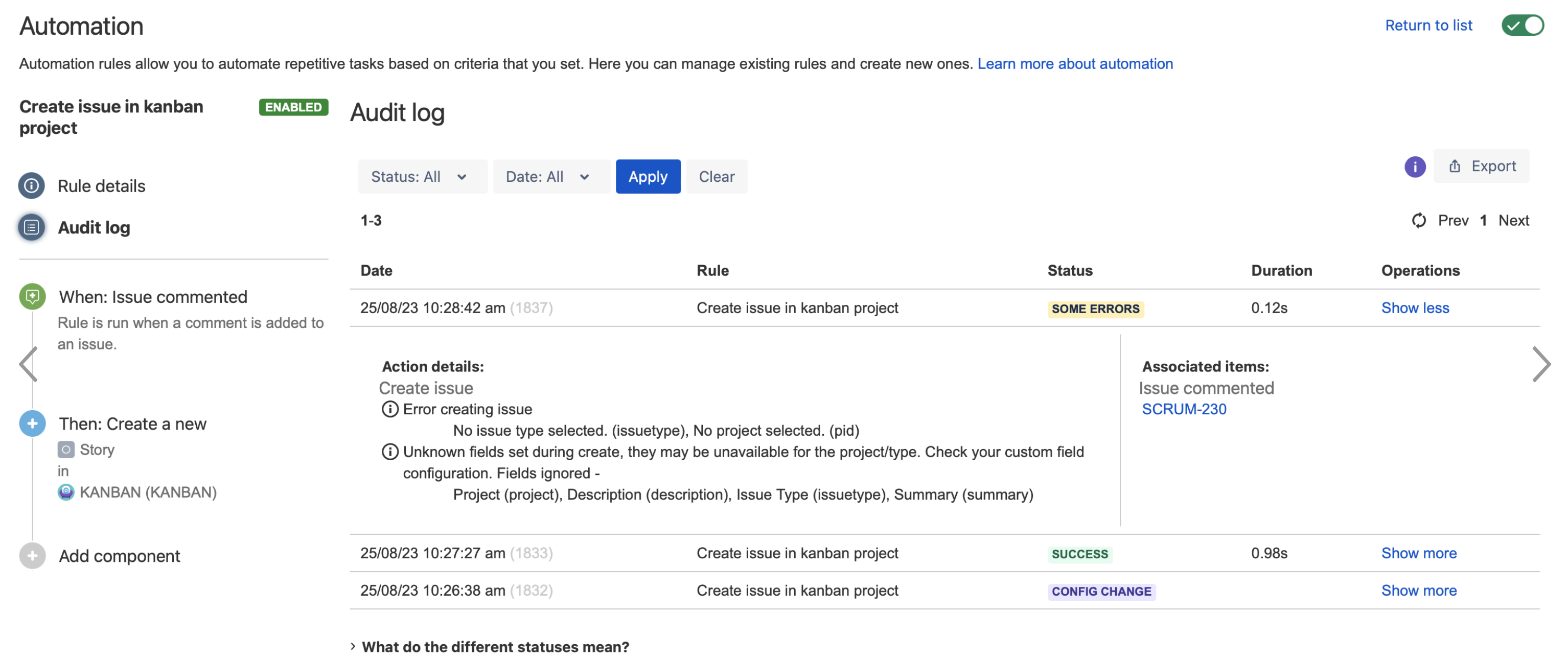
Diagnosis
Check the configuration of the workflow associated to the issue type and project in which the new issue is created by the automation rule
Click on the first status in the workflow that the issue enters when it's created, and click on Properties

Check if the property jira.permission.createissue.denied was added to the status with the true value:
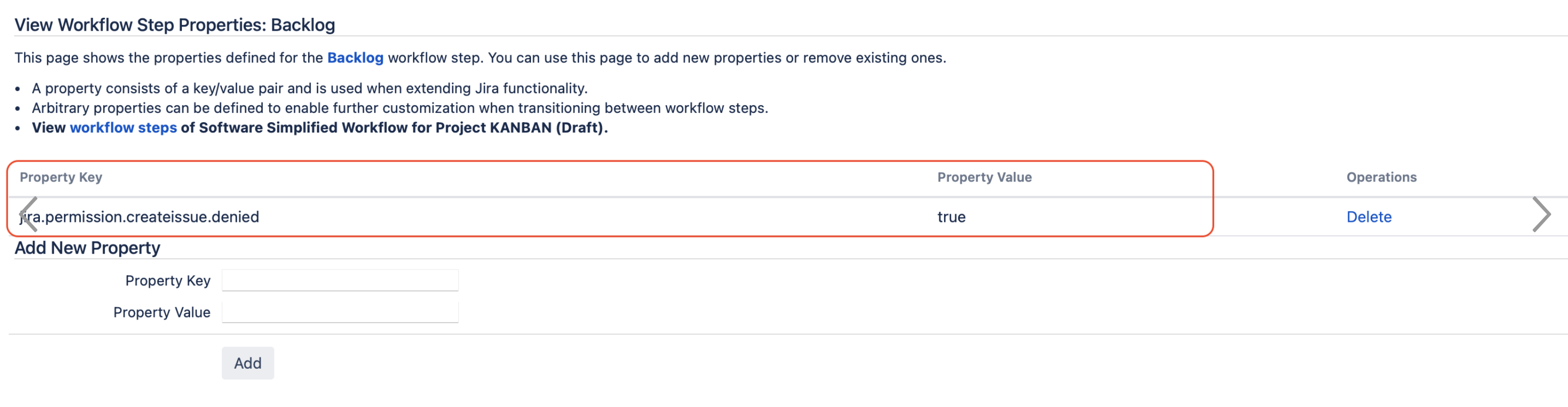
If you can find this property, then this KB article is relevant
Cause
When the property jira.permission.createissue.denied is added to the first status that an issue enters when it's created, it becomes impossible to create issues via the Jira REST API or via Automation Rules. This behavior is expected due to how the property was designed to work.
Please note that there is some inconsistency with how this property impacts the ability to create new issues depending if the issue is created via the UI or via REST API/automation:
Issues can't be created via the Jira REST API or automation rules - Expected behaviour
However, issues can still be created via the UI - Non expected behaviour
This inconsistency is tracked in the open bug ticket: JRASERVER-72517 - Workflow Permissions around issue creation are not enforced consistently between the UI & REST API CLOSED
The same error is also triggered by this bug: JRASERVER-67652 - Using jira.permission.createclone.denied on Initial Workflow Status breaks Issue Creation via REST API CLOSED
When the property jira.permission.createclone.denied is used, the same behaviour happens.
Solution
We found that the "denied" parameter causes this issue on the Automation rule, so a few possible options to resolve this error include changing how the property is used.
To fix this, we can either:
Remove the problematic property(ies) from the workflow, which are listed below:
jira.permission.createissue.denied
jira.permission.createclone.denied
Add another property allowing the rule actor to have the permission, such as: jira.permission.xxxxxxx.group=jira-administrators jira.permission.xxxxxxx.projectrole=[id]
Or modify the automation rule to create issues with a different issue type that is associated with a workflow that is not using the property(ies)
Was this helpful?