Authenticating OAuth 2.0 for outgoing web requests in Jira Automation rules
Platform Notice: Cloud and Data Center - This article applies equally to both cloud and data center platforms.
Support for Server* products ended on February 15th 2024. If you are running a Server product, you can visit the Atlassian Server end of support announcement to review your migration options.
*Except Fisheye and Crucible
Summary
How to authenticate OAuth 2.0 for outgoing web requests in Automation
Solution
To authenticate over OAuth, you'll need two specific outgoing web requests. The first request will generate a token that's used in the second request to obtain the credentials needed for subsequent web requests.
First request
Common values for the Content-Type header are application/x-www-form-urlencoded ( shown below ) or application/json
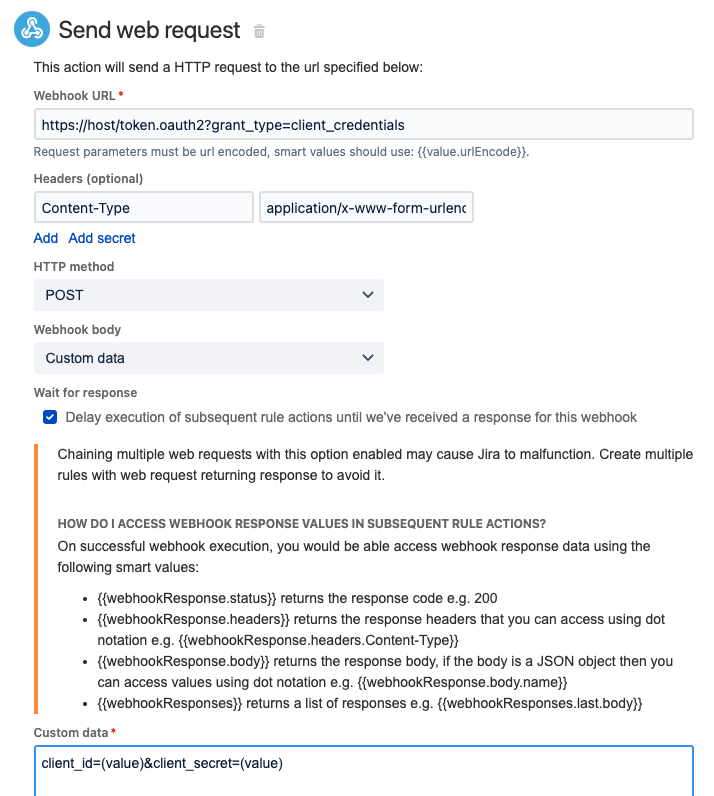
Second request
Set the value for the Authorization header to Bearer {{webhookResponse.body.access_token}} as shown below. You may need to include additional values in the form body as well.
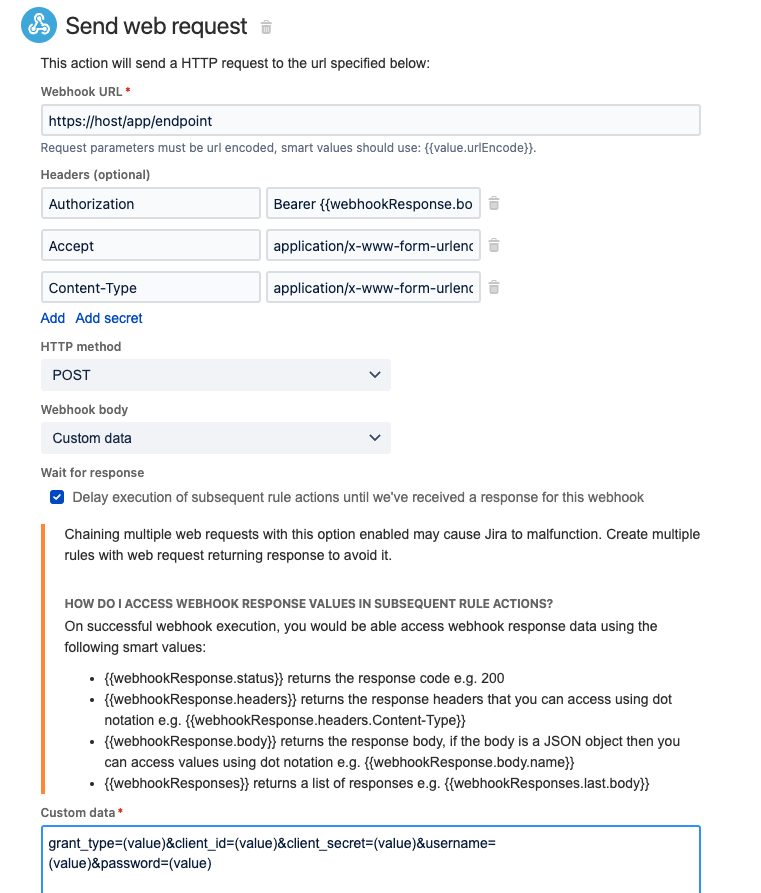
Values provided in the webhook body are not HTML URL encoded. If a value contains a special character, $ for example, it is sent as-is instead of its HTML URL encoded equivalent of %24. If authentication is failing unexpectedly, convert special characters in values to their HTML URL encoded equivalent
Was this helpful?