Anonymous usage statistics
Platform Notice: Data Center Only - This article only applies to Atlassian products on the Data Center platform.
Note that this KB was created for the Data Center version of the product. Data Center KBs for non-Data-Center-specific features may also work for Server versions of the product, however they have not been tested. Support for Server* products ended on February 15th 2024. If you are running a Server product, you can visit the Atlassian Server end of support announcement to review your migration options.
*Except Fisheye and Crucible
Summary
WARNING
Legacy versions only
As of version 7.1.x of Automation for Jira, anonymous usage stats are no longer sent. The information on this page only applies to earlier versions of Automation for Jira.
To improve Automation for Jira in Server and Data Center instances, anonymous usage statistics of automation rule usage from your Jira instance are regularly collected. The main purpose for these statistics is to help with generating accurate test data for performance testing. This information is also used to help prioritize which features to work on next (e.g. which rule actions are used the most). Information about your general Jira usage (e.g. number of issues) is not collected.
Solution
What is collected and when?
Statistics are collected on a weekly basis on weekends (to minimize any impact on your Jira instance) and any statistics are completely anonymized. A unique, secure hash is generated to identify your instance (based on your instance's URL and server ID), which cannot be reverse engineered to tie the statistics back to your Jira instance.
Statistics collected are about:
Version & licensing information
Rule counts configured
Rule components used in each rule.
Rules executed in a week
Rule details, such as detailed rule configurations that could be used to identify your data, are not collected.
Here's an example of what is collected from a typical server instance:
1
2
3
4
5
6
7
8
9
10
11
12
13
14
15
16
17
18
19
20
21
22
23
24
25
26
27
28
29
30
31
32
33
34
35
36
37
38
39
40
41
42
43
44
45
46
47
48
49
50
51
52
53
54
55
56
57
58
59
60
61
62
63
64
65
66
67
68
69
70
71
72
73
74
75
76
77
78
79
80
81
82
83
84
85
86
87
88
89
90
91
92
93
94
95
96
97
98
99
{
"batch": [
{
"type": "identify",
"messageId": "80b3e362-7933-4bdd-a968-80bb8a3e997a",
"timestamp": "2018-10-23T01:34:49.932Z",
"userId": "9fea44b72778f54151d05468c8c36567",
"integrations": {},
"traits": {
"host_users": -1,
"host_version": "7.11.2",
"host_license": "SERVER",
"host_evaluation": false,
"host_applications": "jira-servicedesk,jira-software,jira-core",
"host_license_types": "COMMERCIAL",
"app_evaluation": true,
"app_license": "SERVER",
"app_lite": false,
"app_version": "4.0.5-SNAPSHOT",
"app_license_status": "VALID_LICENSE",
"app_protrial_status": "NONE"
}
},
{
"type": "track",
"messageId": "7f5efab8-0b01-4352-a65d-05eb7c8e5705",
"timestamp": "2018-10-23T01:34:49.948Z",
"userId": "9fea44b72778f54151d05468c8c36567",
"integrations": {},
"event": "Rules configured",
"properties": {
"count": 3,
"count_enabled": 3,
"count_disabled": 0,
"count_labeled": 0,
"rule_author_count": 1,
"components_per_rule_avg": 4,
"components_per_rule_max": 8,
"global": 1,
"project": 1,
"multi_project": 1
}
},
{
"type": "track",
"messageId": "0a59d7bd-3b11-4b2a-b226-f34c75d28af7",
"timestamp": "2018-10-23T01:34:49.948Z",
"userId": "9fea44b72778f54151d05468c8c36567",
"integrations": {},
"event": "Rule components used",
"properties": {
"jira.issue.hasAttachments": 1,
"jira.comparator.condition": 1,
"jira.issue.event.trigger:commented": 1,
"jira.condition.container.block": 1,
"jira.condition.if.block": 2,
"codebarrel.action.log": 4,
"jira.manual.trigger.issue": 1,
"jira.issue.field.changed": 1,
"jira.issue.add.watcher": 1,
"jira.issue.create": 1
}
},
{
"type": "track",
"messageId": "94a7967b-1219-4c88-8387-622625c2e074",
"timestamp": "2018-10-23T01:34:49.948Z",
"userId": "9fea44b72778f54151d05468c8c36567",
"integrations": {},
"event": "Rule component types used",
"properties": {
"ACTION": 6,
"TRIGGER": 3,
"CONDITION": 3,
"CONDITION_BLOCK": 2
}
},
{
"type": "track",
"messageId": "98f12e1f-fbee-44ff-b1aa-f30496839ce2",
"timestamp": "2018-10-23T01:34:49.950Z",
"userId": "9fea44b72778f54151d05468c8c36567",
"integrations": {},
"event": "Rule executions",
"properties": {
"weekly": 12,
"weekly_no_actions": 1
}
}
],
"sentAt": "2018-10-23T01:34:49.950Z",
"context": {
"library": {
"name": "analytics-java",
"version": "2.1.2-SNAPSHOT"
}
},
"sequence": 1
}Disabling statistics
If you do not want to send us usage statistics, you can disable this in the global admin section for Automation for Jira.
Visit 'Automation rules' global admin
Click the '...' menu in the top right and open 'Global configuration'
Uncheck the box under 'Anonymous usage statistics'
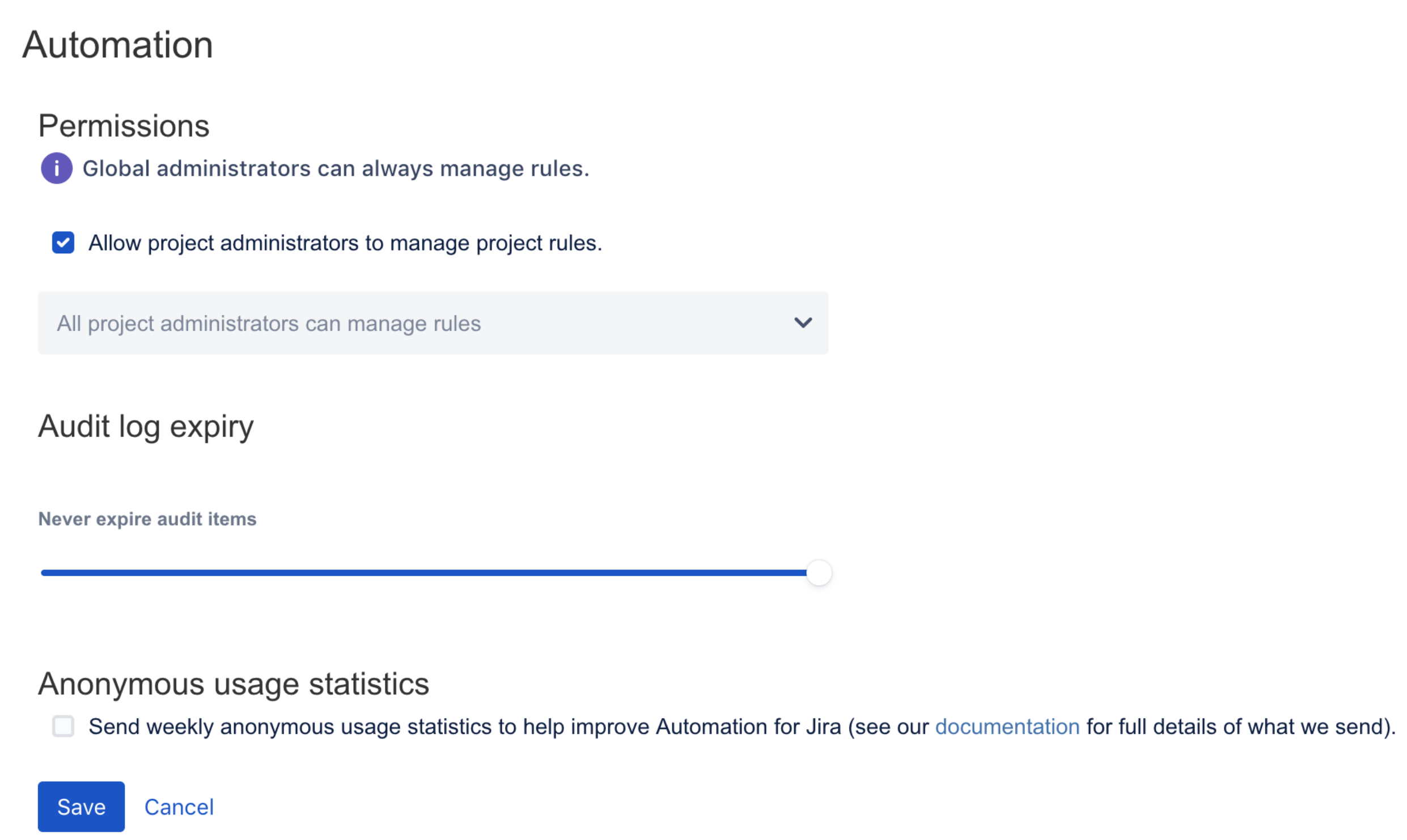
Was this helpful?