After import or migration, Automation rules show overridden text/project name
Platform Notice: Cloud Only - This article only applies to Atlassian products on the cloud platform.
Summary
Automation rules under' global automation' show overridden Text/Project names.
Diagnosis
UI page under global automation is not responsive. Project names appear twice with overriding text.
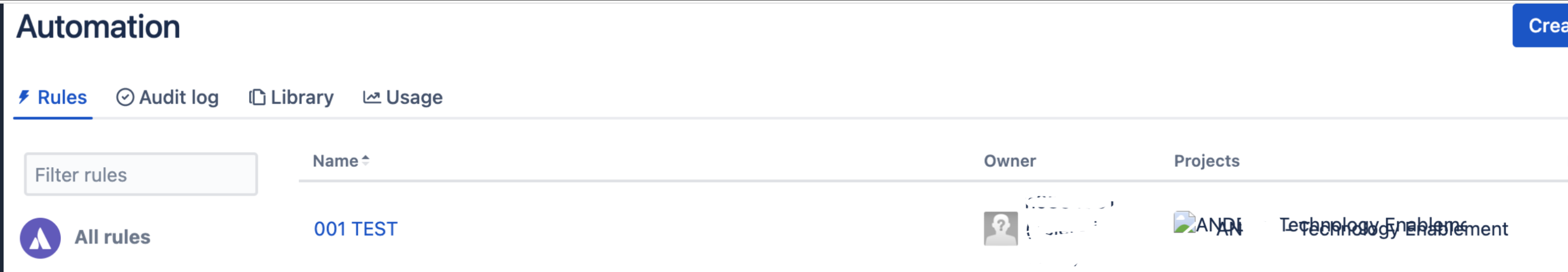
Cause
The reason for the duplicate/overridden text is that the Project avatar (image) isn't rendering or a broken Project avatar (image).
When an image doesn't render, the browser shows the "alt-text" to help explain what the image is about. This is expected as per the current design.
Solution
Fix each Project avatar under the project's settings to solve the duplicate/overridden text.
Was this helpful?