Add values to "Group Picker" field via automation.
Platform Notice: Cloud Only - This article only applies to Atlassian products on the cloud platform.
Summary
In case you want to automatically update the "Group Picker" field with single or multiple groups for a certain trigger using Automation for Jira.
Use case: When the value changes for a certain custom field, you want to automatically update the "Group Picker" field with XYZ group
Or when the status of issues is updated, you want to automatically update the "Group Picker" fields with all the groups who will be working on the task.
Solution
Please use the following JSON in the "edit issue" section to update the "Group Picker" picker field with one value at a time:
1
2
3
4
5
{
"update": {
"customfield_xxxxx": [{ "add": { "name":"<group_name>" } }]
}
}The above JSON will not overwrite the existing values present in the field, it will just append. You can use multiple "edit issue" actions to update multiple values using automation. Example:
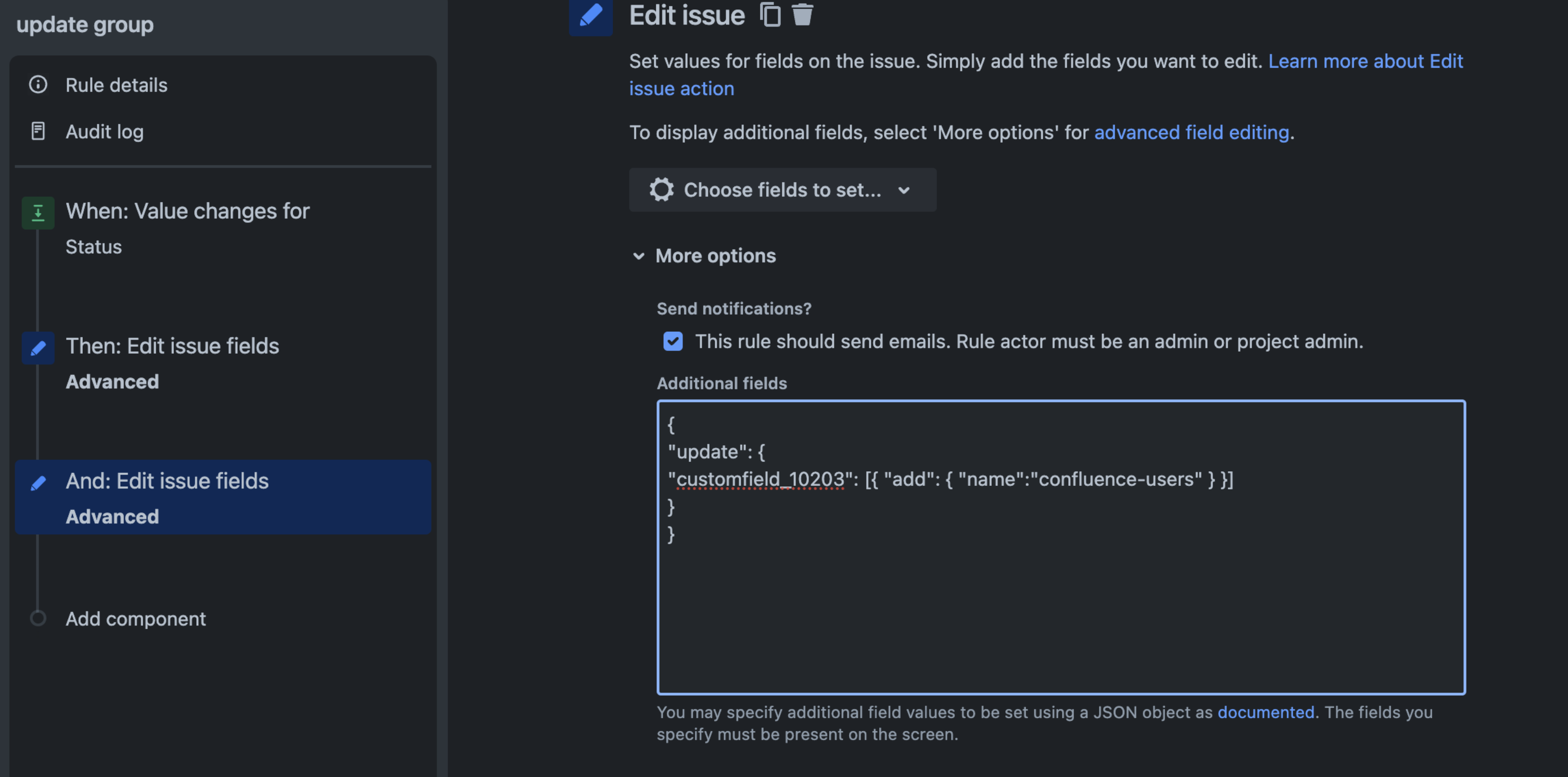
Please use the following JSON to update multiple groups using a single "edit issue" action.
1 2 3 4 5 6 7{ “fields”: { “customfield_xxxxx": [ { “name”: “<group_name1>”} , { “name”: “<group_name2>” } ] } } }The above action will overwrite the existing data in the "Group_Picker" field. If you do not want to overwrite the existing data, please use the JSON mentioned previously.
Was this helpful?