How does "Only include issues that have changed since the last time this rule executed" work in Scheduled Trigger with JQL in Automation for JIRA
Platform Notice: Cloud Only - This article only applies to Atlassian products on the cloud platform.
Summary
The Automation rule can pick up the same issues out of the JQL in the current execution, even though those issues were already run in the previous execution of the rule and the issue was not updated Exclusively by any user or add-on. Why does this happen?
Solution
We know that option/checkbox “Only include issues that have changed since the last time this rule executed” means that the automation for Jira only considers the issue that was changed in the last iteration of the automation rule or changed since the last time this rule ran.
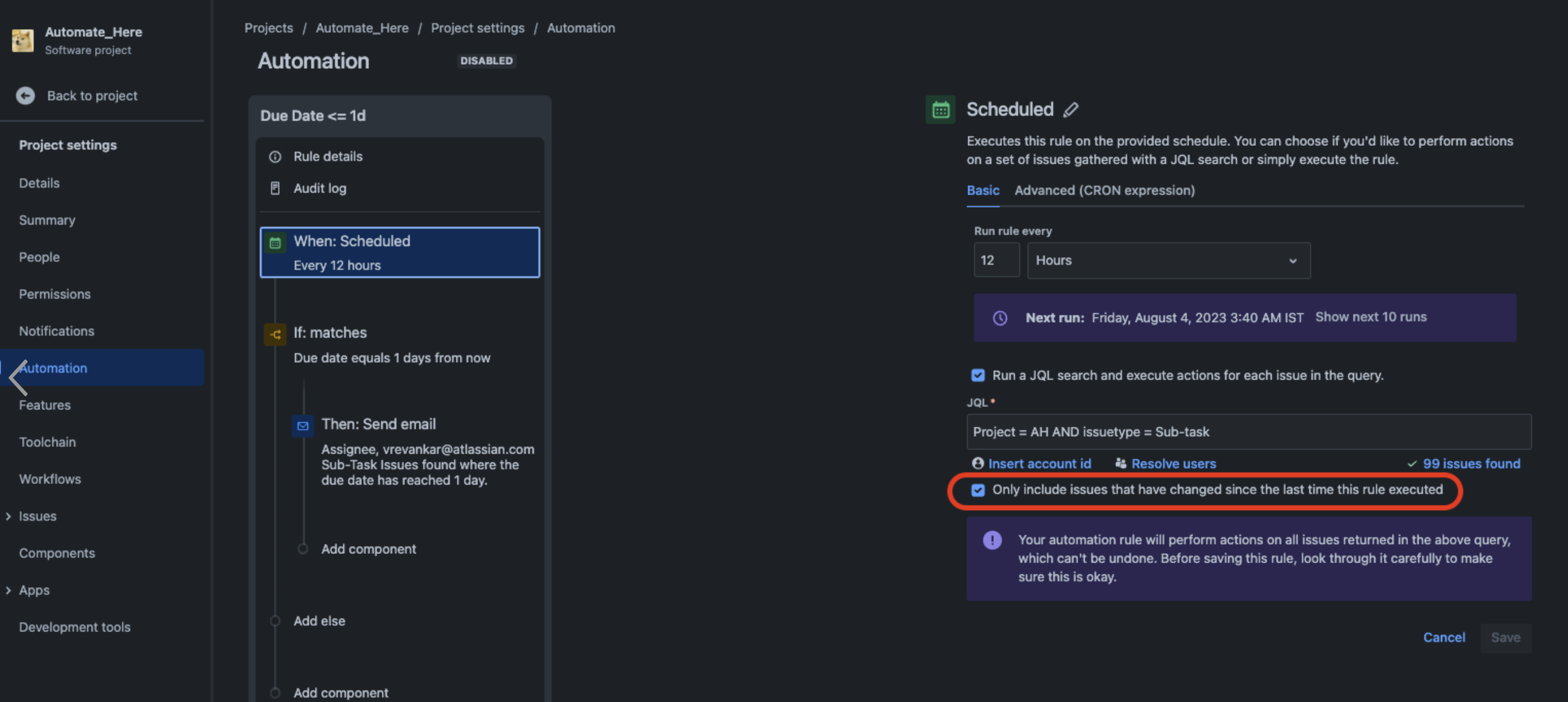
This also applies when updating the comment through an automation rule. Therefore, it considers those issues as "updated" issues and includes them in the next rule execution as well.
This makes more sense when the scheduler picks an issue but doesn't update it. The option above is more towards maintaining the performance of the automation rule, rather than anything else. So, if an issue was picked up in the last schedule, but not edited due to some set condition wasn't matching, then that issue will not be picked up by the automation rule in the next run unless it is edited by a user or an add-on. However, if it was a part of the execution and if the previous automation run updated the issue, then it's also considered for the next attempt.
Was this helpful?