Set up Jira Cloud
Learn how to set up Jira Cloud and integrate it with other products and applications.
This page refers to the advanced planning features that are only available as part of Jira Cloud Premium and Enterprise.
We have a separate section for documentation about the project timeline that’s included in Jira. Go to the documentation for project-level roadmaps in Jira.
Plans, which are included with Jira Premium, let you combine issues from boards, projects, and filters to create an all-encompassing plan that spans multiple teams or your entire organization. You can use this plan to estimate release dates for cross-team projects, answer staffing and resource questions, or map out your organization’s yearly goals.
You can now include issues from team-managed projects in your plans!
We’re building out more support for team-managed projects. Learn more about what functionality is available in our docs.
As we release improvements to team-managed project support, we’ll post updates on the feature request ticket. View the feature request ticket.
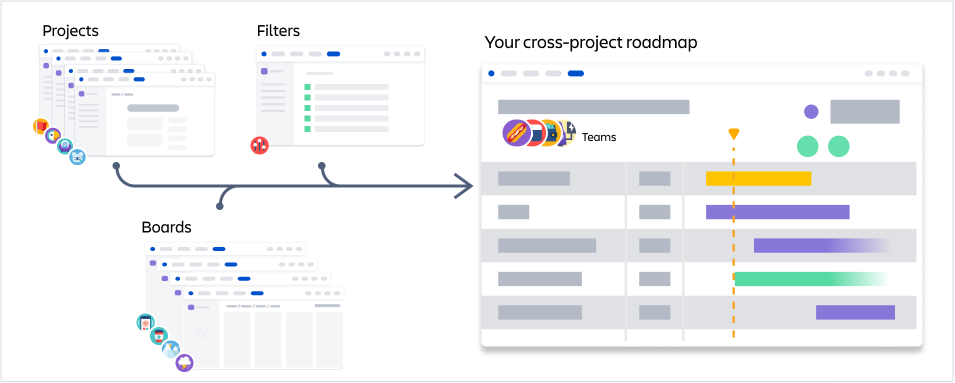
Plans comes with features specifically designed for high-level, long-term planning:
Expand your hierarchy levels - Add more hierarchy levels to your plan--like initiatives--to create broader, more encompassing plans.
Take all dependencies into account - See all potential dependencies that can impact your timeline (even if they live outside your plan).
Play in a sandbox environment - What happens in your plan stays in your plan. Your changes won’t be saved to in Jira issues until you’re ready.
Plan based on your team’s capacity and velocity - Schedule work at a pace your teams can handle to ensure that your plan is attainable.
Plan for all scenarios - Explore different versions of your plan based on all of the possibilities. Feel free to wonder “What would my plan look like if…”
Was this helpful?