Resolution Time Report for Jira Projects
Platform Notice: Cloud Only - This article only applies to Atlassian apps on the cloud platform.
Summary
Currently, we don't have a report to show the resolution time of issues in Software and Business projects. This article explains a workaround to display the Resolution time of issues (in days) in a dashboard.
Environment
Jira Cloud
Solution
First, Create a custom field of number type.
Next, write an automation rule to calculate the difference of the created and resolved dates, and store it in the custom field. Below are the details of the automation rule:
Trigger: Issue Transitioned: Select the last status of the workflow (Done/Closed/Resolved/Completed etc.).
Action: Edit Issue: Select the custom field created in the first step above and use the smart value:
{{issue.created.diff(issue.resolutiondate).days}}
Publish the rule.
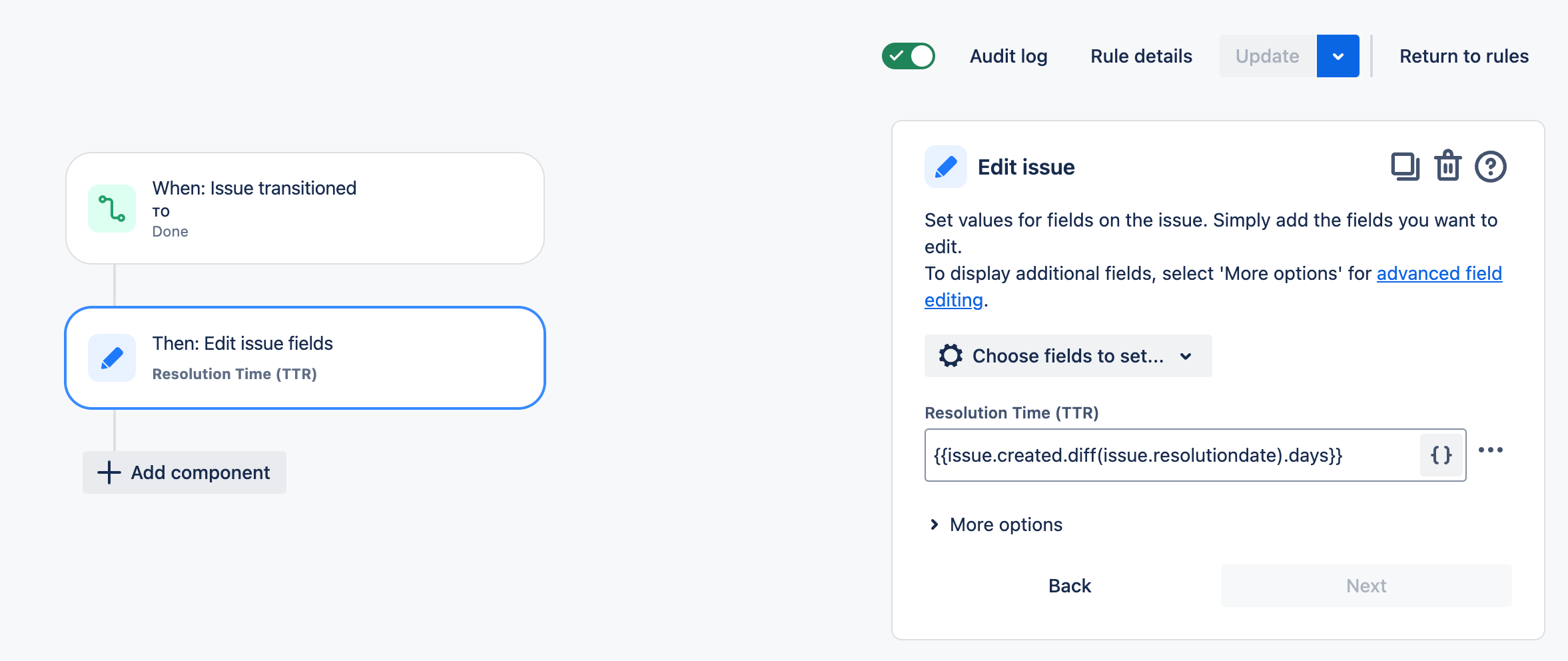
Create a dashboard and add the "Filter Results" gadget.
Go to Configure and select the required filter. (This filter is the list of issues for which the resolution time needs to be displayed.)
In the "Columns to display" section, select the field used to store the resolution time along with the other fields that you would like to display.
Save the configuration. The Resolution time will now be displayed against each resolved issue.
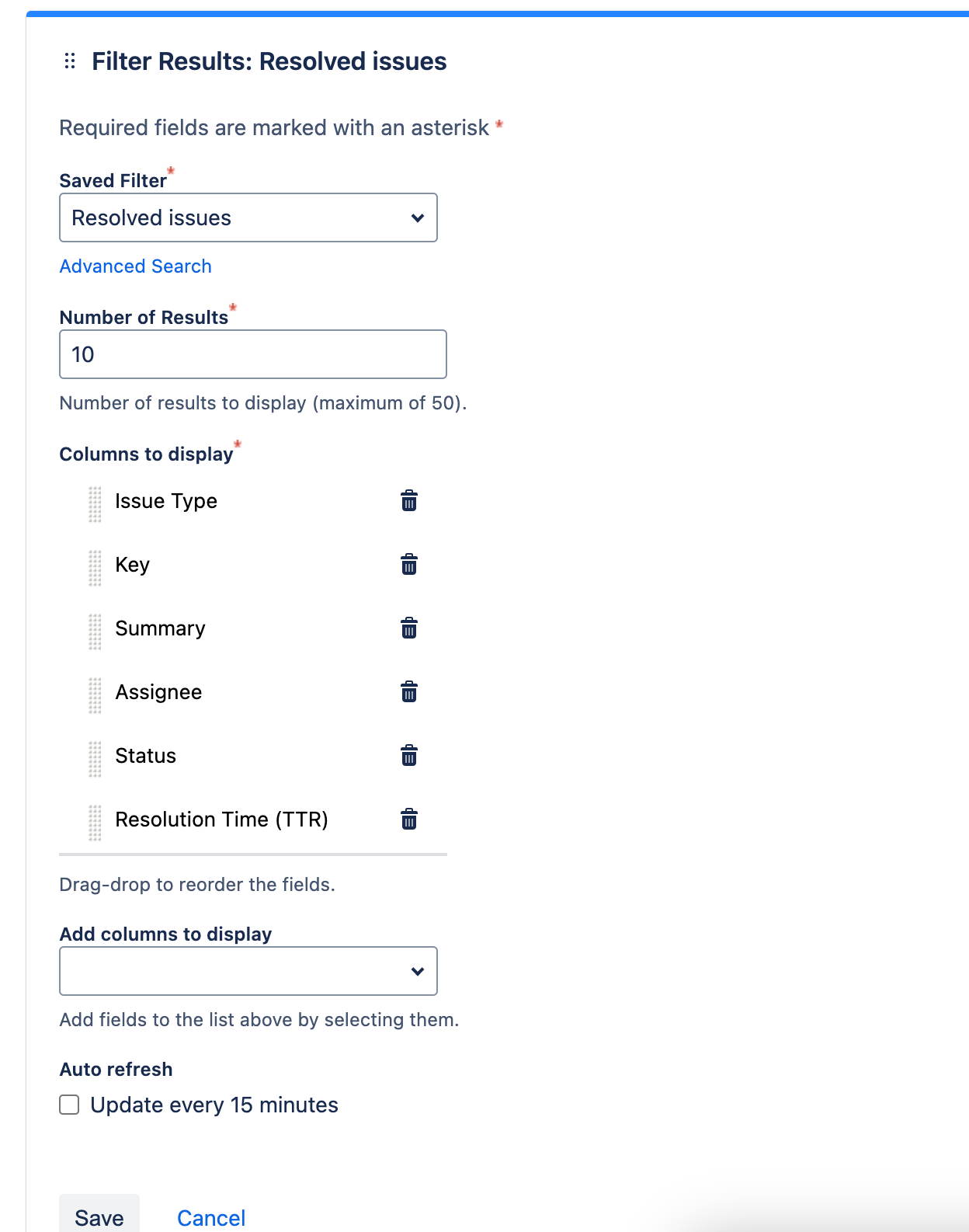
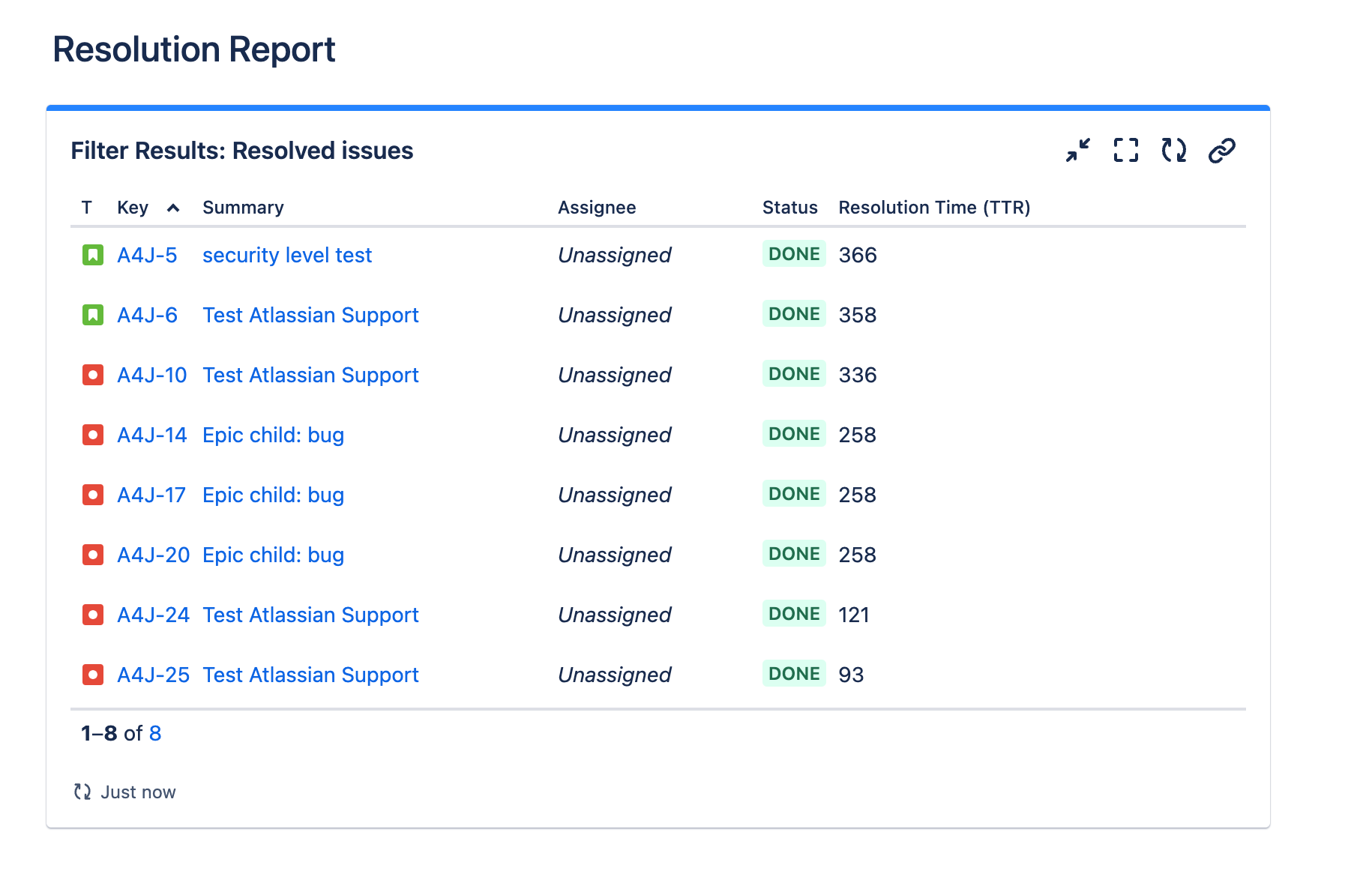
Additional options
We can also include this field as a column in the issue search results and export it to CSV/Excel to get the resolution time for required issues.
Was this helpful?