Not Able to Create a Business Project after Migrating from Cloud
Platform Notice: Data Center Only - This article only applies to Atlassian apps on the Data Center platform.
Note that this KB was created for the Data Center version of the product. Data Center KBs for non-Data-Center-specific features may also work for Server versions of the product, however they have not been tested. Support for Server* products ended on February 15th 2024. If you are running a Server product, you can visit the Atlassian Server end of support announcement to review your migration options.
*Except Fisheye and Crucible
Summary
Problem
When creating a Business project, the users are getting the attached screenshot:
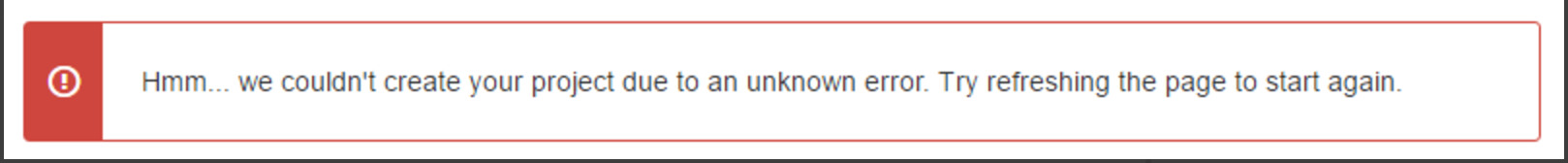
The following appears in atlassian-jira.log
2017-03-14 09:40:53,972 http-nio-8080-exec-13 ERROR admin 580x2487x1 xxxxx 111.111.111.11,11.1.1.1 /rest/project-templates/1.0/templates [c.a.jira.project.ProjectCreateRegistrarImpl] The handler with id com.atlassian.jira.project-templates-plugin:apply-project-template-handler threw an exception while handling a notification about a project being created
com.atlassian.cache.CacheException: java.lang.NullPointerException
at com.atlassian.cache.memory.DelegatingCachedReference.get(DelegatingCachedReference.java:83)
at com.atlassian.jira.cache.SingleValueLocalCache$2.get(SingleValueLocalCache.java:71)
at com.atlassian.jira.workflow.DefaultWorkflowSchemeManager.getActiveWorkflowNames(DefaultWorkflowSchemeManager.java:410)
at com.atlassian.jira.workflow.OSWorkflowManager.getSchemeActiveWorkflows(OSWorkflowManager.java:175)
at com.atlassian.jira.workflow.OSWorkflowManager.isActive(OSWorkflowManager.java:165)
at com.atlassian.jira.bc.workflow.DefaultWorkflowService.createDraftWorkflow(DefaultWorkflowService.java:126)
at com.atlassian.jira.bc.workflow.DefaultWorkflowTransitionService.draftOf(DefaultWorkflowTransitionService.java:164)
at com.atlassian.jira.bc.workflow.DefaultWorkflowTransitionService.addPostFunctionToWorkflow(DefaultWorkflowTransitionService.java:82)
... 3 filtered
at java.lang.reflect.Method.invoke(Method.java:498)
at com.atlassian.plugin.util.ContextClassLoaderSettingInvocationHandler.invoke(ContextClassLoaderSettingInvocationHandler.java:26)
at com.sun.proxy.$Proxy393.addPostFunctionToWorkflow(Unknown Source)
...
Caused by: java.lang.NullPointerException
at com.atlassian.jira.workflow.DefaultWorkflowSchemeManager$WorkflowSupplier.get(DefaultWorkflowSchemeManager.java:1092)
at com.atlassian.jira.workflow.DefaultWorkflowSchemeManager$WorkflowSupplier.get(DefaultWorkflowSchemeManager.java:1060)
at com.atlassian.cache.memory.MemoryCacheManager$1$1.load(MemoryCacheManager.java:129)
at com.atlassian.cache.memory.MemoryCacheManager$1$1.load(MemoryCacheManager.java:105)
at com.google.common.cache.LocalCache$LoadingValueReference.loadFuture(LocalCache.java:3527)Diagnosis
Creating a Software project is fine.
The Workflows administration page is empty
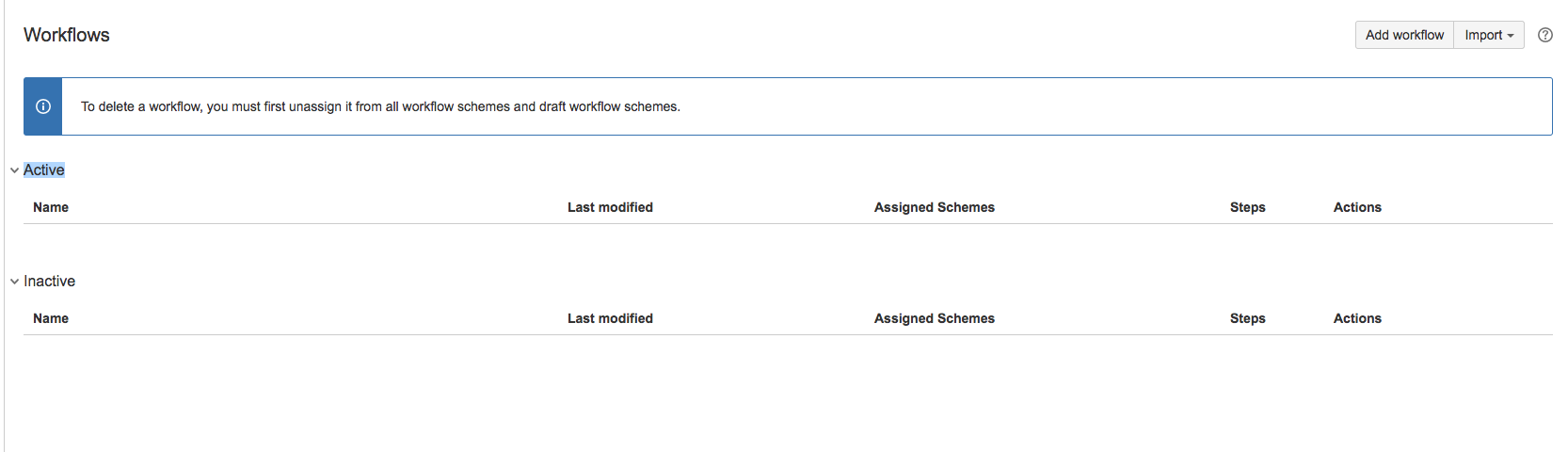
When running the Integrity Checker, it results to:
Technical details Log's referral number: 0e57dd97-3667-499b-bb38-d53cfc07f380 Cause Referer URL: https://ji01.blade-group.com/secure/admin/IntegrityChecker!default.jspa\\ com.atlassian.jira.appconsistency.integrity.exception.IntegrityException: Error occurred while performing check. com.atlassian.jira.appconsistency.integrity.exception.IntegrityException: Error occurred while performing check. at com.atlassian.jira.appconsistency.integrity.check.WorkflowCurrentStepCheck.doCheck(WorkflowCurrentStepCheck.java:140) [classes/:?] ...
Environment
Customer migrated from Cloud.
Cause
There's a non existing workflow associated to an existing workflow scheme. In this case, the non existent workflow was generated by Bamboo Cloud builds which isn't available in server.
Solution
Resolution
To identify the problematic workflow, run the below SQL:
select * from workflowschemeentity where workflow not in (select workflowname from jiraworkflows);Remember to backup your instance before directly modifying the database.
2. Once the ID of the problematic workflow has been identified, we need to manually update the Workflow Scheme being used by that workflow to use an existing workflow.
UPDATE workflowschemeentity SET workflow ='default software workflow' where id =xxxxx;Note: Use the ID returned on the first query.
3. Restart JIRA
Was this helpful?