Linked Confluence & Jira Systems display dates off by 1 from each other
Platform Notice: Data Center Only - This article only applies to Atlassian apps on the Data Center platform.
Note that this KB was created for the Data Center version of the product. Data Center KBs for non-Data-Center-specific features may also work for Server versions of the product, however they have not been tested. Support for Server* products ended on February 15th 2024. If you are running a Server product, you can visit the Atlassian Server end of support announcement to review your migration options.
*Except Fisheye and Crucible
Summary
Dates in Jira and in Confluence have a day's difference from each other across the application link.
Confluence:
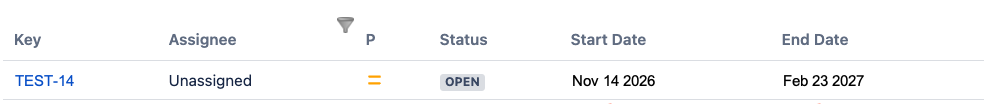
Jira:
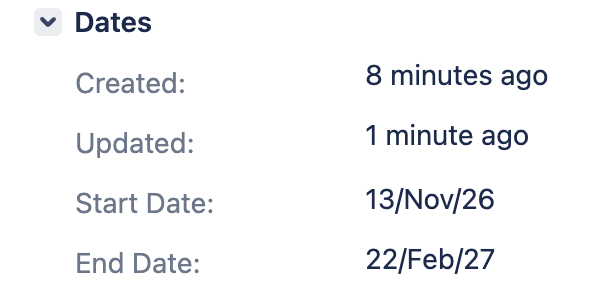
Environment
Any with an Application Link between Confluence and Jira
Diagnosis
There is consistently a difference of one day in date-type information shared between the two systems.
Jira and Confluence are configured with different native Time Zones in their Java environments.
Cause
Since the two environments do not share a time zone and the date information is passed between them as just a date, a time zone correction is being applied for the date as it passes between Jira and Confluence. The result is an offset that appears to be showing a different date on each end of the application link. Correcting the time zone difference will make both programs agree on the date.
Solution
Configure both servers to use the same time zone, as in the instructions in our KB article on Setting the timezone for the Java environment.
Was this helpful?