JIRA upgrade abandons old DVCS scheduler job
Platform Notice: Data Center Only - This article only applies to Atlassian apps on the Data Center platform.
Note that this KB was created for the Data Center version of the product. Data Center KBs for non-Data-Center-specific features may also work for Server versions of the product, however they have not been tested. Support for Server* products ended on February 15th 2024. If you are running a Server product, you can visit the Atlassian Server end of support announcement to review your migration options.
*Except Fisheye and Crucible
Problem
After upgrading from JIRA 6.4.x to JIRA 7, there is a broken DVCS scheduler at the Scheduler Administration page:
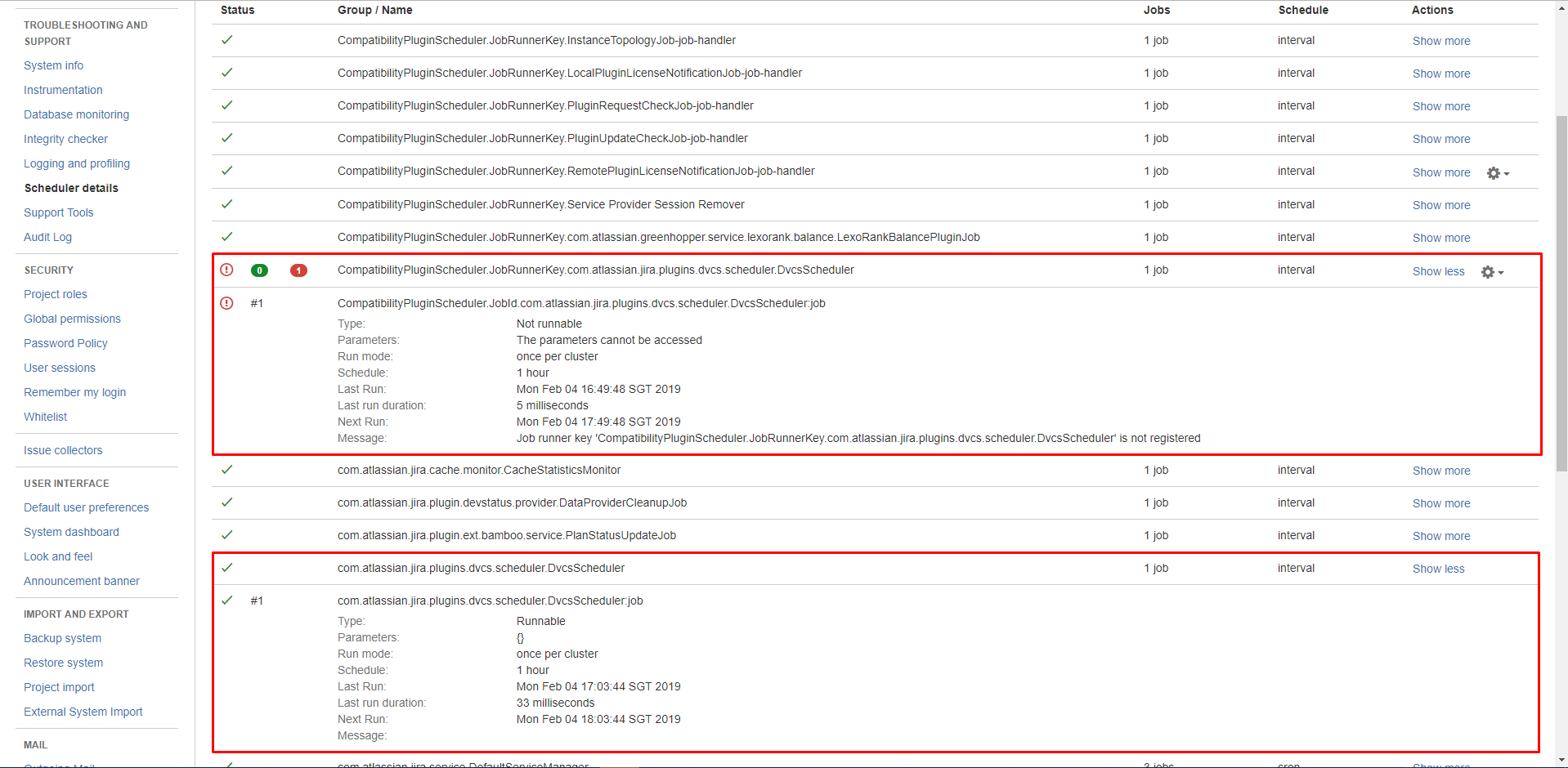
ℹ️ This is a result of upgrading from a vanilla JIRA 6.4.3 to JIRA 7.1.9.
Resolution
Simply remove the old scheduler; CompatibilityPluginScheduler.JobRunnerKey.com.atlassian.jira.plugins.dvcs.scheduler.DvcsScheduler. The new scheduler for DVCS is com.atlassian.jira.plugins.dvcs.scheduler.DvcsScheduler and this job will replace the old scheduler job.
Editing and disabling scheduled jobs
Jira no longer allows editing and disabling scheduled jobs on the Scheduler administration page. But you can do it on the backend, through the Jira database.
To do it, you should have System Admin access.
However, if you want to edit or disable any scheduled jobs, we recommend contacting Atlassian Support first.
For more information, see:
Was this helpful?