Jira software installation on top of Jira core fails with a minimum build number of 45
Platform Notice: Data Center Only - This article only applies to Atlassian apps on the Data Center platform.
Note that this KB was created for the Data Center version of the product. Data Center KBs for non-Data-Center-specific features may also work for Server versions of the product, however they have not been tested. Support for Server* products ended on February 15th 2024. If you are running a Server product, you can visit the Atlassian Server end of support announcement to review your migration options.
*Except Fisheye and Crucible
Summary
When installing Jira Software on top of Jira Core using the below methods, the following ERROR appears in atlassian-jira.log:
Jira Administration (cog icon) > Application > Versions & licenses.
Installing a new Jira Software instance and restoring the backup from the Jira Core instance.
2023-10-02 14:13:31,755+0200 UpmAsynchronousTaskManager:thread-1 ERROR user 852x220x1 jiral 0.0.0.0,1.1.1.1 /rest/plugins/1.0/ [c.a.s.core.upgrade.DefaultPluginUpgradeManager] Upgrade error: Unexpected exception caught during plugin upgrade: java.lang.IllegalStateException: This version of JIRA Agile requires a minimum build number of #45 in order to proceed. The latest upgrade task to have been successfully completed is #2. You must uninstall this version of JIRA Agile and attempt an upgrade via an intermediary version.
Warning
Always back up your data before performing any modification to the database. If possible, try your modifications on a test server.
Environment
8.20.x
9.x
Diagnosis
As the Jira software instance was uninstalled or removed in the past, the new Jira Software is not following the upgrade path and fails to load after installation.
You can see a similar error in the application logs:
2023-10-02 13:47:34,063+0200 JIRA-Bootstrap ERROR [c.a.p.osgi.factory.OsgiPluginInstalledHelper] Cannot determine required plugins, cannot resolve bundle 'com.atlassian.jira.software-application' 2023-10-02 13:47:34,831+0200 JIRA-Bootstrap ERROR [c.a.p.osgi.factory.OsgiPluginInstalledHelper] Cannot determine required plugins, cannot resolve bundle 'com.pyxis.greenhopper.jira' 2023-10-02 13:47:37,296+0200 http-nio-8090-exec-21 WARN anonymous 827x21x1 - 0.0.0.0 /status [c.a.jira.security.JiraSecurityFilter] Rejecting security-sensitive request that bypassed user filter: /status 2023-10-02 13:47:37,765+0200 JIRA-Bootstrap ERROR [c.a.p.osgi.factory.OsgiPlugin] Detected an error (BundleException) enabling the plugin 'com.atlassian.jira.jira-software-application' : Unable to resolve com.atlassian.jira.software-application [85](R 85.0): missing requirement [com.atlassian.jira.software-application [85](R 85.0)] osgi.wiring.package; (osgi.wiring.package=com.atlassian.greenhopper.obr.install) [caused by: Unable to resolve com.pyxis.greenhopper.jira [194](R 194.0): missing requirement [com.pyxis.greenhopper.jira [194](R 194.0)] osgi.wiring.package; (&(osgi.wiring.package=com.atlassian.crowd.embedded.api)(version>=6.3.0))] Unresolved requirements: [[com.atlassian.jira.software-application [85](R 85.0)] osgi.wiring.package; (osgi.wiring.package=com.atlassian.greenhopper.obr.install)]. This error usually occurs when your plugin imports a package from another bundle with a specific version constraint and either the bundle providing that package doesn't meet those version constraints, or there is no bundle available that provides the specified package. For more details on how to fix this, see https://developer.atlassian.com/x/mQANAt the top screen on the top you can see the error:
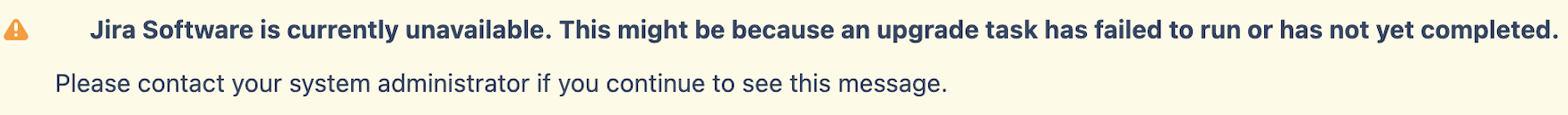
Cause
From the old Jira installation, the table propertystring has the column propertyvalue value set to a very low value i.e. 2 from application error logs.
The minimum value entry required for a new installation is much higher, in our case per logs it is 45.
From the old Jira Software backup entities.xml file the below lines confirm the value:
<OSPropertyEntry id="181454" entityName="jira.properties" entityId="1" propertyKey="com.pyxis.greenhopper.jira:build" type="5"/>
<OSPropertyString id="181454" value="2"/>Solution
Backup your database as described in Backing up the database.
Stop Jira
Warning: MYSQL database queries are used on this page. Please change your query syntax accordingly
Identify the ID number to update by running the below query:
select p.id, p.entity_name, p.entity_id, p.property_key, p.propertytype, s.propertyvalue as "String value" from propertyentry p left join propertystring s on p.propertytype in (5) and s.id = p.id where lower(p.property_key) like lower('%com.pyxis.greenhopper.jira:build%') AND lower(p.entity_name) like lower('%jira.properties%') order by p.property_key ASC;Identify the propertyvalue by running below query
select propertyvalue from propertystring where id=<Id derived from step 2>update the Propertyvalue value on the table propertystring
UPDATE propertystring SET propertyvalue = '<Value from the error log>' WHERE id=<id derived from step 2>;Start Jira
Test the Jira Software features by creating a SCRUM and KANBAN project, and creating epic, sprints, and reports. All should work successfully. For older Jira versions please refer to Jira upgrade fails with error minimum build number of 45 required.
Was this helpful?