JCMA Plugin Upgrade Causes Xray Plugin to Get Disabled
Platform Notice: Data Center Only - This article only applies to Atlassian apps on the Data Center platform.
Note that this KB was created for the Data Center version of the product. Data Center KBs for non-Data-Center-specific features may also work for Server versions of the product, however they have not been tested. Support for Server* products ended on February 15th 2024. If you are running a Server product, you can visit the Atlassian Server end of support announcement to review your migration options.
*Except Fisheye and Crucible
Summary
Upgrading the JCMA (Jira Cloud Migration Assistant) plugin may cause the Xray plugin to become disabled. This results in the loss of functionality related to Xray Test Management for Jira
Diagnosis
After upgrading the JCMA plugin, users may notice that Xray plugin related functionalities are not visible. Further investigation reveals that the Xray plugin is disabled. Audit logs filtered by category "Application" show an "App disabled" entry for the Xray plugin.
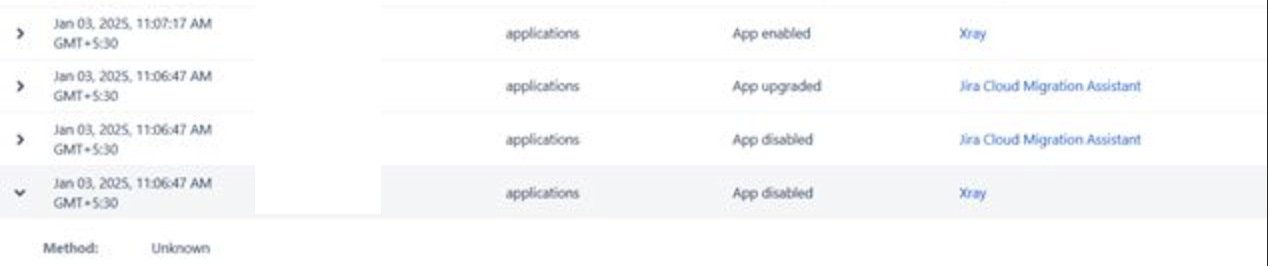
The atlassian-jira.log contains the following entries:
2025-01-03 11:06:35,205+0530 UpmAsynchronousTaskManager:thread-2 INFO thanos [c.a.plugin.manager.DefaultPluginManager] To disable plugins '[com.atlassian.jira.migration.jira-migration-plugin]', we need to first disable all dependent enabled plugins: [com.xpandit.plugins.xray(DYNAMIC)]
2025-01-03 11:06:35,205+0530 UpmAsynchronousTaskManager:thread-2 INFO thanos [c.a.plugin.manager.DefaultPluginManager] Disabling com.xpandit.plugins.xrayCause
The issue arises because the Xray plugin depends on the JCMA plugin through dynamic import functionality. When the JCMA plugin is upgraded, all plugins which are using dynamic import functionality (like Xray), must be temporarily disabled. This is a known behaviour, and a Suggestion: (JCMA disables dependent plugins during update, which can resort in a partial outage) has been reported to address this behaviour.
Solution
No additional action is required, as the Xray plugin will automatically re-enable itself once the JCMA plugin upgrade is complete. It is recommended to allocate downtime during the JCMA plugin upgrade. By planning for this downtime, you can ensure minimal disruption to your workflows that rely on the Xray plugin.
Was this helpful?